Design Your Own Logo: A Guide to Making a Logo Online
Create a Professional-Looking Logo for Your Business in Four Simple Steps
Creating a logo for your business is an important step in building your brand identity. A well-designed logo can help your business stand out and communicate your message effectively to potential customers. In the past, designing a logo required hiring a professional designer or using expensive software. However, with the advent of online logo makers, creating a logo has become a lot easier and affordable.
Fiverr - While creating a logo online can be a great option for those on a tight budget or without design experience, it's important to note that it may not always result in the most unique or polished logo. For those looking for a more custom or professional design, a freelance marketplace like Fiverr can be a great option. Fiverr offers a range of freelance designers who can create a custom logo tailored to your brand's needs and aesthetic. So if you feel like you've hit a wall with online logo makers, consider exploring Fiverr for a more personalized logo design.
There are numerous online logo makers available that allow you to create a professional-looking logo without any design experience. These logo makers provide a user-friendly interface that allows you to select from a range of pre-designed templates and customize them to fit your brand. Here are some steps you can follow to make a logo online:
Step 1: Choose a Logo Maker
There are many logo makers available online, and each has its own strengths and weaknesses. Some popular logo makers include Canva, LogoMaker, Wix Logo Maker, and Tailor Brands. Before choosing a logo maker, do some research to find one that fits your budget and design needs.
Step 2: Select a Template
Once you have chosen a logo maker, select a template that suits your business. Most logo makers provide a wide range of templates, organized by industry or style. Choose a template that reflects your brand's personality and values.
Step 3: Customize Your Logo
After selecting a template, you can customize it to fit your brand. Most online logo makers allow you to change the font, color scheme, and layout of the template. You can also add your own text, graphics, or images to make your logo unique.
Step 4: Download and Use Your Logo
Once you have finished customizing your logo, you can download it in various formats. Most online logo makers offer options to download your logo as a high-resolution PNG, JPEG, or PDF file. You can use these files to create branding materials such as business cards, letterheads, and social media graphics.
In conclusion, designing a logo for your business is a crucial aspect of building a brand identity that resonates with your target audience. While in the past, logo design was reserved for professionals or required expensive software, online logo makers have made it easier and more affordable to create a logo that aligns with your brand's personality and values. By following the four simple steps outlined in this article, you can create a professional-looking logo in a matter of minutes. However, it's important to remember that online logo makers may not always result in the most unique or polished logo. If you're looking for a more personalized design or a higher level of professionalism, consider working with a freelance designer or agency. Regardless of the route you choose, investing in a well-designed logo can have a significant impact on your business's success and help you stand out in a crowded market.
Thank you for taking the time to read this article. We hope it has provided you with useful insights and tips on how to make a logo online.


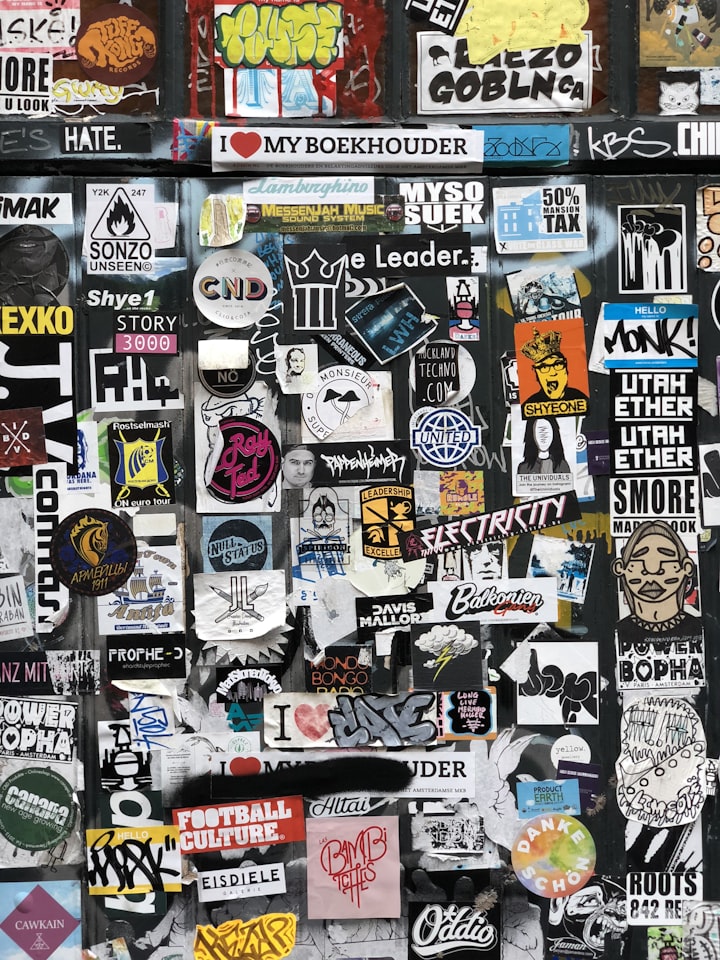




Comments (1)
I find this blog very relevant and it is a very informative blog about <a href="https://thedeltadesigns.com/logo-design-services">Logo Design Services</a>.