Basic Introduction About Java Programming
Learn About Java Programming
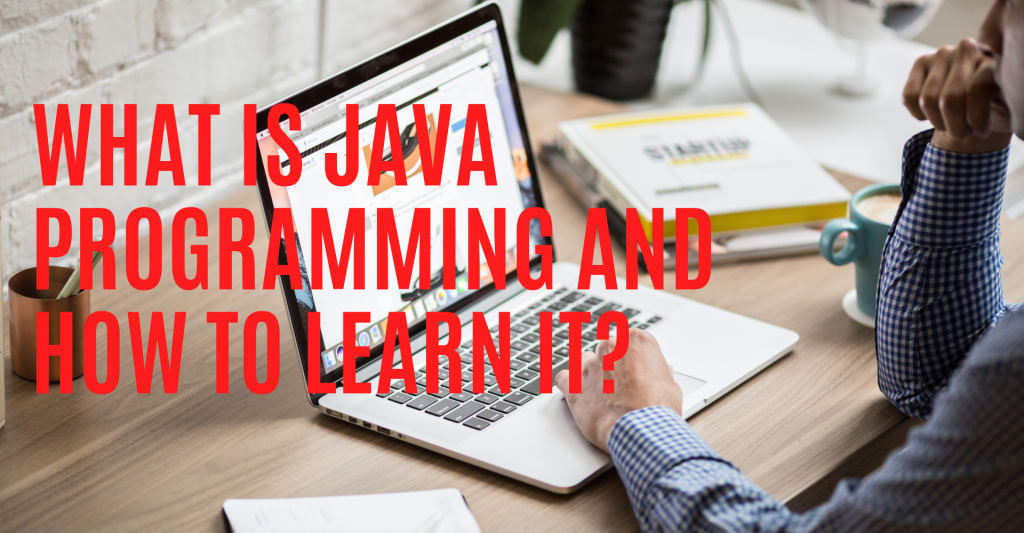
Introduction
In our earlier article, we have talked about the C language. In this article, we are going to learn about Java Programming and how to learn it. So, first, let’s learn about its history.
As per records, Java was developed by Mr. James Gosling, who is known as the father of Java at Sun Microsystems in the year 1991. This is later acquired by Oracle Corporation. It is a simple programming language and it makes writing, compiling, and debugging programming easy.
Java is also a general-purpose programming language made for developers which means Java code can run on all platforms that support Java. That’s why Java is one of the best programming languages to learn. Currently, Java is so popular that it is used in mobile devices, games, e-business, and almost all internet programming.
Why Did James Gosling Call It Java?
There is an interesting story related to this. Earlier team has suggested names like OAK, Java and they have also come up with more names like DNA, Dynamic, Jolt, Silk, Revolutionary, etc.
As per James Java, Oak and Silk were among the top suggested names. But most of the team members found Java to be the most unique and best among the rest.
If you note Java is the name of an island in Indonesia and it is a fact that the first coffee called Java was produced there. And James chooses this name because he got this idea while having coffee in his office.
Important Terms To Learn About Java Programming
It is a fact that many students want to learn Java but before you start learning about Java you have to get familiar with some terms. Let’s learn about them one by one.
1. Java Virtual Machine (JVM)
In short, this is known as JVM. There are three execution phases for this level. They are known as written, compile and run the program.
Let’s understand them one by one. Writing a program is done by a specialist called Java Programmer. Whereas Java compilation is done by the Javac compiler and it includes Java Development Kit (JDK). It takes the Java program as input and then generates bytecode as output.
And then later JVM executes the bytecode generated by the complier. So, in other words, the function of Java Virtual Machine is to execute the bytecode produced by the compiler.
2. Understand Bytecode
In the previous point, we have discussed Javac compiler of JDK (Java Development Kit) which compiles the Java source code into bytecode.
Now you must be thinking about what are bytecode? In simple words, bytecode is the intermediate representation of the Java program, which allows JVM to translate a program into machine-level assembly instructions. It is saved as a .class file by the compiler.
3. Java Development Kit (JDK)
JDK is the third term that you have to understand. So, as the name suggests, it is a complete Java development kit that includes java debuggers, java docs., compiler, Java Runtime Environment (JRE), etc. For the program to execute in java, we need to install JDK on our computer.
4. Java Runtime Environment (JRE)
I know things are getting more technical but things are like this only. Now let’s understand JRE. JDK includes JRE. JRE installation on our computers allows the java program to run. For running the java program, a computer needs JRE.
5. Garbage Collector
In Java, programmers can’t delete the objects. To delete or recollect that memory JVM has a program called Garbage Collector. In simple words, Garbage collection in Java is the process by which Java programs perform automatic memory management.
Garbage Collectors can recollect the objects that are not referenced. So Java makes the life of a programmer easy by handling memory management. But we have to remember that Garbage cannot recover the memory of objects being referenced.
6. ClassPath
The classpath is the file path where the java runtime and Java compiler look for .class files to load. By default, JDK provides many libraries. If you want to include external libraries then that should be added to the classpath.
What Are The Benefits Of Learning Java?
Although there are many benefits of Java in short below are the eight benefits of Java.
1) Power of compilation and interpretation
2) Dynamic flexibility
3) High performance
4) Portable
5) Secure
6) Robust
7) Simple to learn
8) Platform independent
Going Ahead From Here
If you are looking to learn and start your career as a programmer then there is a good opportunity for you in Hyderabad, India. You can check their website https://prsoftwares.com/ or chat on WhatsApp at +91-90302-02723 for collecting more details related to the course.
They teach many programming languages including Java, Python, and even C++.
They are going to teach you from basic to advance level. Plus, they will also prepare you for job interview questions, and projects. There will be tutorials and case studies for the students' benefit.
Their course curriculum and syllabus are as per industry requirements and standards. And they have trained more than 10000 students in the last eight years.
About the Creator
Vikram Brahma
Who Am I?
- > Hi, I’m Vikram Brahma! An advertising professional turned to a Digitalpreneur.
- > I am - an Author | Forum & Content Writer | Blogger | YouTuber | Podcaster.






Comments
There are no comments for this story
Be the first to respond and start the conversation.