Albus AI: Artificial Intelligence for Learning Skills and Expanding Knowledge
How to learn with AI

Introduction
Hello everyone! In this article, I would like to draw your attention to the Albus AI application, which can help you gain inspiration, acquire new skills, and learn about various topics. Let's take a closer look at this amazing technology and explore the benefits it can offer.
Some Information about Albus AI
This application was created by a pair of enthusiasts from the University of Cambridge. Albus AI is based on Chat-GPT, an advanced artificial intelligence technology. As one of the developers, Murat Ozer, explains, Albus is a kind of "living board" that helps you explore various topics from new and diverse perspectives. You could say that Albus AI combines the functionality of Google and the inspiration of Pinterest.
At times, Albus AI will surprise you with information you didn't know or haven't seen before, providing you with new perspectives on familiar subjects. This greatly aids your focus on the topic you are studying. It is important to note a few things:
Currently, Albus is in beta testing and may sometimes be unstable or not work perfectly.
Albus uses artificial intelligence models, so any answers or results may be inaccurate or misleading. We have already seen such situations. Therefore, exercise caution when deciding to use any information provided by Albus.
The developers encourage users to share their ideas and suggestions, as your idea might be implemented within this project.
The Albus AI project is also featured on the Product Hunt platform. The official website for Albus is albus.org. If you want to immediately start using the "living board," you can use the link beta.albus.org/editor.
Capabilities of Albus AI
One of the main features of Albus AI is its ability to teach you about various topics. For example, design, programming, history, or even ancient Greek mythology - if you are interested in something specific, Albus can tell you about it and provide information on the philosophy, architecture, and other aspects related to the chosen topic. Additionally, Albus can create a gallery of photos related to the selected topic.
Albus has three modes of operation: "Explore," "Learn," and "Teach." Let's explore all three modes using programming as an example to understand what Albus can offer in this area.
In the "Explore" mode, Albus will provide you with various facts about programming, logic, algorithms, databases, and syntax. It will also provide information on web development.
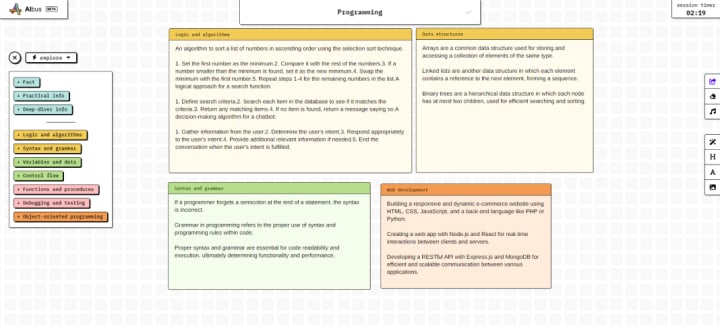
In the "Study" mode, Albus offers learning starting with a brief overview of what programmers do. It will also explain syntax, databases, and algorithms. In this mode, there are various questions and answers available to test your knowledge on the subject. If you don't know the answer, Albus will assist you.
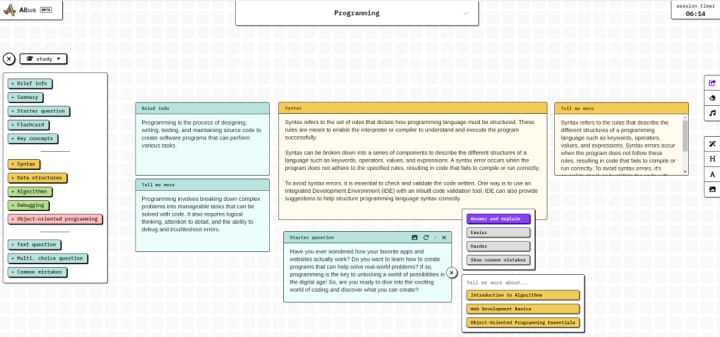
The third mode is the "Teach" mode. In this mode, Albus will provide you with information on how to teach others in the field. It will also provide introductory information and suggest games that contribute to the development of programming skills. This mode includes more questions, including starter questions, multiple-choice questions, and narratives about the benefits of programming. If you change the difficulty level, the questions and topics will become more profound and challenging.
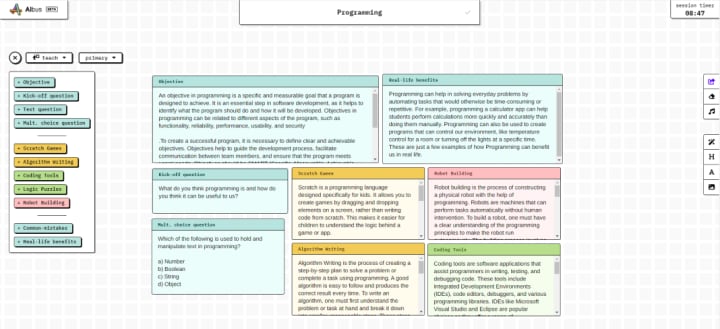
Technical Features
On the right side, you will find all the settings for this board.
Share Board: The first function allows users to share their board with others.
Clear Board: The second function completely removes all cards from the board.
Music Control: The third function allows you to turn the music in the application on or off (note that music may not work in some cases).
Information Search: The fourth function allows you to ask any questions and obtain information on the selected topic.
Create Headings: The fifth function provides the ability to create headings for sections on the board.
Text Containers: The sixth function creates text containers where you can make notes or write down information.
Image Generation: The last function allows you to generate images related to the selected topic, although uploading your own images is not supported.
The cards on the board can be resized both vertically and horizontally. However, you should be mindful as the sizes are limited by the size of the browser window.
To learn more about a selected topic, simply hover over a card and click on the "+". Albus will suggest related topics, provide additional information, and prepare questions on that topic.
Conclusion
Currently, Albus is in beta testing, but you can already try it out for free. In my usage, I did not encounter any major issues, but Albus may occasionally freeze or take a while to load information. However, it is important to remember that Albus is based on artificial intelligence, and its answers may be incorrect or misleading. Therefore, if you have any doubts, it is important to verify the information you receive. Overall, considering that this application is just beginning its development, it is very interesting to see how it will evolve in the future and it may become quite popular. If you enjoy creating boards and adding photos, I highly recommend trying out this application for yourself.
Thanks for reading, have a nice day :)
About the Creator
Lukas Highway
My name is Lucas Highway, I am a freelancer who is passionate about design and gaming. I love creating content.






Comments
There are no comments for this story
Be the first to respond and start the conversation.