7 Types of Excel Charts and Graphs and When to Use Them
which chart type provides the best visual display of the relationship between two numerical values

A forthcoming presentation is imminent, and the objective is to impress your boss. The objective is to present the data in a visually appealing and understandable manner without compromising its impact. Optimal selection of Excel charts and graphs is the most effective approach to achieving the desired outcome.
Various tools are available for generating charts and graphs; however, Microsoft Excel is considered one of the most potent and efficient tools. The tool enables the user to represent data in a customisable manner, as exemplified subsequently.
Choosing the exemplary chart requires careful consideration of the data being analysed and the purpose for which it will be used. Excel's charting capabilities allow you to select the best option for your needs. A chart can be made depending on the nature of the data. The chart type can be altered at a later time.
With that said, let's explore the different graphs you can use for data visualisation.
Bar Chart
A bar chart is a graphical representation consisting of rectangular bars spaced apart and used to depict the primary metrics and dimensions in the data.
This graph can be used to display both continuous and binary information. The chart's horizontal axis shows categories. The graph's vertical axis, on the other hand, represents discrete information.
Uses
● When distilling massive volumes of data into actionable insights.
● In addition, most people will already be comfortable with these representations. Also, this is an example of a suitable chart or graph for your data narrative.
Pie Chart
A Pie Chart is a graphical representation that can be employed to depict the distribution of proportions within a given dataset, among other graphs. Moreover, it is customary to partition this diagram into multiple segments, each denoting a fraction of the entirety.
Each section of a Pie Chart, shaped like a pizza slice, displays a different percentage of the primary measure being analysed.
Uses
● Utilise this visualisation tool to present your data in informative diagrams briefly.
● A Pie Chart is among the various forms of graphical representations that are highly understandable and interpretable.
Line Chart
A Line Chart is a graphical representation that exhibits data points connected by a linear segment. Each datum represents the correlation between the abscissa and the ordinate in the plotted chart.
The directional trend of a Line Chart can vary based on the characteristics of the data being represented, exhibiting either an upward or downward trajectory or a combination of both.
Uses
● Using this chart, you can see how your data has changed over time and spot any hidden patterns.
● A Line Diagram is a chart or graph that is very simple to read and understand. This is the tool for you if you want to draw attention to trends or comparisons in your measurements.
Area Chart
Area Charts are various graph types that can depict patterns over time. The visual representation depicted in this chart effectively conveys various trends and patterns through the utilisation of coloured areas situated between the line segment and the x-axis.
An Area Chart can be considered a type of Line chart that is expanded to include the area below the line, resulting in a filled-in shape.
Uses
● The utilisation of this chart may facilitate the identification of latent patterns within a given dataset over a specified duration.
● One of the various varieties of straightforward charts and graphs is the Area Diagram. If the objective is to demonstrate trends or compare significant data points, utilising it can enhance the appeal of your data narrative.
Scatter Plot
The primary objective of utilising a Scatter Plot is to visually represent a correlation between two numerical values or variables on a coordinate plane. Unlike a regular chart, the data points in this graph do not exhibit a clear tendency to aggregate cohesively.
This is because the numerical relationship is inherently mysterious. If you have a lot of complex data to analyse, a scatter chart can help you see patterns and draw conclusions.
Uses
● Using this graph, you can see how different metrics interact over time.
● Scatter plots are among the most straightforward graphs and charts to decipher. If you want to find a connection between significant indicators in your data, use it to make your data story attractive.
Radar Chart
A radar chart is a graphical representation that displays multivariate data of three or more quantitative variables mapped onto an axis. It resembles a spider web and consists of a central axis and at least three radiating arms. The data values are plotted on these radii. Its purpose is to provide a quick snapshot of the commonalities, distinctions, and outliers among a set of variables of interest.
Uses
● It serves as a proficient instrument for facilitating comparisons between distinct entities with ease.
● The utilisation of a spider graph enables the comparison of multiple variables.
● This tool is highly beneficial for making comparisons based on various parameters.
Doughnut Chart
The connection between the parts and the whole can be shown in a Doughnut chart. The main distinction between a Doughnut Chart and a Pie Chart is that the former can display multiple data series while the latter can display only one. A Doughnut Chart is a ringed graph used to display multiple data series.
Uses
● Doughnut charts help contrast different types of information.
● Doughnut charts allow us to add or remove data points as necessary easily.
Takeaway
A dizzying variety of charts and graphs is available to tell your data story. To test out different charts and settle on the most effective one, you'll need a program with a comprehensive collection. However, the standard library included with most tools needs to be revised for any severe data visualisation project.
Make sure to undersell your data's significance. If you need access to various graph types, use a tool that can offer you a library.

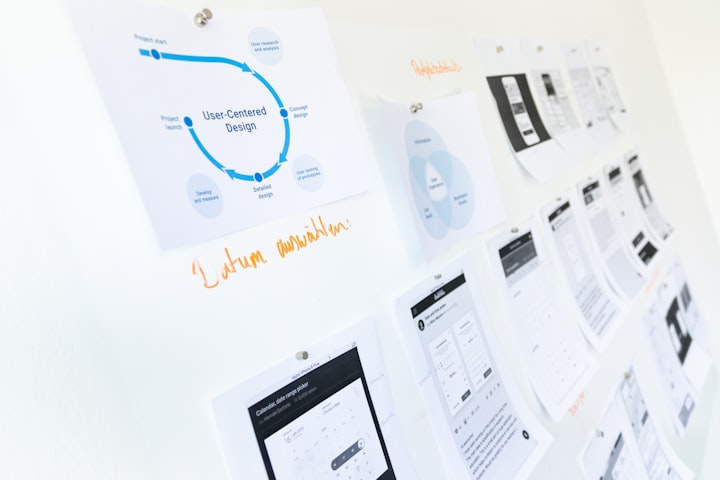



Comments
There are no comments for this story
Be the first to respond and start the conversation.