3 Best Browsers to Use Google Docs in 2023
best browser

Google Docs is an extremely useful word processing application that is part of the Google Drive web service, which includes Google Sheets (spreadsheet software) and also Google Slides (presentation software). If you work online, you will definitely need the best possible browser for Google Docs.
As we all know, not all browsers are the same. There are some important differences between various solutions, as each browser offers a different set of customization options, privacy protection options, web page loading speeds, etc.
For these reasons, in this article, we will explore some of the best browser software options on the market that will improve your workflow with Google Docs and improve the overall word processing experience.
Top 3 Browsers for the Best Google Docs Workflow
#1 UR browser
UR Browser is very powerful software that was built with speed and privacy in mind, and it’s our top pick for the best browser to use with Google Docs.
UR browser has a very fast loading time for web pages, which is extremely useful if you are using it with Google Docs or any other application that relies on fast loading to save changes.
The speed of light this browser operates at allows you to quickly navigate documents, no matter how large, and never waste time waiting for pages to load.
Beyond the fact that all software is designed for speed, what makes UR Browser stand out from the crowd is the fact that it has built-in security features.
This means that you will not need to download any extensions and that in turn means that operating speeds will not be affected by the clutter of extensions running in the background.
Beyond the surface, UR Browser is a beast. It has very powerful filters for ads, trackers, and other online threats. This software blocks access to any malicious third party entity that can access your private information and files.
You can choose between 3 levels of privacy, low, medium and high. The last option also enables the built-in VPN (Virtual Private Network), to allow you complete anonymity online.
All these features ensure that your experience with Google Docs in the UR browser is perfect and we recommend that you give it a try. Download it and see for yourself.
Fast page loading
VPN-level privacy
Improved security
Built-in virus scanner
#2 Google Chrome
Google Chrome is the most widely used browser software option on the market, and for good reason. The wide range of customization options available allows you to tailor the look, and you can also choose from an incredible variety of extensions.
This allows you to expand Chrome’s capabilities to meet your needs in just a few clicks.
Even though this software is a pretty obvious choice for Google Docs, if you compare the UR browser speed obtained in our tests, Chrome doesn’t stand a chance.
The possible reason for the less-than-fast performance of the Chrome browser is the fact that every new tab you open will start a new process on your PC. If you use a lot of extensions and also open a lot of tabs, Chrome tends to lag.
The privacy settings that you have access to in Chrome also give you relative protection against online threats, but the fact that it doesn’t have a built-in VPN is a huge downside. It is extremely important to have your information protected during these times.
Not to mention, Chrome will soon be completely removing ad unit extensions for non-business users. Another thing to think about.
#3 Mozilla Firefox
Mozilla Firefox is another good software option for word processing in Google Docs. The wide range of features packed into this classic browser makes it a good contender for our top pick.
You can customize the appearance of Firefox and also how it reacts to different online threats. The built-in privacy settings are not as extensive as those found in Chrome or UR Browser, but you can still browse the internet safely by adding some extensions.
Because Firefox doesn’t have a built-in ad blocker, like Chrome does, you’ll need to download a third-party add-on to fill that gap.
When it comes to page load speeds, Firefox’s performance is above Chrome (though not by much), but significantly lower than our top pick.
There are some extensions available in the store that promise to increase page loading speed, but that would involve installing and granting third-party apps. That can cause a breach in your online security.
Conclusion
In this article, we explore some of the best browser software options on the market that work well with Google Docs. Our best option is the UR browser due to the amazing set of privacy features and undisputed loading speeds.
Second, we have Google Chrome, and third, Mozilla Firefox.
Feel free to let us know what your experience was with using these browsers, using the comment section below.





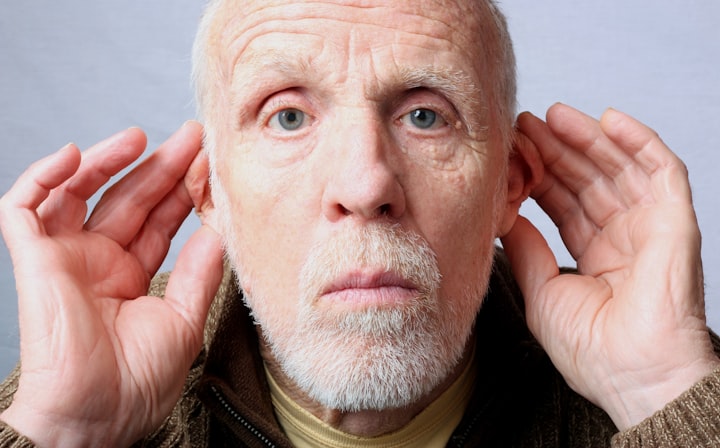
Comments
There are no comments for this story
Be the first to respond and start the conversation.