
Are you looking to take your smartphone videos to the next level and create cinematic, emotional masterpieces? If so, then this blog post is for you. In this post, we will be discussing 10 essential tips for shooting stunning videos with your smartphone. Whether you are a beginner or an experienced filmmaker, these tips will help you make the most of your smartphone's video capabilities and produce videos that will leave your viewers in awe. So grab your phone, get ready to shoot some amazing videos, and let's get started!
Looking for Smartphone Cinematic & Emotional Videos! TRY ME.
1) Use a tripod
If you want to create cinematic videos without wasting any time, using a tripod is essential. A tripod will help you keep your camera steady, giving you smoother and more professional-looking shots. It will also make it easier for you to capture a wider range of angles and perspectives, which is essential for creating dynamic and interesting visuals. If you are shooting indoors or in low-light situations, then a tripod will ensure that your footage is sharp and clear. You can also use it for slow-motion or time-lapse sequences, as the tripod will provide a stable base.
Finally, using a tripod will give you the freedom to move around while still keeping the camera in the same spot. This allows you to focus on capturing the best possible footage without worrying about your camera's stability.
Looking for Smartphone Cinematic & Emotional Videos! TRY ME.
2) Use a gimbal
Gimbals are an essential tool for creating cinematic smartphone videos without wasting time. A gimbal is a camera stabilizer that helps to reduce camera shake and provides smooth footage. This makes it easier to capture high quality, cinematic footage without the need to wait for long exposure times or waste time setting up a complex rig.
Gimbals can also help you get creative with your shots by giving you the freedom to move the camera in any direction. To get the most out of a gimbal, practice using it until you become familiar with its features and settings.
Looking for Smartphone Cinematic & Emotional Videos! TRY ME.
3) Use a microphone
Using a microphone is an essential part of creating amazing-looking smartphone videos without wasting time. A good microphone can help capture the sound of your scene in a better quality than relying on the built-in microphone in your phone. You can buy external microphones for your phone that will help pick up sounds from a further distance and provide better sound quality.
Make sure to experiment with different microphones to find the one that works best for you and your scene. Also, make sure to set up the microphone close to the source of the sound for maximum effect.
Looking for Smartphone Cinematic & Emotional Videos! TRY ME.
4) Use an external lens
Adding an external lens to your smartphone can significantly improve the quality of your videos. An external lens gives you the ability to adjust focus, get wider or closer shots, and capture better image quality.
External lenses come in a variety of styles, ranging from fisheye to telephoto lenses. They’re also usually more affordable than larger cameras. For example, Moment has some great options for both Android and iPhone devices.
Using an external lens can help you achieve a more cinematic look for your videos. You can create dramatic depth-of-field effects and add in interesting features like bokeh or sun flares. Using an external lens is also great if you need to get a super close up shot or want to get a wider angle.
No matter what type of external lens you choose, make sure it fits your device properly and that you know how to use it correctly. Once you’ve got your external lens set up, you’ll be able to start capturing beautiful, cinematic footage with your smartphone!
Looking for Smartphone Cinematic & Emotional Videos! TRY ME.
5) Use natural lighting
One of the most important aspects of shooting cinematic and emotional videos with your smartphone is to make use of natural light. Natural light can create beautiful effects when used correctly. The key is to pay attention to the direction, color, and quality of light coming in from the sun or other sources. If you're shooting outdoors, try to avoid shooting during midday when the sun is at its harshest. Instead, look for soft, diffused light.
This could be during sunrise or sunset when the light is softer and warmer. Indoors, try to make use of existing windows and other sources of natural light. Use the curtains to adjust the amount of light coming in and experiment with different angles and intensities. You can also use reflective objects such as mirrors or silver reflectors to redirect light. These techniques will help you capture cinematic-quality shots with your smartphone.
Looking for Smartphone Cinematic & Emotional Videos! TRY ME.
6) Shoot in raw
Shooting in raw can help you get the best possible video footage from your smartphone. Raw files contain all of the original data from your phone’s sensor, providing a much greater degree of control when it comes to post-processing. By shooting in raw, you’ll be able to make adjustments to exposure, contrast, white balance, and more without sacrificing image quality.
When shooting in raw, be sure to use a RAW editor app that’s designed specifically for smartphones. These apps will let you adjust your settings while previewing the changes in real time. After you’ve made all the necessary adjustments, you can export the video as an MP4 or other compressed format for easy sharing.
By taking advantage of the benefits of shooting in raw, you can create stunning videos with your smartphone. Not only will you have more control over the image quality, but you’ll also be able to craft videos that truly capture your vision.
Looking for Smartphone Cinematic & Emotional Videos! TRY ME.
7) Use manual mode
Manual mode is one of the most important features for smartphone film-making. It gives you more control over the exposure, color, and focus of your videos. With manual mode, you can adjust the aperture, shutter speed, ISO, white balance, and focus to get the exact look you’re going for.
Aperture: Aperture controls the amount of light entering your lens and affects the depth of field in your shot. With manual mode, you can adjust the size of the aperture to adjust how much light is entering the lens and how sharp or blurry the background appears in relation to your subject.
Shutter Speed: Shutter speed controls how long your shutter stays open when taking a photo or video. With manual mode, you can adjust the shutter speed to get different looks like a “dreamy” effect or freezing motion.
ISO: ISO is the sensitivity of your camera’s sensor. In manual mode, you can adjust the ISO to get different exposure levels or better low-light performance.
White Balance: White balance adjusts the color temperature of your image. Manual mode allows you to choose between warm, cool, and neutral tones, as well as adjust the tint of your video.
Focus: Manual mode allows you to adjust the focus of your shot for pinpoint accuracy. You can use this feature to keep your subject in focus while everything else is blurred out.
By using manual mode on your smartphone, you have complete control over the exposure and color of your videos. This allows you to create beautiful and cinematic shots with ease.
Looking for Smartphone Cinematic & Emotional Videos! TRY ME.
8) Edit your videos
Editing your smartphone videos is a great way to add some pizzazz to your projects. It can take your footage from ordinary to extraordinary. There are many different editing programs you can use to edit your smartphone videos, but here are some basic tips for you to get started:
1) Learn the basics: Before you dive into editing, make sure you understand the basics of video editing such as how to trim clips, add titles and transitions, adjust color and lighting, and more.
2) Find the right software: There are a lot of different video editing programs available. Try out a few to find one that works best for you and your projects.
3) Organize your footage: Before you start editing, organize your footage into folders and rename each clip so you know what footage you’re working with.
4) Choose the best shots: After organizing your footage, select the best shots and add them to your timeline.
5) Make adjustments: Now that your footage is on the timeline, it’s time to make adjustments. Adjust the color, lighting, and other elements of the clips to make them look their best.
6) Add music and sound effects: Music and sound effects can really bring your video to life. Look for royalty-free music tracks or sound effects to add to your videos.
7) Export and share: Once you’ve finished editing, export your video and share it with the world!
Editing your smartphone videos can be intimidating at first, but it doesn’t have to be. With practice and these tips, you’ll be a pro in no time!
Looking for Smartphone Cinematic & Emotional Videos! TRY ME.
9) Use color grading
Color grading is an important part of creating a professional-looking video. It allows you to enhance the visual appeal of your shots, adjust color temperature, and match the overall look and feel of your film. Color grading also helps you give your video a unique style and can be used to set a certain mood.
For smartphone videos, you can use several options to grade your footage. There are dedicated apps available, such as Adobe Lightroom, that allow you to make adjustments to the color balance, brightness, contrast, saturation, and more. You can also use desktop software such as Adobe Premiere Pro or Davinci Resolve to make more advanced adjustments.
When using color grading, it’s important to remember that the goal is to enhance the footage and make it look more natural. It’s important not to overdo it, as too much grading can make your footage look unnatural and unappealing. Experiment with different looks to see which works best for your video. And remember that a little bit of color grading goes a long way!
Looking for Smartphone Cinematic & Emotional Videos! TRY ME.
10) Use B-roll
B-roll is an essential part of making cinematic and emotional videos with your smartphone. B-roll is additional footage that can be used to enhance the main storyline and create a more complete video. B-roll can include anything from slow-motion shots to close-up detail shots that provide context to the main footage.
Using B-roll can help create a more professional and engaging video. It can also give you more control over the narrative and help to emphasize certain aspects of the story. When shooting with your smartphone, make sure you plan out your B-roll shots in advance. Consider what kind of extra footage would be useful in complementing your main storyline and plan it out accordingly.
For example, if you’re shooting a video about a chef preparing a meal, you could film some slow-motion shots of them chopping up ingredients or use some close-ups of the ingredients being prepared. All these extra shots can be used as B-roll to create an overall more impactful video.
Overall, when shooting with your smartphone, make sure you plan out your B-roll shots in advance. This can help you create a more professional and engaging video that will captivate viewers and bring your story to life. Additionally, don’t forget to experiment with different angles, lighting conditions, camera movements and lenses for different effects. Filming on location is another great way to add depth to your video and make it stand out from the crowd.
Always make sure you have plenty of battery power available for shooting and keep spare memory cards on hand for longer shoots. Pay attention to the audio quality when filming too; a good external microphone will significantly improve sound quality compared to the built-in microphone on most smartphones. Lastly, take regular breaks between takes; this will help keep things fresh and allow time for editing in post-production.
Looking for Smartphone Cinematic & Emotional Videos! TRY ME.

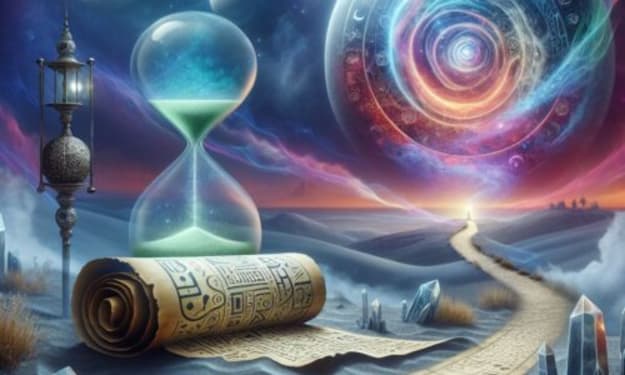



Comments
Busi Ness is not accepting comments at the moment
Want to show your support? Send them a one-off tip.