How to Access and Control Your Live Video Monitoring System Remotely
Access and Control Your Video Monitoring - Remotely!

Security is a top concern for homeowners and business owners alike. With the advancements in technology, live video monitoring systems have become an essential tool in keeping an eye on your property. These systems allow you to keep an eye on your property and monitor any activity in real-time. However, it can be challenging to access and control these systems remotely.
In this article, we will discuss how you can access and control your live video monitoring system remotely.
Understanding the Basics of Live Video Monitoring Systems
- Introduction to Live Video Monitoring Systems
- How Do Live Video Monitoring Systems Work?
Before we dive into accessing and controlling your live video monitoring system remotely, it's essential to understand the basics of these systems. Live video monitoring systems are a set of cameras that transmit live video feeds to a central location where they are recorded and monitored.
These systems work by capturing and recording video footage of a particular area and transmitting it to a monitor or a device connected to the internet.
Setting up Remote Access to Your Live Video Monitoring System
- What is Remote Access?
- Setting up Remote Access to Your Live Video Monitoring System
- What Are the Requirements for Remote Access?
To access and control your live video monitoring system remotely, you need to set up remote access. Remote access refers to the ability to access and control a device or a system from a remote location. In the case of live video monitoring systems, remote access allows you to view live video feeds, control camera movements, and change settings from anywhere with an internet connection.
Setting up remote access to your live video monitoring system requires a few essential steps. First, you need to ensure that your video monitoring system is compatible with remote access. Most modern systems come with this feature built-in, but it's always best to check with the manufacturer. Next, you need to ensure that your system is connected to the internet and has a static IP address.
Finally, you need to create an account with the manufacturer or a third-party service provider that offers remote access services.
Accessing Your Live Video Monitoring System Remotely
- How to Access Your Live Video Monitoring System Remotely
- Types of Devices that Can Be Used for Remote Access
- Tips for Accessing Your Live Video Monitoring System Remotely
Once you have set up remote access to your live video monitoring system, accessing it remotely is relatively easy. You can access your system from any device that has an internet connection, including smartphones, tablets, laptops, and desktop computers. To access your system remotely, you need to log in to your account using the credentials provided by the manufacturer or the third-party service provider.
It's essential to keep in mind that accessing your live video monitoring system remotely requires a stable internet connection. A slow or unstable connection can result in a delay in video playback, making it difficult to monitor your property effectively.
Additionally, you need to ensure that the device you're using for remote access has the necessary software and firmware updates installed.
Controlling Your Live Video Monitoring System Remotely
- How to Control Your Live Video Monitoring System Remotely
- Types of Controls Available for Remote Access
- Best Practices for Controlling Your Live Video Monitoring System Remotely
Controlling your live video monitoring system remotely allows you to adjust camera movements, change settings, and activate or deactivate alerts. To control your system remotely, you need to log in to your account and access the control panel provided by the manufacturer or the third-party service provider.
The type of controls available for remote access depends on the features offered by your live video monitoring system. Some systems allow you to pan, tilt, and zoom the camera, while others provide motion detection alerts and infrared night vision. It's essential to read the manufacturer's instructions carefully and understand the different controls available for your system to make the most out of it.
When controlling your live video monitoring system remotely, it's crucial to follow best practices to ensure the system's optimal performance. These best practices include regularly checking for firmware and software updates, setting up notifications for alerts and updates, and creating a backup plan in case of power outages or internet connectivity issues.
Maintaining the Security of Your Live Video Monitoring System
- Why Security Is Important
- How to Ensure the Security of Your Live Video Monitoring System
- Best Practices for Securing Your Live Video Monitoring System
Maintaining the security of your live video monitoring system is crucial to ensure that your property remains protected. A compromised system can provide access to unauthorized individuals, putting your property at risk. To ensure the security of your live video monitoring system, you need to follow a few essential steps.
First, you need to change the default username and password provided by the manufacturer. This is because these credentials are easily guessable, making it easier for hackers to gain access to your system. You should also enable two-factor authentication for added security.
Other best practices for securing your live video monitoring system include using a secure Wi-Fi network, regularly updating the system's firmware and software, and limiting access to the system to authorized personnel only.
Conclusion
Accessing and controlling your live video monitoring system remotely is an excellent way to keep an eye on your property from anywhere. However, it's essential to set up remote access correctly, maintain a stable internet connection, and follow best practices to ensure the optimal performance and security of your system. By taking these steps, you can have peace of mind knowing that your property is protected, even when you're not there.
About the Creator
sirixmonitoring
Sirix provides a new degree of protection and site management services, which demonstrates a greater level of security while also reducing costs.



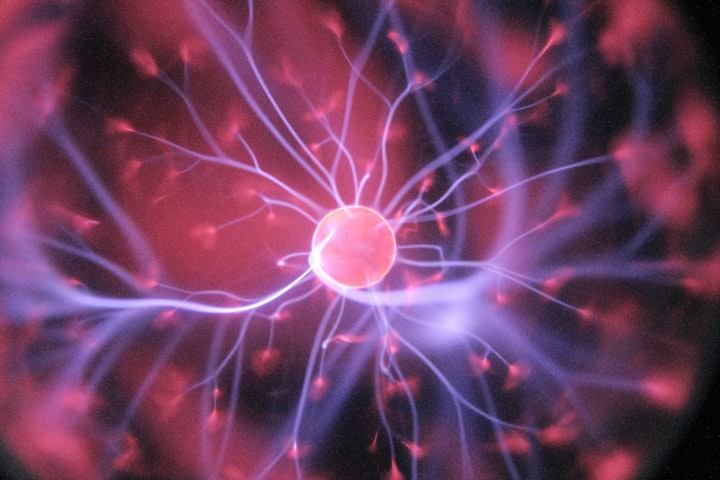


Comments
There are no comments for this story
Be the first to respond and start the conversation.