
Cybersecurity is a critical issue that needs to be addressed by everyone. This guide will show you how to set up a cybersecurity home lab in just 60 days! We will cover topics such as installing the right software, setting up firewalls and virtual private networks (VPNs), and creating a secure password manager. By following our steps, you will be well on your way to being proactive regarding cybersecurity.
What is a cyber security home lab?
A cyber security home lab is a great way to test your cybersecurity skills and learn about computer security vulnerabilities. Who can do it in just a few days, and you don't need any special equipment? All you need is a computer, an internet connection, and software.
The first step is to choose your operating system. You can use either Windows or Linux for your home lab, but choosing the right one is essential. Windows Home labs are suitable for testing basic security concepts, while Linux Home labs are better for learning about vulnerability scanning and intrusion detection techniques.
Once you've chosen your OS, you'll need to install some software. The most critical software for a cyber security home lab is an antivirus program, like AVG or Microsoft Security Essentials. You'll also want a firewall program like Firewall-1 or ZoneAlarm and a password manager like 1Password or LastPass.
Finally, you'll need some tools to help you test your cybersecurity skills. One handy mechanism is called Kali Linux. Kali Linux is a Debian-based distribution that includes many penetration testing tools and network exploration tools. It's perfect for testing basic cybersecurity concepts and understanding how malware works.
Cybersecurity is challenging, but creating a cybersecurity home lab can be fun and rewarding with the right tools and training!
How do you build a cyber security home lab in 60 days?
Building a cyber security home lab can be a fun and rewarding experience. This guide will teach you how to make a simple cyber security home lab in 60 days. Let's get started!
1. Choose the proper hardware. The first step is to choose the right hardware for your home lab. It would help if you had enough hardware to run the various software and tools you will use. For this guide, we recommend a PC with an Intel Core i5 or i7 processor, 8GB of RAM, and a 1TB hard drive or more extensive. You can find more information about recommended hardware here: https://www.techspot.com/r/building-a-simple-security-home-lab/217218/.
2. Choose the right software. After choosing your hardware, you need to select the software you will use in your home lab. We recommend using Windows 10 as your operating system because it is free and includes many built-in features for cybersecurity research, such as Windows Defender Advanced Threat Protection (WDATP) and Microsoft Office 365 Security & Compliance Center (SCC). You can download Windows 10 here: https://www.microsoft.com/en-us/windows/windows10/. We also recommend using virtualization software such as VMware ESXi or Microsoft Hyper-V to create multiple virtual machines (VM) to test different scenarios without impacting your primary computer system. You can find more information about recommended software here
Building a cyber security home lab can be daunting, but it doesn't have to be. This 60-day guide will show you how to set up a secure environment for testing your vulnerabilities and protecting yourself from cyber threats.
1. Choose the right tools. The first step is choosing the right tools and software. A good starting point is to install the latest version of Windows 10 and macOS Sierra, as these operating systems include built-in features for cyber security. For software, we recommend using programs like Microsoft Security Essentials and Malwarebytes Anti-Malware to protect your computer against viruses and malware.
2. Create a secure network. Next, you'll need to create a secure network for your home lab. To do this, you'll need an internet connection protected with a firewall and antivirus software installed on all devices connected to the network (PCs, phones, tablets). You should also configure your router so that any traffic entering or leaving the network is blocked by default (this will prevent unauthorized access to your home lab from the internet).
3. Protect your data. Regarding data protection, your home lab is no different than any other computer in your house – it needs protection against viruses and malware. To protect against viruses, install an antivirus program on all devices connected to the network (PCs, phones, tablets) and on each device used in your home lab (iPad
What tools do you need?
To create a cyber security home lab, you will need a computer with installed software, some networking gear, and some essential tools. You can find a comprehensive list of tools needed at the Cyber Security Home Lab Kit website.
If you don't have access to a network or want to set up your home lab on your computer, several cyber security subscription services offer pre-loaded home labs. These services include DarkReading's Networx and Threatscape's SonicWall Home Security Packages.
Once you have all the necessary software and hardware assembled, you can begin installing the required cybersecurity monitoring and research tools. At the top of the list is an intrusion detection system (IDS), which monitors network traffic for signs of attack. Who can also use an IDS to track malicious activity by monitoring known malware signatures?
Other essential tools for cyber security include vulnerability assessment toolkits, such as Nessus and OpenVAS; firewalls; antivirus software; and password managers, such as LastPass or 1Password.
To create a cyber security home lab in just days, you will need the following tools:
1. A computer with at least 8GB of memory and a fast processor.
2. A virtual machine software like VMware or VirtualBox to install different operating systems and applications.
3. An Internet connection to access online resources and download software.
4. A scanner to identify malicious software on your computer.
5. Antivirus software to protect your computer from viruses and malware.
6. A backup program to create a copy of your data in case of disaster.
What resources are available to you?
Many resources are available to help you create a cyber security home lab in just days. One of the most popular tools for this purpose is Cyber Security Toolkit (CST). CST is a software library that provides a variety of tools and applications that can use to protect computer systems from online threats.
Another resource is the Microsoft TechNet Library. The Microsoft TechNet Library contains articles, videos, and other resources related to cyber security. This library is updated frequently and has the latest information available.
Finally, numerous books on cyber security can provide you with more in-depth information about how to protect your computer systems from online threats.
1. Various resources are available to help you create a cyber security home lab in just days. One of the most popular tools for this is the Cybersecurity Skills Assessment Test (CSSAT). This free online tool can help you identify your cybersecurity skills and determine where to improve.
2. The National Institute of Standards and Technology's Computer Security Resource Center (CSRC) is another excellent resource for creating your home lab. This website offers a wealth of information on cybersecurity topics, including guides, tutorials, and reference materials.
3. Finally, check out online forums and social media groups related to cyber security. These communities are great places to ask questions and get advice from fellow professionals.
Conclusion
Creating a cybersecurity home lab is the perfect solution if you want to protect your business and personal data. In just 60 days, you can have a functional and reliable home lab that will help you stay ahead of the curve regarding cybersecurity threats.
By following our step-by-step guide, you'll be up and running in no time flat. So what are you waiting for? Sign up today and get started!
About the Creator
Gurugets
Technology refers to the application of scientific knowledge for practical purposes, such as in the design, development, and use of machines, equipment, and systems.



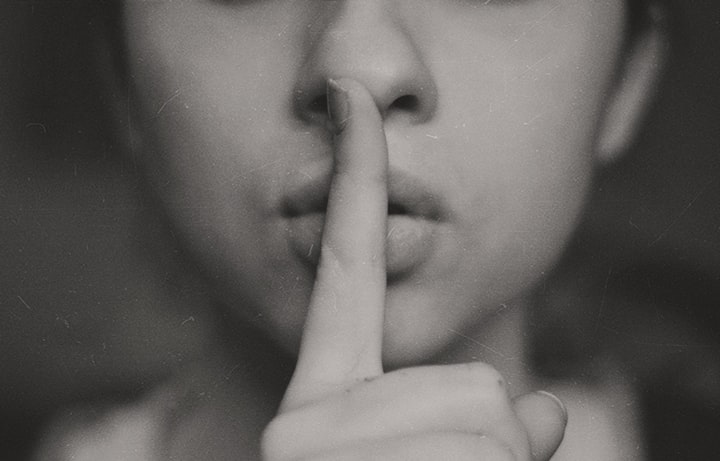


Comments
There are no comments for this story
Be the first to respond and start the conversation.