Use Firebase to Host Your Flutter App on the Web
Use Firebase to Host Your Flutter App on the Web
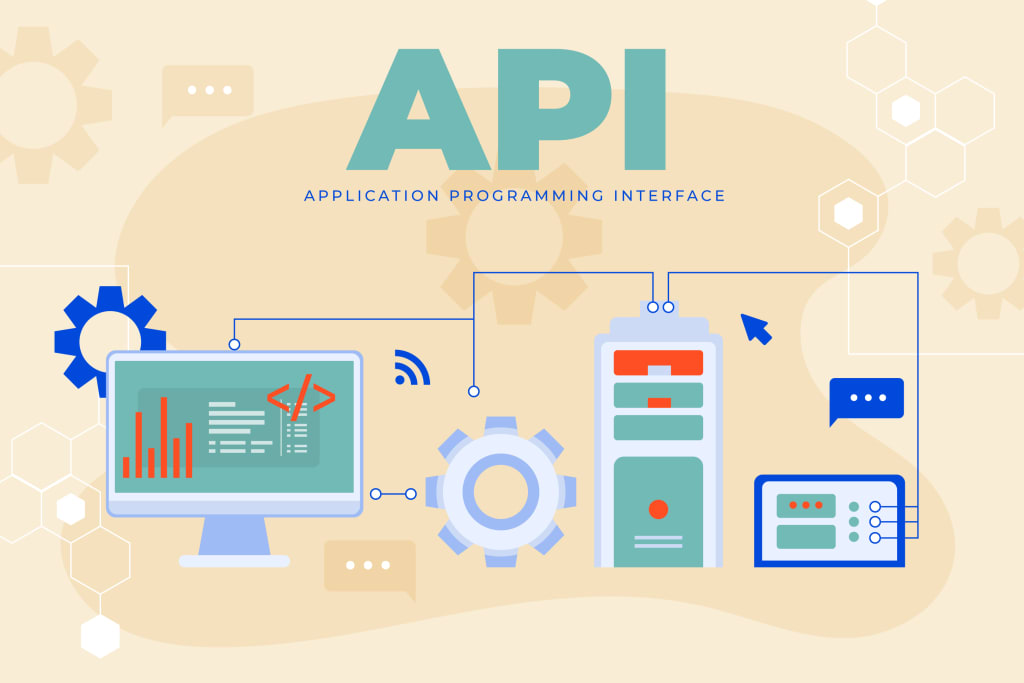
Are you a Flutter developer and wish to launch the app on the web? Do you focus on the best solution to launch the app? Of course, you can utilize Firebase to host the app. You may also get help of developers and hire flutter developers to take every step without mistakes. The Flutter agency helps you in every step and hosts the app easily on the web.
Flutter web app works well on different platforms such as iOS, android, web, and desktop. Firebase is an effective tool for setting up and accessing an app on a browser. It is best practice to allocate the app to a tester and automate the release process. The updated version supports the web platform.
It is useful for the flutter developer to push code reusability to another level with the web platform. The new version comes with compatible UI frameworks to develop a stunning app experience on the platform.
With the advent of technology, you can search and find the best agency well-known in flutter and gain the perfect service to host the app easily. If you keep the project very handy, you must keep a web folder copy with inde.html. Creating a project after enabling the web will make a web/index.html file for the project.
Build Firebase project:
If you have a project already, you can use them. You can visit the Firebase console and add a new project when it comes to a new project. After that, you can give a name to the project and continue the process. Now, you can click on Create a Project and hit Continue. Flutter developers wait for a few minutes as the project is ready.
Some developers prefer something other than Google Analytics for this project and turn it off them to create a project. If you want Google Analytics, you can turn it on. An additional step is needed to enable Google Analytics. Once the project is ready, you can work with them.
Set up Firebase tools CLI:
If you have Firebase tools in your system, you can proceed with further steps. Whether you don’t have Firebase tools, you must install them in your system.
Node.js is mandatory to install for the Flutter project. Firebase CLI manages a different array of tools. With the help of the tool, one can view, manage and deploy a Firebase project.
After installing npm, you can run the required command to install Firebase tools. Developers run code like npm install –g firebase-tools. Firebase CLI reference is useful for people to access more information.
Start Firebase hosting for the project:
Developers must set up Firebase hosting for the Flutter project. After setting up Firebase hosting, you can go to the root directory for the Flutter app and run the necessary commands to log in.
Firebase login
It allows you to enter a web page where it is vital to include mandatory credentials to authenticate the system. Developers must allow all permissions. After accepting permissions, you can get a successful message. It tells you to get a good outcome for the operation.
Firebase logout
If you want to re-login with different accounts, you can log out of your existing account first. You can follow the command prompt and link. Then, flutter developers accept the permission and click on OK. When you return to the terminal, you can view your login. You can begin the project by running the command.
Firebase init
It allows you to choose the Firebase CLI attributes you wish to set up for the project. Individuals may also utilize the arrow key to navigate the cursor for hosting. The space button is vital to choosing Firebase hosting. After that, you can click on enter and confirm your choice. Next, you can set up a project for Firebase hosting. In that manner, you need to choose an existing project and click enter. Know more on how to add Firebase to A flutter app with flutterfire CLI.
Utilize existing project
When the terminal is raised for what you utilize as a public directory, you can include build web and hit the enter option.
Hosting setup:
At last, the message updates you on the operation outcome. Firebase initialization can finish.
Create and deploy the app:
Flutter building web is necessary for creating an app for the web. It makes files in <root-directory>/build/web.
When you discover an error like the experimental feature does not support stable branches, you must enable the dev channel and web. The build process can run easily. Firebase deploys let’s all files upload and host in Firebase URL. After deploying, you can pay attention to the link in the terminal to the project.
Configure domain:
Configuring the domain is a vital step for a Flutter developer after hosting an app on Firebase. Once the web application upload is over, the developer deploys the application to a custom domain. You may need to follow the basic steps for the custom domain.
• First, move to the hosting section under the Firebase console and hit on adding a custom domain.
• Now, input the domain name and click continue.
• You must copy values and set out the domain provider.
• Then, visit the DNS section on the domain provider’s web.
• After, move to records and include copied value records on the ipv4 address text area.
• You can check the copied value again and click the save button.
• After configuration, flutter developers wait for twenty-four hours until Firebase confirms website ownership.
• It takes some time, and developers wait for that.
• You can receive a connected message in the status column.
• Now, you can utilize a custom domain.
These steps are helpful for a flutter developer to host an app through Firebase hosting on the web. The internet is the best source to gather accurate details about web application hosting.
You may also use the official Firebase hosting document to get detailed information. You can understand a quick overview of the Flutter app on the web. Developers never make any mistakes when hosting. Initializing a project carefully is a major focus of a Flutter developer.
Conclusion:
The above steps are useful for developers to handle flutter projects and host apps easily without obstacles. With the help of hiring Flutter developers, you have perfect guidance for hosting web apps with Firebase hosting.
About the Creator
Ruben Gray
At Flutter Agency, we craft top-notch cross-platform mobile apps, blending design & functionality seamlessly. With a decade of expertise, we bring your ideas to life, exceeding expectations






Comments
There are no comments for this story
Be the first to respond and start the conversation.