How to Use YouTube to Promote Your Music
It's a must for musicians
YouTube is one of the biggest search engines out there, and many people use it to find new music. If you want to grow your music career, you need to post on YouTube. You don’t have to post a video all of the time, but you can use it to post music videos and other content.
Read on to learn how to use YouTube for music promotion.
Choose Your Channel Name
When setting up your YouTube, you should consider your channel name. If you connect your Google account to YouTube, it will set your name as the channel name. But if you have a band, you may want to change the channel name to your band name.
The same is true if your artist name is different from your legal name. Make sure your channel name matches the artist or band name so that people know what to expect. You can also add your channel name to an image for your channel banner, and that can help you visually stand out.
Upload Regularly
You don’t need to upload a video every day, but you should create an upload schedule. If you can commit to one video per month, that’s okay. Uploading multiple videos per week is also okay, but you need to be consistent.
If you can stick to a regular schedule, you can give fans and subscribers an idea of when to expect a video. Even if you have a ton of videos ready to go, try and spread them out. That way, your fans will always have something new from you to watch.
Vary Your Videos
YouTube is an excellent place to release music videos, but you can also upload other types of videos. If you’re done with the audio but not the video for a track, consider making a lyric video. You can use your video editor of choice and create some graphics with the lyrics on them.
As you film a music video, you can also get some behind-the-scenes shots. Combine those clips into a video and upload them before or after you upload the music video to give your fans a look at what goes on while filming a music video. You can also film cover videos of popular songs if you don’t have any original music ready to go.
Optimize Your Videos
A regular upload schedule and different types of videos can help keep your current subscribers interested. But to reach members of your ideal audience who haven’t subscribed, you’ll need to optimize your video.
You can optimize the title with things people are searching for. So include your artist or band name and the title of the song. Use your description to further elaborate on your video, and use tags to target your genre and any featured artists on the track.
Cross-Promote Your YouTube
If you have other social media profiles, you should promote your YouTube channel there. Odds are some of your fans won’t always follow all of your platforms. Linking to other social networks can help you promote your music to more people, and you can reach more of your audience.
Then, you can convince your Facebook fans or Instagram followers to subscribe to you on YouTube. You can also promote your social media profiles at the end of your videos and in the description box. That can help you build your audience across the internet.
Will You Use YouTube?
It may be a visual platform, but YouTube is a great place for musicians to promote themselves. Whether you share your music or behind-the-scenes content, you can give your fans access to who you are.
If you haven't used YouTube, give it a try! It's free, and you can let it sit there for months and still get views. So even if you don't like it, having a few videos up can't hurt.
About the Creator
Hannah Haefele
Freelance blogger with an emphasis on music and online business | Hire me: https://hannahbflute.com



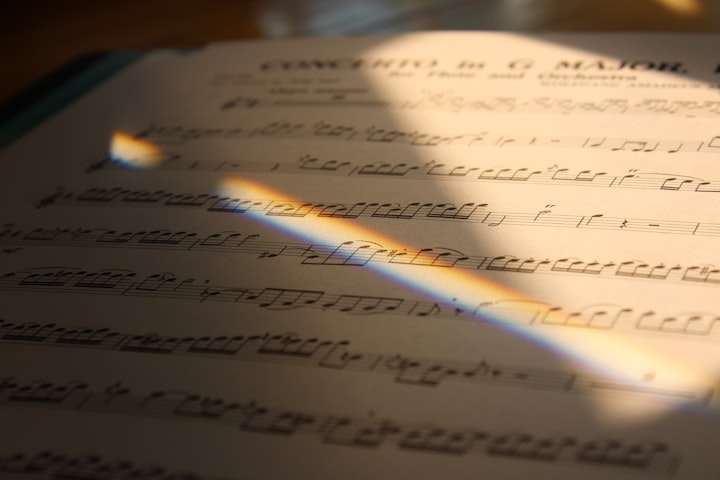



Comments
There are no comments for this story
Be the first to respond and start the conversation.