How To Get Free Apple Music For 6 Months This Christmas?
If you missed Apple and Shazam’s Black Friday promotion that offered free Apple Music subscription, then you’re in luck as the offer has been extended until the new year now.

Apple and Shazam are offering a free subscription of Apple Music for up to 6 months to those who haven’t yet subscribed to the service. As an existing Apple Music user, you must be disappointed but fret not, there is a workaround for you as well; it will fetch you free Apple Music subscription only for 3 months, which is not bad per se.
How to get free Apple Music subscription?
1, Download the Shazam app from the Apple App Store.

2. Open the app on your iPhone/iPad and tap on the Library button on the top left of the screen or simply swipe right on the homepage of the app.
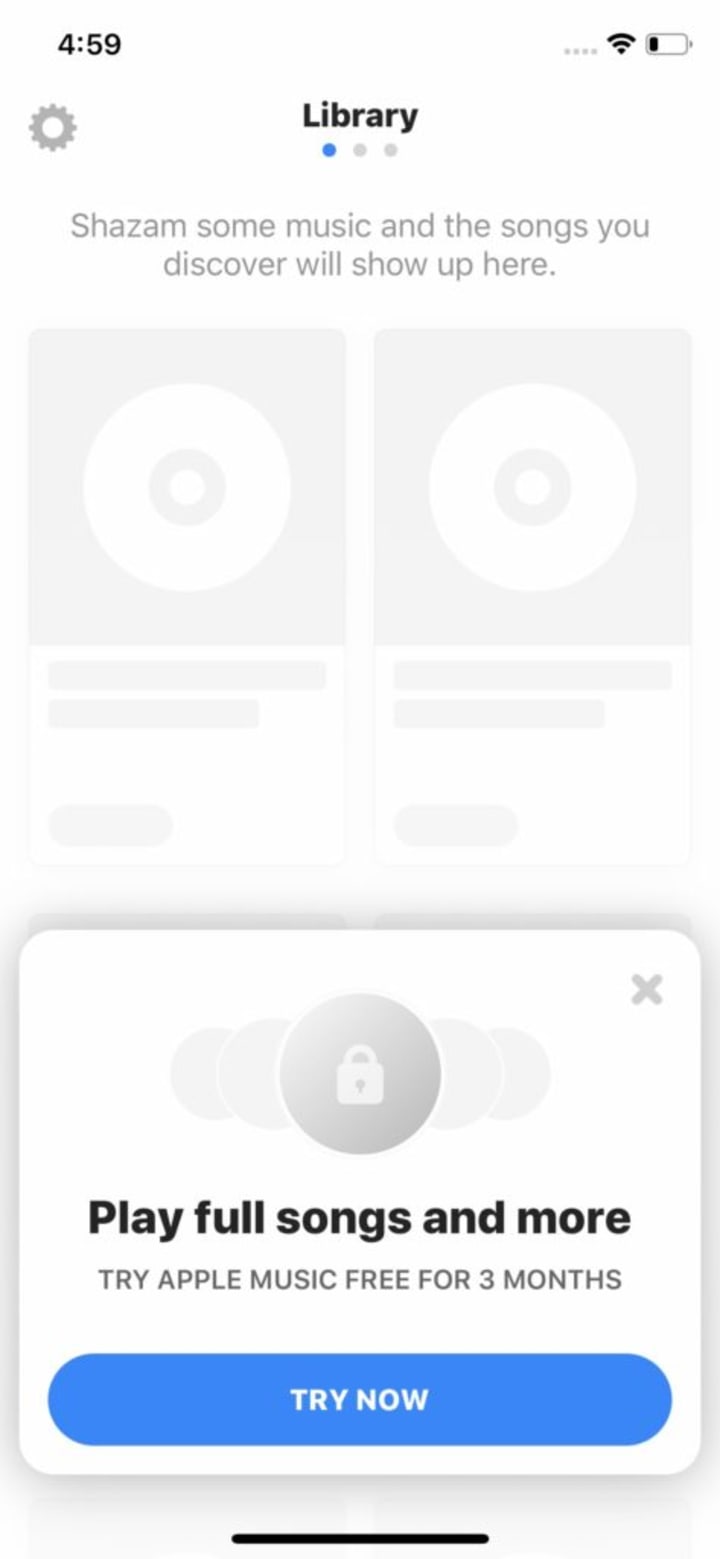
3. You’ll see a promotion giving you an option to get Apple Music for free up to 6 months if you’re a new subscriber or 3 months for those who have subscribed to the service previously.
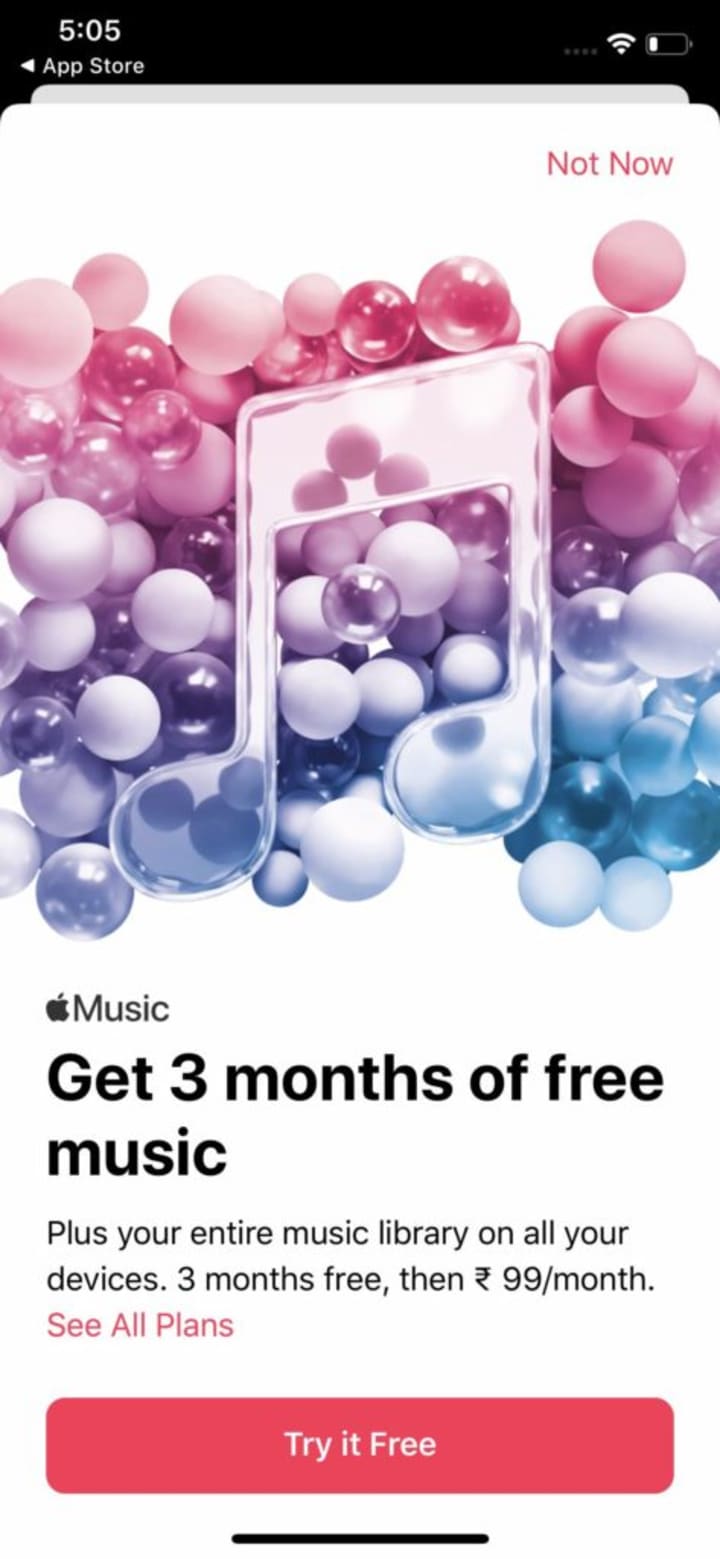
4. Click on the ‘Try Now’ option on the promotion page and you’ll be directed to the Apple Music app.
5. Next, click on the ‘Try it Free’ option to get Apple Music for free.
We recommend our users who are availing this free Apple Music promotion to cancel the subscription after six (or three) months, unless you want to continue with the service. Otherwise, you’ll be charged $9.99 per month automatically.
We checked the offer, it is working in India and several other publication houses have reported that it is working in the US, the UK, and Canada.
What is the difference between iTunes and Apple Music?
On the first glance, it is quite confusing to non-savvy users. However, when you get the hang of it, you will understand that
- iTunes is a media player, media library, online radio broadcaster, and mobile device management application developed by Apple.[1]
Essentially, it is a proprietary software used to manage Apple devices exclusively. You cannot transfer music to your (non-jailbreak) Apple device without iTunes.
- In that iTunes software (on PC), you can find the iTunes Store. It is a software-based online digital media store operated by Apple Inc.[2]
If you do not have any existing music, movies, e-books, etc., in your iTunes Library, you may like to shop them in the iTunes Store. Click here for more information.
- Apple Music is a separate service offered by Apple. It is a music and video streaming service developed by Apple Inc. Users select music to stream to their device on-demand, or they can listen to existing, curated playlists.[3]a
On iPhone/iPad, the independence of Apple Music and iTunes Store is more apparent. You can use Apple Music to stream unlimited music (the entire music catalog in iTunes) with a monthly fee without touching the iTunes Store at all. The introduction of Apple Music is in response to Spotify, as consumers prefer to pay a monthly price (as of now, generally it is just $9.99/mo) for unlimited access than one-time payment for ownership of individual tracks (generally $0.99–$1.29 per).
So where is the confusion?
This is where it gets little bit confusing for non-savvy users… as you need to use iTunes to manage your Apple Music activities on PC, and your saved Apple Music musics are all placed under your iTunes Library. By default, the store visibly shown in iTunes is the iTunes Store, so if you are using Apple Music, you need to specifically find the Apple Music section.
Files purchased from the iTunes Store are categorised as Purchases while files from Apple Music are categorised as Apple Music/DRM in the iTunes Library.
1. iTunes is about movie, music, podcast, TV shows..., while Apple Music is all about music, it is a music streaming service.
2. iTunes can be installed on Mac, Windows and iDevices, Apple Music works along with iTunes, and can be accessed through Android OS as well.






Comments (1)
I took advantage of the offer by purchasing eligible Apple devices such as AirPods, HomePod, Beats, or a new iPhone to get the 6-month free Apple Music trial. To keep my Apple Music download for an extended period, I use AudKit Apple Music Converter(https://www.audkit.com/apple-music-converter.html), which allows me to keep all of my Apple Music files in my iTunes library forever and listen to Apple Music without limit. https://www.audkit.com/