How to Add Spotify Music to Rekordbox
A Workaround to Mix Spotify Music with Rekordbox
Many DJ beginners may have such a question: how can I use Spotify music in DJ software?
In today's article, I would like to take my most-used DJ software Rekordbox as an example, then share with you my experience on how to import Spotify Music to Rekordbox.
Required Tool to Use Spotify Music with Rekordbox
The reason why you can’t connect Spotify music with Rekordbox is simple: Spotify doesn’t integrate with Rekordbox. As is known to all, Spotify is a streaming music app, which offers free online music but charges subscriptions for offline music. More importantly, the offline music files are not playable without the Spotify app. That is why you can’t mix Spotify in Rekordbox where you can’t find a dedicated Spotify app from it.
Even so, there are some workarounds to break out of this framework. Through facts digging and products testing, I was able to find the Spotify Downloader for Windows, which is specialized in downloading Spotify music for offline playing without a subscription. The downloaded Spotify files are useable in any third-party software and device. In other words, you can upload Spotify songs to Rekordbox after downloading them by this smart tool.
Besides, this program is able to convert Spotify tracks to MP3, AAC, M4A, and such common-used formats with keeping almost 100% original quality. Other tracks’ parameters are also saved, such as titles, artists, albums, year, and so forth.
Detailed Steps to Load Spotify Music to Rekordbox
Here, I will post the details of how to stream Spotify music to Rekordbox via the DRmare tool.
Step 1 Copy and paste Spotify playlists to the converter
Download and open the DRmare Spotify Music Converter. The Spotify app will open with it. Input the license codes to activate the advanced features of DRmare. Turn to the Spotify app and pick the playlists. Then copy and paste the link of the playlist to the search box of DRmare. Click the plus icon beside to load tracks.

Step 2 Alter the audio settings of Spotify songs
Hit the menu icon from the top title bar. Then choose Preferences > Convert. Now reset the audio parameters like output format, sample rate, bitrate, and so on. Here I choose MP3, 320 kbps, 48000 Hz for my Spotify songs. Tap Save to keep the results.
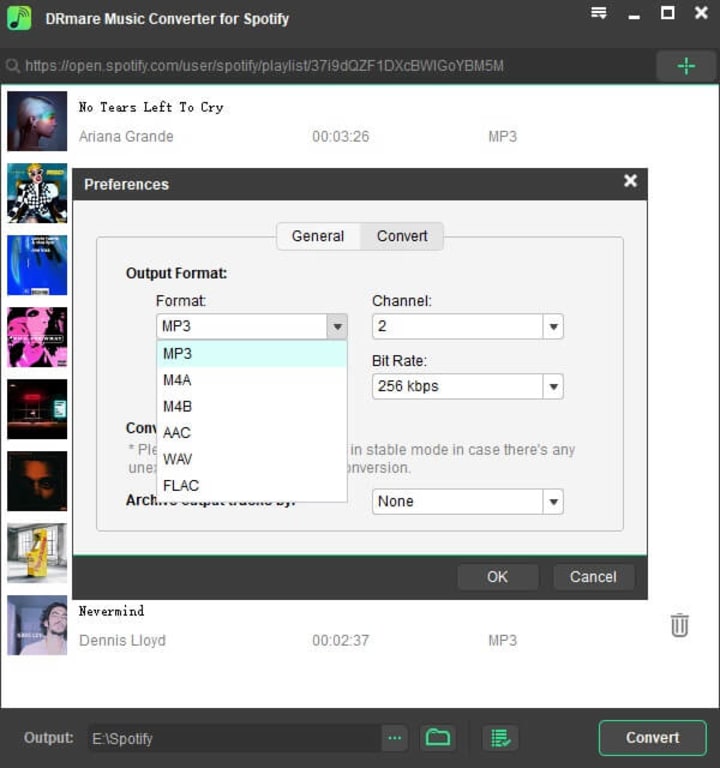
Step 3 Download Spotify music as local MP3
Tap the Convert button to start downloading. Generally, the program runs at 5X speed and it will finish all the tasks automatically. After that, click the folder icon to open the output folder. Usually, I will double-check the number of tracks to see if there is a missed one.
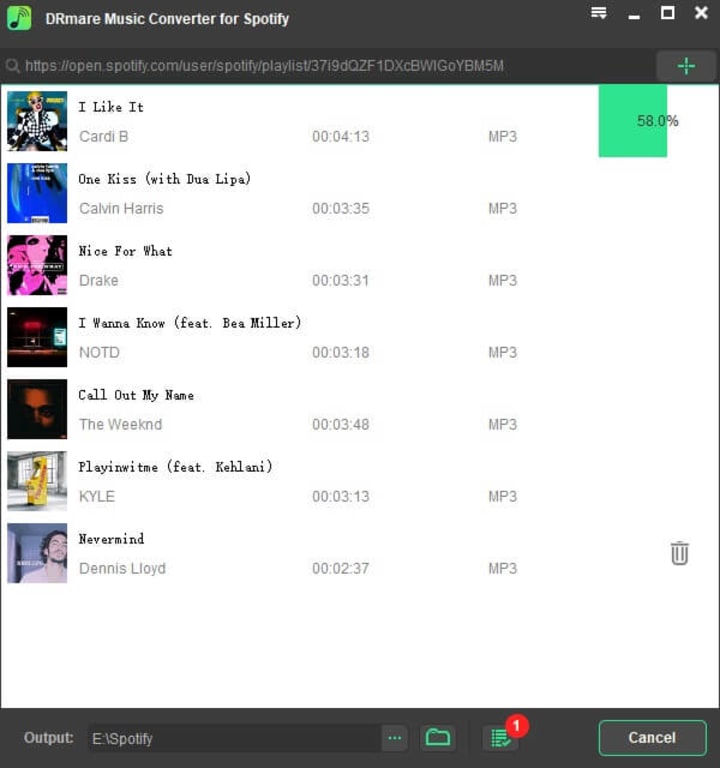
Step 4 Add local Spotify files to Rekordbox
Open the Rekordbox. Make sure the Collection icon is highlighted on the left side. Then open the local folder of Spotify music. Directly drag and drop the song into the track window that is on the bottom of the Rekordbox. Wait until the Rekordbox analyzed the song. Move the song to the playlist of Rekordbox and start mixing it.
Well, this workaround is quite simple, isn’t it? Give it a try and leave any question you have.


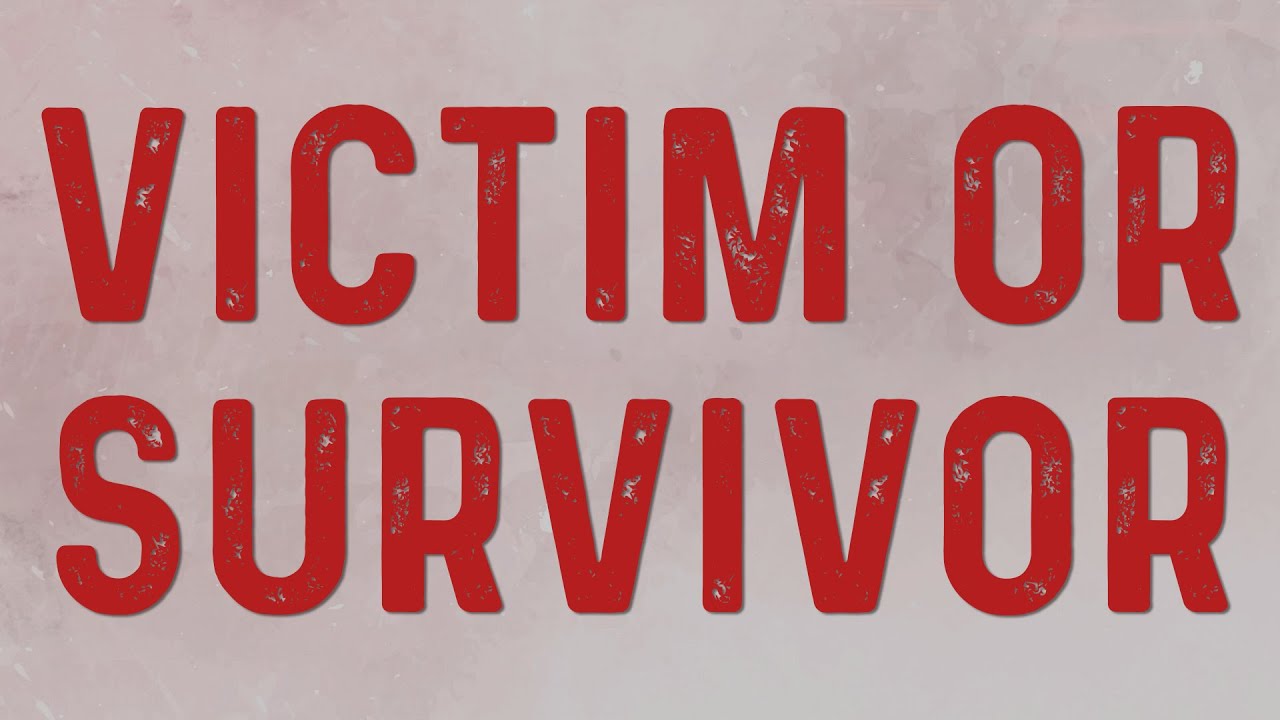



Comments (1)
Thanks for sharing this post. I used AudBite Music Converter to make it. Now I can add files to my Rekordbox DJ software for mixing, great tool with lossless sound quality!