3 Ways to Listen to Apple Music Songs on Roku
Wanna play your favorite Apple Music songs on Roku? Read this article and you’ll acquire 3 useful workarounds to stream Apple Music on Roku.

If you're interested in playing Apple Music on your Roku, this post will provide three workable methods for you.
Apple Music features millions of songs, playlists, as well as music videos in 4k. Users are allowed to put Apple Music songs for streaming on authorized devices. Roku, the most popular Internet streaming TV box, is also included in Apple Music's list of streaming devices. The Roku platform grants access to an expansive library of music content from plenty of streaming services. Users can sing along, tap ahead or listen to the online songs in real time.
A good news is that Apple Music is available on Roku, meaning all Apple Music subscribers can listen to ad-free songs on various Roku devices. But some of you might still be confused about accessing it on your Roku. Not to worry. You can easily play Apple Music on your Roku with the three methods below, whether you are already Apple Music and Roku user or new to them. Please dive in.
Method 1. Get Apple Music on Ruku for Playing
Method 2. Enable AirPlay on Roku for Streaming Apple Music
Method 3. Listen to Apple Music on Roku Offline(Recommend*)
Method 1. Get Apple Music on Ruku for Playing
Roku Channel Store comes with the Apple Music Channel for all Apple Music users. It retains your existing Apple Music subscription, so as a subscriber, you can access the entire music library on a Roku player, Roku TV, or Roku Streambar Pro. Now we’ll walk you through the process of getting Apple Music app on Roku for playing.
Through Roku TV
Step 1: Press the Home Key on your Roku TV remote.
Step 2: Find the Streaming Channels menu, then enter Apple Music in the search box.
Step 3: Find the Apple Music Channel. Here press OK on your remote, then confirm "Add channel".
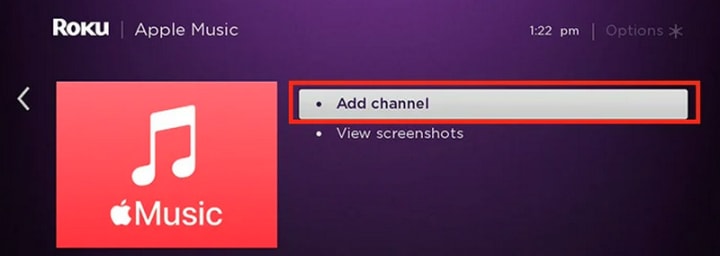
Step 4: Launch Apple Music on your Roku, scan the code in the screen to sign in using your phone, or enter your Apple ID manually with Roku Remote.
After that, you’ll feel free to play your preferred Apple songs on Roku.
Through Voice Command
You must make sure that you’ve added Apple Music Channel to your Roku devices. Roku TV support playing music with voice commands, so you can give commands to launch the app as well as control the playback menu.
Method 2. Enable AirPlay on Roku for Streaming Apple Music
You can enable AirPlay on Ruku to stream Apple Music if you fail to download Apple Music Channel on Roku. AirPlay can help you cast your Apple Music screen from your Apple devices to Roku when connected over the same Wi-Fi connection.
Step 1: Open Settings from the Home Screen on your Roku device.
Step 2: Navigate to Apple AirPlay and HomeKit menu, then turn on "Airplay."
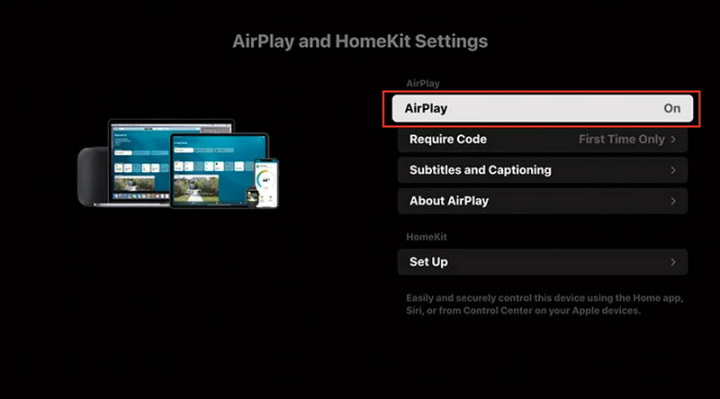
Step 3: Open the Control Center menu on your iPhone, tap the AirPlay icon and connect with your Roku device.
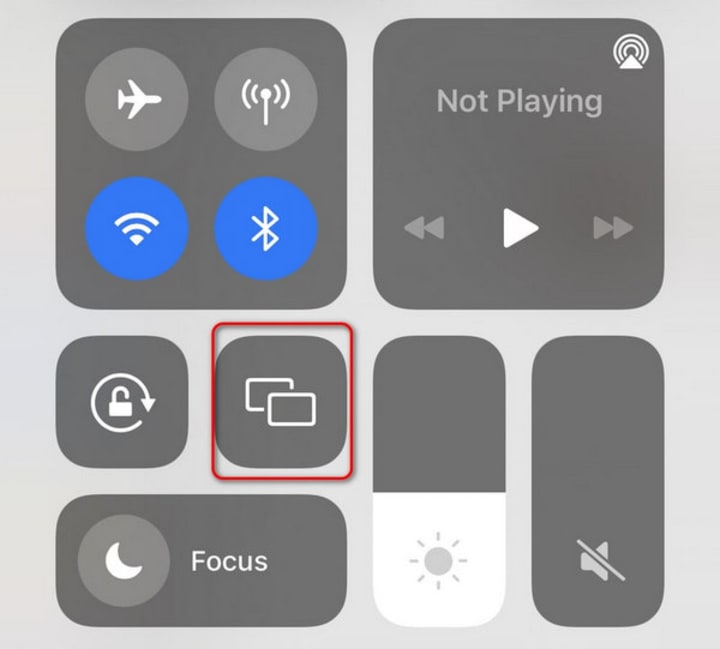
Step 4: Type in AirPlay Passcode you see on the Roku TV. Finally, open the Apple Music mobile app and stream Apple Muic songs or playlist. The music will be synced to play on Roku.
Method 3. Listen to Apple Music on Roku Offline
Aside from the two built-in approaches above, here's another viable workaround: download Apple Music songs as Roku-compatible audio files, then put them to Roku for offline listening. This method features an amazing internet-free listening of Apple Music on Roku, and you can keep the downloaded music playable on Ruku forever. You'll need a trustworthy Apple Music Downloader considering Apple Music doesn't keep the downloaded songs playable on Roku forever. AudiCable Apple Music Recorder will do the trick.
📂 Tutorial on Listening to Apple Music on Roku Offline
Step1 Download and Install AudiCable Audio Recorder
Firstly, download and launch AudiCable Audio Recorder. Then, click the "Apple Music" icon from the main interface. After that, the log-in window of Apple Music will automatically pop up, please log in your Apple Music account.
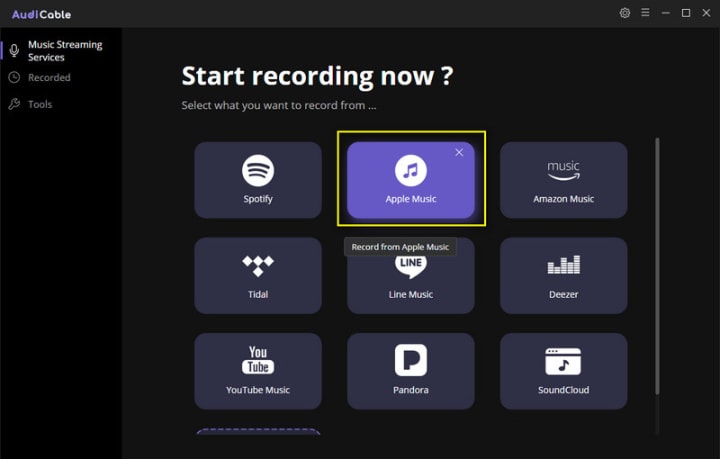
Note: Using the "Add other sources" button, you can also add other music services that you want. Just copy the official website, customize it with a new name, and then implement a new music platform.
Step2 Choose the Player and Sign in
Please choose the way you want to download Apple Music. After that, sign in with your Apple ID.
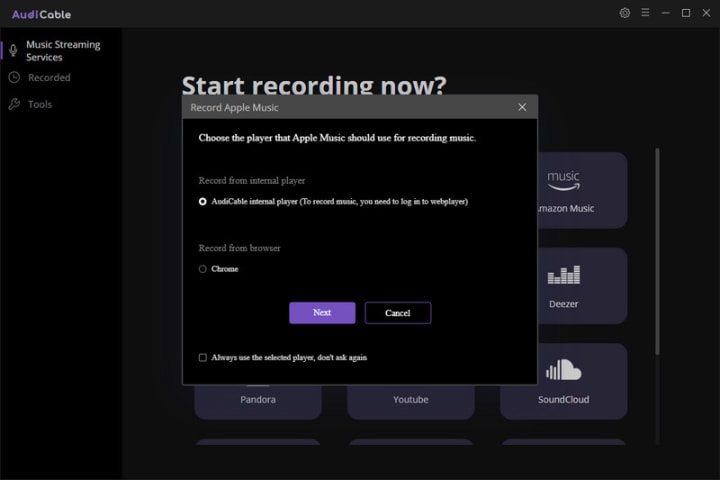
Step3 Adjust the Output Parameters
On the top-right corner of AudiCable, click on a "gear icon". From the pop-up setting window you need to choose "MP3" as the output format. Then close it to apply the changes.
Step4 Start Recording Apple Music to Computer
Choose songs or playlists you want to download from Apple Music, then start playing. AudiCable will record Apple Music simultaneously. Meanwhile, songs will be converted to the formats you've chosen in the previous step.
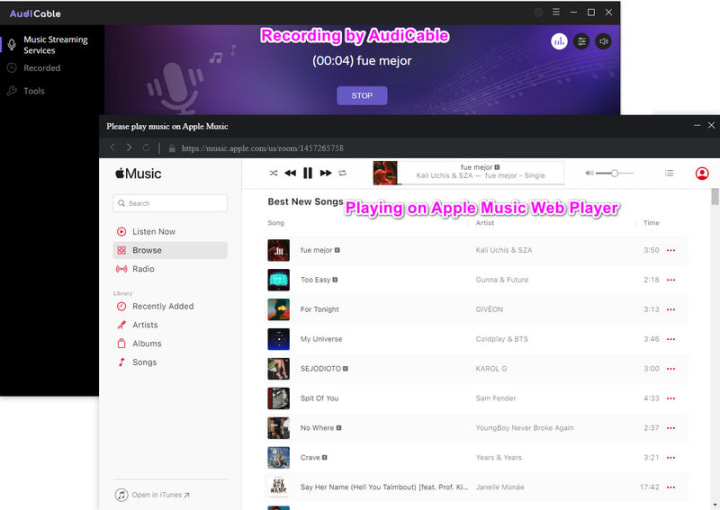
Step5 Get the Downloaded Apple Music MP3s on the Local Folder
Once the recording is done, click the "Recorded" tab and you can check all the Apple Music songs that have been converted successfully. Click the "Folder" icon beside the music and you'll be directed to the downloaded MP3 files of Apple Music.
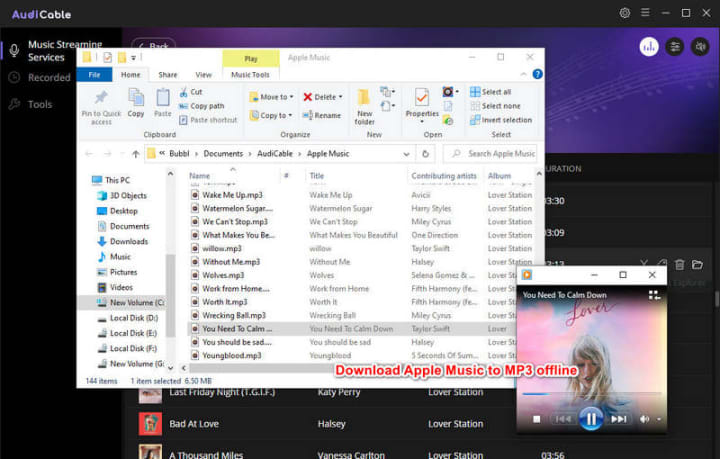
Step6 Listen to Apple Music on Roku Offline
Now, please transfer the downloaded Apple Music tracks to a USB Flash Drive and connect it to Roku to easily play Apple Music on Roku. You can keep Apple Music available on Roku forever without using the Internet.
Conclusion
Are you ready to fill your room with Apple Music sound via Roku? Select one of the three techniques listed above. Any of them will allow you to listen to your Apple Music music on Ruku devices without hassle. Of course, the third method is definitely the top option if you want to put preferred Apple Music songs on more devices for playing. Simply put, you may easily get offline Apple Music with AudiCable and bring them to your MP3 player, PS5, and other electronic devices.
About the Creator
Whitney Brown
Love to share stunning music ideas from all streaming music resources.
Resource site in https://www.audicable.com/


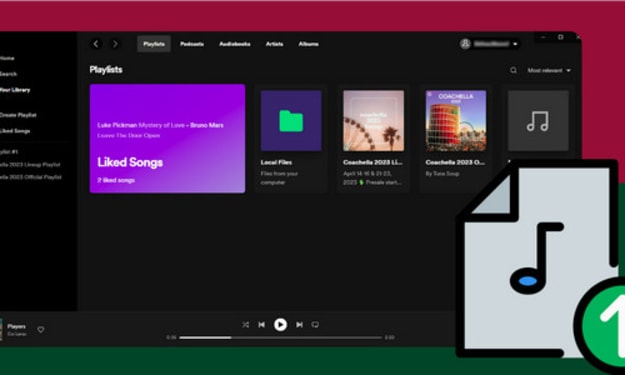



Comments
There are no comments for this story
Be the first to respond and start the conversation.