Real Estate Photo Editing: A 12-Step Guide to Stunning Property Images
Enhance Your Property Listings with Professional Editing Techniques

In the competitive world of real estate, high-quality photographs can make all the difference. Professional photos can attract more potential buyers and create a lasting impression. Here's a step-by-step guide on how to edit real estate photos professionally to make properties look their best.
1. Start with High-Quality RAW Images
Before you even begin editing, ensure you are working with high-quality RAW images. Unlike JPEGs, RAW files retain all the data from the camera sensor, giving you greater flexibility in post-processing.
2. Use Professional Editing Software
Invest in professional photo editing software like Adobe Lightroom and Photoshop. These programs offer powerful tools for enhancing your photos and give you more control over the editing process.
3. Organize Your Photos
Before you start editing, organize your photos. Create a folder system to keep track of different properties and sets of images. This will save you time and keep you efficient.
4. Correct Exposure
Open your image in Lightroom or Photoshop and adjust the exposure. Ensure the image is not too dark or too bright. Use the histogram to help guide your adjustments. Aim for a balanced exposure that retains detail in both shadows and highlights.
5. Adjust White Balance
Correct the white balance to ensure that the colors in the photo are accurate. Use the white balance tool in Lightroom to neutralize any color casts. This step is crucial for making sure the interior lighting looks natural.
6. Enhance Colors and Contrast
Increase the vibrance and saturation to make the colors pop without overdoing it. Adjust the contrast to add depth to the image. Be careful not to over-saturate, as this can make the photo look unrealistic.
7. Sharpen the Image
Sharpening enhances the details in your photo, making it look crisp and clear. In Lightroom, use the Sharpening tool and adjust the sliders to find a balance that highlights the details without introducing noise.
8. Reduce Noise
If your photo has a lot of noise, especially in low-light conditions, use the noise reduction tools available in your editing software. Lightroom has excellent noise reduction capabilities that can help smooth out grainy images.
9. Correct Lens Distortions
Real estate photos often suffer from lens distortions, especially wide-angle shots. Use the lens correction tools in Lightroom or Photoshop to straighten lines and correct any perspective distortions. This will make your photos look more professional.
10. Crop and Straighten
Ensure that your photo is level and well-composed. Use the crop tool to straighten any tilted images and to improve the composition. Keep the lines straight and avoid extreme angles that can distort the perception of space.
11. Remove Unwanted Objects
Use the clone stamp or healing brush tool in Photoshop to remove any unwanted objects or distractions from the photo. This could include things like cords, blemishes on walls, or reflections. Aim for a clean, clutter-free look.
12. Final Touches and Export
Once you’re satisfied with your edits, apply any final touches. This might include adding a slight vignette to draw attention to the center of the image or making minor color tweaks. Finally, export your images in high resolution, ready for listing.
Conclusion
Editing real estate photos professionally involves attention to detail and an understanding of various editing techniques. By following these 12 steps, you can enhance your photos to showcase properties in their best light, ultimately helping to attract more potential buyers and close deals faster. Remember, practice makes perfect, so keep honing your skills and experimenting with different techniques to find what works best for you.
About the Creator
Perfect Retouching
Perfect Retouching offers the best solution for all photo retouching services. We provide Jewellery, Product, Beauty, and Headshot Retouching Services by our expert team at budget price.
Visit here- https://www.perfectretouching.com/
Enjoyed the story? Support the Creator.
Subscribe for free to receive all their stories in your feed. You could also pledge your support or give them a one-off tip, letting them know you appreciate their work.


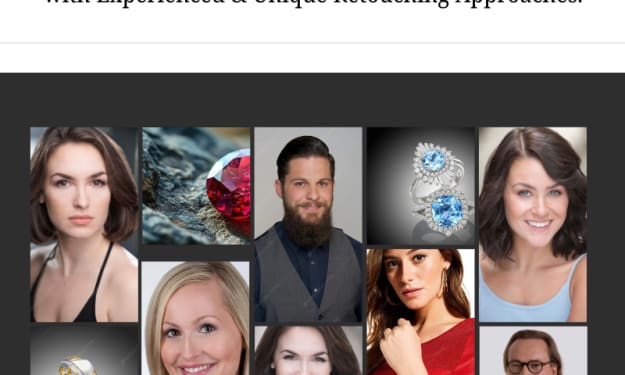



Comments
There are no comments for this story
Be the first to respond and start the conversation.