WWDC 2021 Highlights: Everything Apple announced at its big keynote Presentation.
The annual Worldwide Developers Conference also shows off new WatchOS 8, Apple Wallet, iMessage, Apple Maps and AirPods tricks.

Apple’s Worldwide Developers Conference, or WWDC, is the company’s annual conference for software makers. The conference kicked off Monday with a two-hour keynote address that showed off a slew of new updates for the company’s major products.
At its annual Worldwide Developers Conference on Monday, Apple unveiled upgrades to many of its operating systems, most notably iOS 15. Apple also unveiled MacOS Monterey, previously known as MacOS 12, along with WatchOS 8 and iPadOS 15. (The rumored HomeOS, however, didn't make an appearance.)
Developer betas of all Apple OS upgrades are available today, but the general public will have to wait awhile for public betas, with wide releases likely coming sometime this fall.
Apple announces what’s new coming to the iPhone and iPad from the point of the software. All the software updates announced Monday will be available to developers immediately. For the general public, these updates will come later this year.

iOS 15
iOS 15, the latest version of the iPhone operating system, is official. The new iOS update includes a number of improvements including a much better FaceTime. Now, FaceTime includes Spatial Audio, portrait mode to blur backgrounds, and a grid view to speak to multiple people at the same time.
Not just that, iOS 15 brings an enormous amount of new features, improvements and refinements. FaceTime bulks up with more Zoom-like features, including links that let Android and Windows users participate in a FaceTime video call via a browser. Plus, users can also share their screen or music through a new feature called ShareTime. The big news is that FaceTime is now supported on Android and Windows through a web browser.
iMessage too is getting a redesign. The messaging platform, which is available only on Apple devices, includes features that turn images into galleries. A brand new feature called “shared with you” basically saves links that people sent you and puts them in one place. It works with Safari, Apple Music, Apple TV, and Apple Podcasts.
For example, if a friend sends you a link to an Apple News story via iMessage, it's automatically added to the Shared with You tab in the Apple News app. The tab not only shows the link but who shared it with you. When you tap on the person's name, you're brought back to that place in your Messages conversation with them.
Another new feature to FaceTime is called SharePlay, which lets you share your screen, your music or videos over a video call. For example, if you're on a FaceTime call, you can play a song in Apple Music and listen to it over the call with your friends and family. The feature works with Apple Music, as well as video content from Apple TV Plus, Netflix, Disney Plus, HBO Max and Hulu, among others. Developers can add the SharePlay API to their apps, so maybe there's a hope YouTube will adopt this?
Moreover, Apple has also updated its Maps software with 3D data. It now includes turning lanes and more city details. Today’s announcements also include a new feature coming to AirPods called “conversation boost” which essentially helps people better understand who they are talking to in real-time.
You can also use the new Focus tool in iOS 15 to help you concentrate on certain things when you're using your phone. For example, if you're at work, you can choose to only be notified by coworkers for apps like Mail, Calendar or Slack. Other settings for the Focus tool include Do Not Disturb, Personal and Sleep, which you can schedule to come on when you set your bedtime.
New privacy features, iCloud+ announced:
Apple is adding new privacy features to its devices. For instance, it is adding something called tracker-blockers in its Mail app which basically hides your IP address and location. The company is also adding the App Tracker Report section to settings, where users can see how often apps use info in the last seven days.
For example, now it'll create obscured email addresses for you to help keep companies from spamming you. And it's creating a "relay" system, which hides your information as you surf the web. Apple said when you use its relay system, it'll send internet traffic through two relay systems, obscuring your information even from Apple.
The Technology Giant has announced a new service called iCloud+. The idea behind the iCloud+, which includes additional features for online privacy. Perhaps the biggest feature as part of iCloud+ is Private Relay, which essentially routed web traffic through two separate servers, just like VPN.
Apple said these features will be built into iCloud for the same prices it charges now. So for many people, it's already built in when it launches likely later this year.

iPadOS 15
Like iOS, iPadOS is getting a ton of new features. With the iPadOS 15, users can rearrange iPad apps by putting widgets on the screen and the App Library feature, announced for iOS last year, automatically organises apps. Apple also introduced a new multitasking interface, making it easy to put two apps side by side on the iPad screen.
The Notes app, meanwhile, has been updated with a better interface. A new feature called Quick Notes allows users to jot notes using the Apple Pencil. A new update to the Translation app has also been announced.
A Quick Note feature that works with the Pencil makes it so you can swipe up from the corner of the iPad screen and jot a note while using another app, a sort of quick-access mini app that looks to be a way to keep a scratch pad for work that lives across all of iPadOS. That Quick Note idea looks like the most innovative multitasking idea in iPadOS 15 -- it would be nice if other apps could gain those sorts of quick-function hooks, too.
What we were waiting to hear more about was a way for iPads to extend their desktops to another connected display. That wasn't mentioned, but Universal Control with a nearby updated-OS Mac looks like a small taste of that type of cross-display flow.
WatchOS 8

Say hello to Apple WatchOS 8. The latest Apple Watch software not only includes new watch faces but several brand new features such as the ability to write text with their finger to send a text message using the Apple Watch. WatchOS 8 also includes an updated Breathe app called Mindfulness. There’s also support for tracking your respiratory rate while you’re asleep.
Meanwhile, in the Workouts app, new workout types have been added including martial arts and palates. A new Artist Spotlight series is being added, offering new workouts featuring Lady Gaga, Keith Urban, and more.
Apple said the new Datapoint, called "steadiness," is scientifically validated, and based on how you walk throughout the day. And if your likelihood of falling rises, Apple said it'll send an alert to warn you.
So, for example, the next time you get a blood test, the Health app will explain what each Datapoint means and whether it's within expected ranges.
Apple's also adding a way to share health data with your family. The company said people will now be able to share health data with other iPhone users, and give them access to whatever selected data you want. Apple said this will be particularly helpful for families with elderly people and kids.
Apple said all this data is encrypted and can't be read by Apple.

MacOS Monterey
At WWDC 2021, Apple announced a new version of macOS. It’s called Monterey, named after the beach town in California’s central coast. macOS Monterey brings a number of features including the ability to use the same mouse and keyboard across a Mac or an iPad.
Apple's also building a new "Universal Control" feature into its Macs to help control its iPads. The way it'll work is pretty simple, all you have to do is move the mouse cursor to the side of the screen, and it'll start controlling the other device. Apple said cut/copy/paste works too, so you can take one item from one Mac and bring it to another.
That’s not all. Apple’s Safari web browser has also got a redesign with new features including tab grouping and tab bookmarking. Apple also added new Shortcuts to the Mac interface.
And Apple said Universal Control works across multiple devices, so you can drag an image across an iPad, MacBook and to an iMac all on the same desk, if you want.





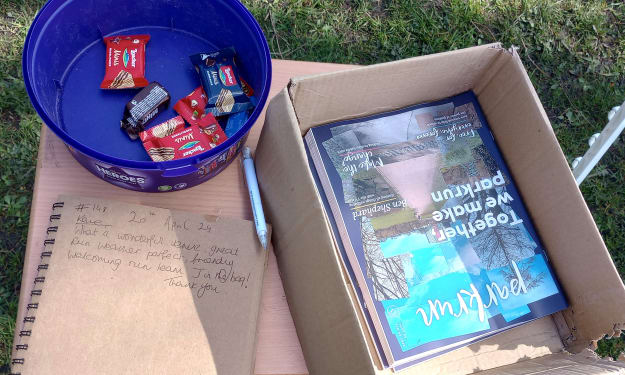
Comments
There are no comments for this story
Be the first to respond and start the conversation.