Windows 11 Review
Windows 11 is already available, but is it necessary to update from Windows 10?
Intro
Well, it is finally here, the operating system that was never supposed to happen. Microsoft has made a massive U-turn and released Windows 11 on the 5th of October of this year. After promising Windows 10 would be their last ever operating system. The Windows 11 rollout started on the 5th, and after a 17-day wait, the upgrade was finally made available to me through a Windows update. So, I decided to take the risk and upgrade. Was it worth it? And should you stick with Windows 10? Let’s find out.
Availability
Windows 11 is available for free to anybody until mid-2022 who fulfils Microsoft’s strict system requirements. The update is available in two versions: Home and Pro. The Pro edition is clearly aimed at corporate users. Most normal users, however, will not be losing out if they stick with the Home edition — every unique feature in Windows 11 Pro is designed for business, not home usage, so if you use a PC for creative work, gaming, or simply leisure use, there’s little need for the Windows 11 Pro version.
Design
The user interface has undergone a significant revamp, which Microsoft is dubbing “Fluent design,” the successor to the Metro design language originally seen in Windows 8. At first sight, everything appears modern and polished, and File Explorer has received an upgrade, as have the context menus, which no longer resemble anything from Windows XP onwards. But it’s only when you dig deeper that you’ll see the resemblance to Windows 10. For example, if you right-click on a folder and select ‘Properties,’ you’ll get the same options as before, but with rounded buttons and a new icon. After a time, you realise you’re looking at a reskin of Windows 10.
Start Menu
Let’s get right to the point: the new Start menu in Windows 11 requires improvement. It feels unfinished as if it’s a stopgap between Windows 10 and a new Surface tablets’ touch interface coming down the line. Visually, everything appears to be in order, but as you delve deeper, the problems begin to emerge. Everything is in the middle, with your apps listed first, followed by a ‘Recommended’ area. This is an odd arrangement that displays your most recently used files and programmes but does not allow you to remove the list. When you select “More,” you will get an enlarged list containing the date and location of the files. Furthermore, when you try to search for something, it launches the Search app, which is unexpected given that it alternates between this and the Start menu. It lacks the uniformity of the Windows 10 Start menu, where you can search for something, and the results display instantly. It appears to be half-baked and slower than previously.
Widgets
Windows 11’s Widget panel is one of the few truly new features in Windows 11. The panel displays tiles for news, weather, market prices, sports scores, and other information. It’s not completely new since the News and Interests Taskbar popup in Windows 10 accomplishes almost the same thing. To see the same information on Windows 11, click on the Widgets icon in the Taskbar. Touch-screen users can simply open them by swiping in from the left. You may full-screen the widget panel if you want a larger view.
Teams Integration
By default, Microsoft’s Teams chat and videoconferencing programme is prominently displayed in the centre of the Taskbar. In some respects, this strategy makes sense: with the growing importance of virtual meetings, Microsoft may be able to capture a portion of the videoconferencing business. Teams increased dramatically during the covid-19 pandemic like Zoom, but it is uncertain if it will become as ubiquitous as Microsoft would want. Interesting that there was no mention of Skype.
Performance
The sleeker, snappier front end of Windows 11 has a significant impact on the experience. There’s a greater sensation of having your tools at your fingertips, which can only help you be more productive. It boots swiftly, and the windows appear to spring up and respond to your interaction with lightning speed. Search results appear virtually instantaneously as well, although the difference won’t be significant to the average user.
Microsoft Store
Personally, I am not much of a user of the Microsoft Store. I have always viewed it as a poor substitute for not having the App Store by Apple or the Play Store by Google. But I must give Microsoft credit here. The Windows 11 version of the Microsoft Store is a lot faster. The redesign of the store has also helped us to easily navigate to Apps, Gaming and Films & TV. If you are a frequent user of the Microsoft store, this is all excellent news. Something to note Microsoft said the new store will also be available to Windows 10 users in the coming months.
Gaming
Microsoft doesn’t introduce any major changes to the file system or APIs in Windows 11. Modern and retro games are just as compatible with Windows 11 as they were with Windows 10. Modifications and fixes that worked on previous versions of Windows will work on the new one as well. As for new features, DirectStorage enables high-performance NVMe SSDs to swiftly load assets onto a GPU without taxing the CPU. This is the PC version of the Xbox Series X|S’s Xbox Velocity Architecture, which should improve load times. Windows 11 has also increased HDR compatibility for games and introduced Auto HDR to make non-HDR games look better in terms of contrast, which is great news for gamers.
Final Thoughts
I am a little underwhelmed by Windows 11. I would not rush out and upgrade to 11. Wait until you need a new PC and stick with Windows 10 for the moment. To me, Windows 11 feels more like a version of Windows 10.1 than a new operating system. I do like the new Fluent design, but all this is just cosmetic. I do worry that Microsoft is trying too hard to make Windows 11 more of a tablet OS. Which I think will be a big mistake. I do hope Windows 11 will get better over time. It’s still early days yet. Let’s leave this review with some good news. Microsoft is still supporting Windows 10 until October 14, 2025.
About the Creator
David Reilly
Scottish Content Creator.





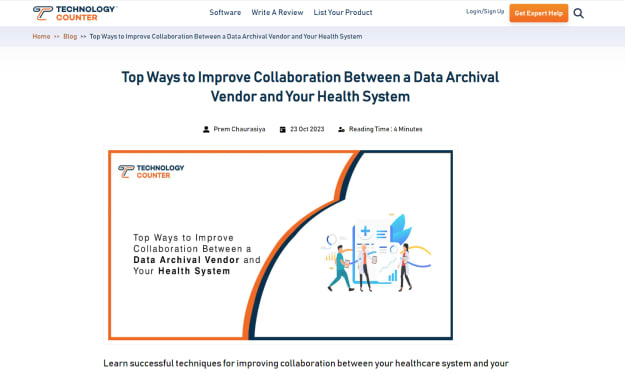

Comments (1)
This system has a lot of improvements over the older version. I recently switched to a newer version, but I will rather not go back to Windows 10. Too big technological leap. If anyone would like to buy a license, I recommend this store. They offer a great price on Windows 11 pro: https://royalcdkeys.com/products/windows-11-pro-oem-cd-key