Will iPadOS 16 Finally Make the iPad a Viable Work Machine?
Apple lifted me up and then let me down, again.

Disclaimer: iPadOS 16 is currently in beta. Features may change and improvement may be made to the overall quality of the experience.
Apple recently held their annual Worldwide Developer’s Conference in Cupertino California where they revealed upcoming operating system updates for their flagship products.
What held the most interest for me was the updates for iPadOS. I previously wrote about my attempt at using my iPad as a daily work machine last year.
While the experiment was largely successful, there were still a few issues that held it back from being capable of filling all the needs I had daily. I decided to switch out my iPad Pro for a Surface Pro 8 and an iPad Mini, a combo that has served me well, but I still find myself yearning for a true all-in-one device that can master both tablet and laptop.
That’s why I have been keeping tabs on the iPad market and why I paid close attention to the latest software updates for iPadOS.
Announced for iPadOS 16 were new features that largely improved the overall user experience. There were updates to photo sharing via Apple’s iCloud service, enhanced messaging features, Mail and Safari improvements, and even the long sought-after Weather app finally being revealed for the iPhone’s big brother.

While these are certainly a nice list of improvements for any iPad user, I was interested in Apple’s biggest reveal for iPadOS 16 — Stage Manager.
Stage Manager delivers what many iPad power users have been hoping would be revealed for years, a true external display experience. Not only that, but it also delivers a much more robust multitasking system that allows you to resize and display multiple windows at the same time while also being able to switch between different groups of windows.
These new features appeared to be exactly what I was hoping for from Apple and I had to try them out as soon as I could. While accessing the early beta software on my iPad Mini wouldn’t be a problem, there was a bigger issue, these features were locked to iPad systems that featured Apple’s M1 processor.
It’s a curious decision. The Apple M1 processor was introduced to the iPad line last year. While powerful, experts suggest that any iPad released in the past 2–3 years should be able to utilize Stage Manager. Devices, such as the iPad Mini 6, only released last year and the 2020 iPad Pros which feature up to 8gb of RAM are unable to use Stage Manager.
Sure, there is an inherent understanding that with iterative yearly product upgrades you will eventually be in a position that will require you to by a new device for new features. However, most iPad power users who just bought a device last year were probably not expecting to be left behind so quickly.
The prevailing theory is that this was a decision to sell more iPads, a product line that has been lagging in sales.
Even if my less-than-one-year-old iPad Mini could not run Stage Manager, I still had to get my hands on it to see if the changes were as revolutionary as many had hoped. I managed to borrow an M1 iPad Air that could run all the new features the latest iPadOS had to offer.
There is no denying that Stage Manager delivers the external display experience that iPad power users have been hoping for. Upon hooking up the iPad Air to an external display the background image filled the entire experience. The entire initial look of the desktop with the dock centered at the bottom certainly looked similar enough to what you would see from a MacOS like interface.
My first test was simple enough, I opened Safari to see if I could stretch the display the entire width of the screen. I was actually skeptical as to whether this would be possible or if we would be forced to keep our apps centered in the middle of the display. Thankfully, that wasn’t the case, and I was able to naturally, albeit sluggishly, stretch Safari to the width of the entire screen. While, it might not seem like a huge victory, being able to use the entire real estate of the external display to browse the web from my iPad was something that I had wanted for years. It’s the simple pleasures really.

The iPad has had built in multi-window and multi-tasking support for several years now. The ability to have two applications working side-by-side has been useful and there has also been the ability to access a third window thanks to the slide over feature.
Stage Manager changes the way the iPad handles multi-tasking by creating a more familiar desktop computer like environment. You can resize windows like I did with Safari, you can even have two windows overlapping each other like you can do in a basic Windows, MacOS, or Linux style environment. Essentially, you can arrange your windows how you want.
You also can group apps, similar to the way you would on iPadOS previously, but now your various grouped apps will be displayed on the left side of the screen while the current selection of grouped apps you are using will be shown front and centre. Switching between sets of grouped apps is as simple as clicking on the left side of the screen.
While this feature was quite prone to glitching and crashing, remember this was the beta version I was using, it still worked well when it worked.
On the surface, Stage Manager is a big improvement and exactly the type of update I wanted to see come to the iPad line. It’s a more desktop like user experience when connected to an external display but with the ability to switch up the functionality of the device to a full tablet when on the go.
Unfortunately, while I think this is absolutely a step in the right direction, Stage Manager just feels off. There is something about the experience that feels like a poorly executed emulation of a true desktop environment. Sure, you have windows that can be scaled and displayed how you want them on a large sized screen, but you still find yourself bumping into the limitations of the iPad interface a lot. It is still an iPad after all, and Apple isn’t promising a full MacOS like experience.
Stage Manager is what I would call Desktop Lite. It features the overall visual representation of a desktop like experience for those who want it but at the end of the day it really is just a remix of iPad multitasking capabilities that we have had for years with the added benefit of using the full screen.
This update highlights that the real limitations of the iPad as a daily driver go deeper than windowing improvements or a full screen experience.
The Files app, another key barrier to the iPad becoming a full-fledged all-in-one computer, did receive some updates. Being able to change file extensions is a huge improvement for the iPad. Unfortunately, it still isn’t enough. iPadOS 16 still lacks the basic ability to format external drives forcing you to rely on another device to even make some drivers compatible with the iPad. The user interface for the Files app has seen notable improvements over the years but has not achieved Desktop class functionality.
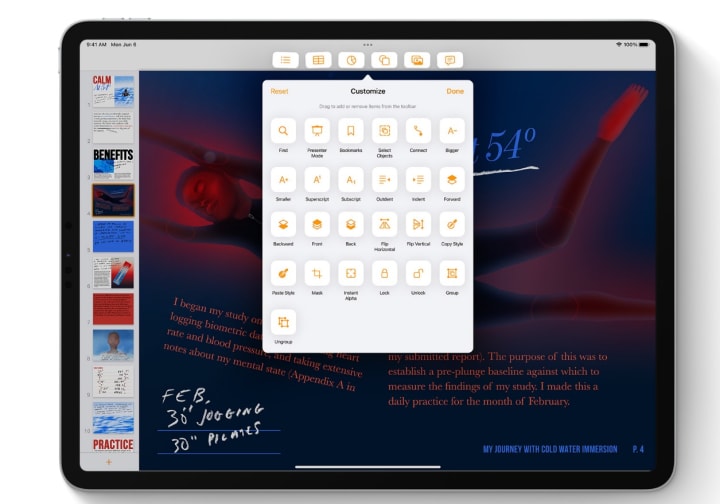
Apple even touts Desktop-Class Apps as being part of iPadOS 16, but the naming of this particular feature is deceptive. It’s not an introduction of new desktop class applications as the name would suggest but rather several quality-of-life improvements to the way existing apps behave or look. There are visual improvements to toolbars, new context menus, enhanced find and replace features, and various other improvements to Apple apps. These improvements are a lot like Stage Manager, they offer a surface level desktop experience at best.
After my experience with iPadOS 16 I think Apple has taken a step in the right direction, but it comes at a time when many have been hoping for a leap. The hardware is over-powered for most of the tasks that users perform on it. The iPad Pro is a beast of a computer that continues to be wasted on a sub-standard OS and software. If Apple really is concerned about slow sales of the iPad, it might be time to offer the actual changes that the user base wants to see so that their most devoted users are willing to come back to the product line in 2–3 years. I think the days of buying into the yearly hardware update are long gone for even an iPad power user.
For most people, I still think the iPad is a great option for an all-in-one computer if all you do is send emails, browse the web, use social media, or write an article or two. If you plan to do anything more than that you will still want to look elsewhere.
About the Creator
Chris Carabott
I’m a Toronto, Ontario native with over 13 years of freelance writing experience in the fields of television, video games, and technology. I have written hundreds of reviews and articles for websites like IGN, Vocal, and Medium.






Comments
There are no comments for this story
Be the first to respond and start the conversation.