Why transferring DVD to USB is a great option
Benefits of Transferring DVD to USB
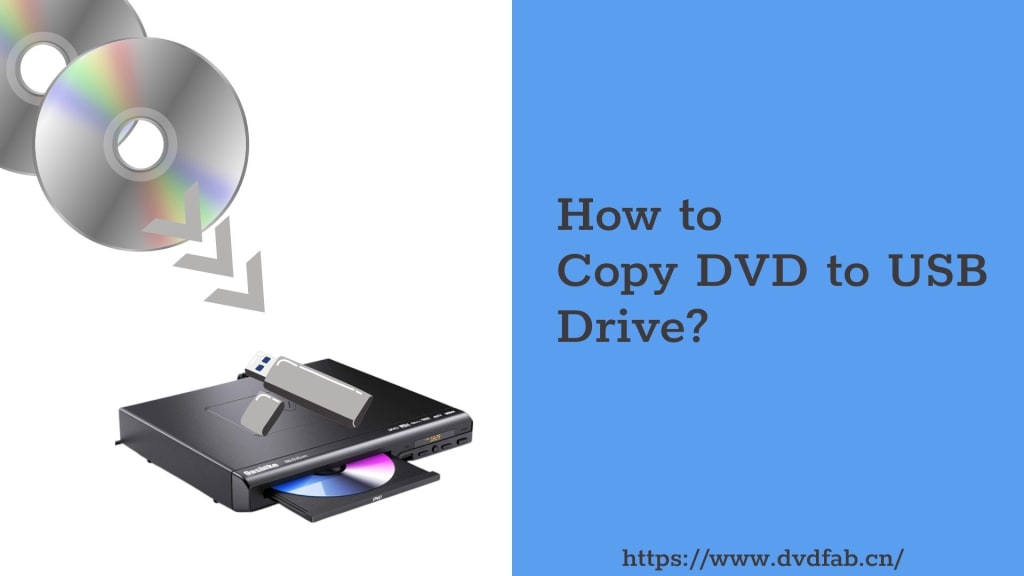
As technology advances, DVDs are becoming outdated and inconvenient. In contrast, USB flash drives are compact, convenient, and capable of storing more data than ever before. Transferring your favorite movies or TV shows from a DVD to a USB drive is a great way to enjoy your media collection anytime, anywhere. Transferring DVD to USB is a practical and convenient way to store, share, and access your favorite movies or TV series without the need for a DVD player. Here are some benefits of transferring DVD to USB:
1. Portability
One of the most significant benefits of transferring DVD to USB is portability. With a USB drive, you can carry your favorite movies or TV shows wherever you go, whether it’s on a business trip, vacation, or just for everyday use. You no longer have to lug around a bulky DVD player or worry about scratched discs.
2. Easy Access
Another benefit of transferring DVD to USB is easy access. You can easily plug in your USB drive into any device with a USB port, such as laptops, smart TVs, gaming consoles, or even your car’s entertainment system. No need to fumble around with discs or worry about compatibility issues.
3. Space-saving
Transferring DVD to USB also helps save space. DVDs take up a lot of physical space, and if you have a large collection, it can quickly clutter up your home. By transferring them to a USB drive, you can free up space and keep everything organized.
4. Protection and durability
DVDs can easily get scratched, cracked, or damaged over time, which can cause loss of data. Transferring DVD to USB provides an extra layer of protection against physical damage and extends the lifespan of your favorite movies or TV shows.
5. Cost-effective
Lastly, transferring DVD to USB can be a cost-effective option in the long run. It eliminates the need to buy expensive DVD players or replace damaged discs. Plus, USB drives are more affordable and offer higher storage capacity than ever before.
In conclusion, transferring DVD to USB offers several benefits, including portability, easy access, space-saving, protection, durability, and cost-effectiveness. It’s a practical and convenient option for movie enthusiasts who value convenience and quality.
Tips to Ensure Successful DVD to USB Transfer
Transferring data from DVDs to USB drives has become an increasingly popular way of accessing digital content. However, the process can sometimes be complicated and time-consuming. Here are some tips to ensure a successful transfer and prevent any unnecessary headaches.
Choose the Right Software
Before beginning the transfer process, it’s essential to select the right software for the job. Numerous free and paid options are available, but not all programs are created equal. Look for software with a user-friendly interface and excellent reviews. Also, ensure that the software supports your computer’s operating system and the file format of the DVD.
Check Your Computer’s Specifications
When transferring files, it’s crucial to ensure that your computer meets the necessary specifications. Check your computer’s RAM, CPU, and hard drive space to ensure that it can handle the transfer process without lagging or crashing. Furthermore, ensure that your computer’s USB ports are functioning correctly and have sufficient power.
Clean the DVD and USB Drive
Dust, fingerprints, and scratches on the surface of a DVD or USB drive can cause read/write errors and corrupt data during transfer. Before transferring, clean both the DVD and USB drive with a soft cloth to ensure that they are free from dust and debris. If there are scratches on the DVD, consider using a scratch repair kit before beginning the transfer process.
Use Quality USB Drives
Using a high-quality USB drive is critical for ensuring a successful transfer. Cheap, low-quality USB drives may fail during the transfer process, leading to data loss and corruption. Invest in a reputable USB drive from a trusted brand to minimize the risk of failure.
Overall, transferring DVD to USB is an excellent option for anyone looking to save space, access their collection on the go, and preserve their collection for the long term. Whether you’re a movie buff or just looking for a more convenient way to enjoy your favorite films and TV shows, transferring your DVD collection to a USB drive is definitely worth considering.





Comments
There are no comments for this story
Be the first to respond and start the conversation.