
Social media platforms are a very powerful place to communicate with your audience, it helps create your brand, increase sales, and drive website traffic.
This entails creating engaging content for your social media accounts, listening to and engaging with your fans, reviewing your results, and running social media ads.
Facebook, Instagram, Twitter, LinkedIn, Pinterest, YouTube, and Snapchat are the most popular social networking sites right now.
In addition, Social media management tools like crowdfire available to help companies. and can assist you in achieving success in your social media marketing.
Moreover, we want to help you succeed, whether you’re trying to create a brand or expand your business.
What Is Crowdfire?
You’ve possibly heard of Crowdfire if you’re reading this. If you haven’t already done so, click here to learn more about this important tool.
Crowdfire is a social media management platform used by brands, businesses, agencies, and individuals
all over the world to help drive social media engagement and growth.
We have packed in features ranging from content publishing to content curation to customer service to engagement, all in one place at a competitive price.
It helps you save tons of time, has a host of features in a single place, and is the perfect tool to grow and manage your social accounts.
Features
The main purpose is to keep social media feeds active and current, both with your own posts and with appropriately selected posts from other outlets, and to keep your audience engaged.
It used for:
-Scheduling posts
-Distributing posts across several networks,
-And analyzing reports and metrics to see which activities are successful and which content is gaining traction.
Is It Safe To Use Crowdfire?
While it’s difficult to predict whether or not things will change, Crowdfire appears to be a safe tool to use for your social networks, particularly after the automatic bulk follow/unfollow features were removed in early 2019.
Crowdfire’s Advantage
-To get a feel for the app, try the free edition.
-The “plus” edition has a low entry rate.
-The curation of content is nice.
-Many Sponsored social networks…
Crowdfire’s Disavantage
-The best features are only available in the more expensive models.
-The user interface is a bit befuddling.
-Apps that have been removed are a significant loss.
Pricing
As a SaSS platform, access to Crowdfire is sold on a monthly or annual basis. There are discounts for annual payments. Crowdfire offers a limited free plan and three paid plans.
Free
– 4 social accounts (1 each of Twitter, Facebook, LinkedIn, and Instagram), 10 scheduled posts per social account, article curation, image curation, multiple image posts, social and advanced analytics (1 day’s data), ad-supported.
Plus $9.99/mo
– 10 social accounts, 100 scheduled posts per social account, connect 5 RSS feeds, custom posting schedule, multiple image posts, video posts, social and advanced analytics (30 days data), and post analytics.
Premium $49.99/mo
– 25 social accounts, 100 scheduled posts per social account, connect 15 RSS feeds, custom posting schedule, multiple image posts, video posts, basic, advanced, and post analytics, competitor analysis (2 competitors per social account), monitor and reply to mentions, schedule with calendar view, bulk schedule, can add & manage one profile and team member.
VIP, $99.99/mo
– 250 social accounts, 800 scheduled posts per social account, connect 25 RSS feeds, custom posting schedule, multiple image posts, video posts, basic, advanced, and post analytics, competitor analysis (20 competitors per social account), monitor and reply to mentions, schedule with calendar view, bulk schedule, can add & manage two profiles and team members (and add further at $25/ additional profile or team member).
Finally, Crowdfire is a good tool to manage your social media accounts in one place and do the hard work for you, if you are still interested you can use this app from here.
Thank You!
About the Creator
Obusines
Online Business Education And Tips Step By Step
Enjoyed the story? Support the Creator.
Subscribe for free to receive all their stories in your feed. You could also pledge your support or give them a one-off tip, letting them know you appreciate their work.

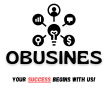




Comments
There are no comments for this story
Be the first to respond and start the conversation.