Ways to Extend Battery Life for AirPods
AirPods have become a popular wireless headphone option, offering convenience and high-quality audio. However, with any wireless device, battery life can be a concern. Here are the top 10 ways to extend battery life for AirPods.
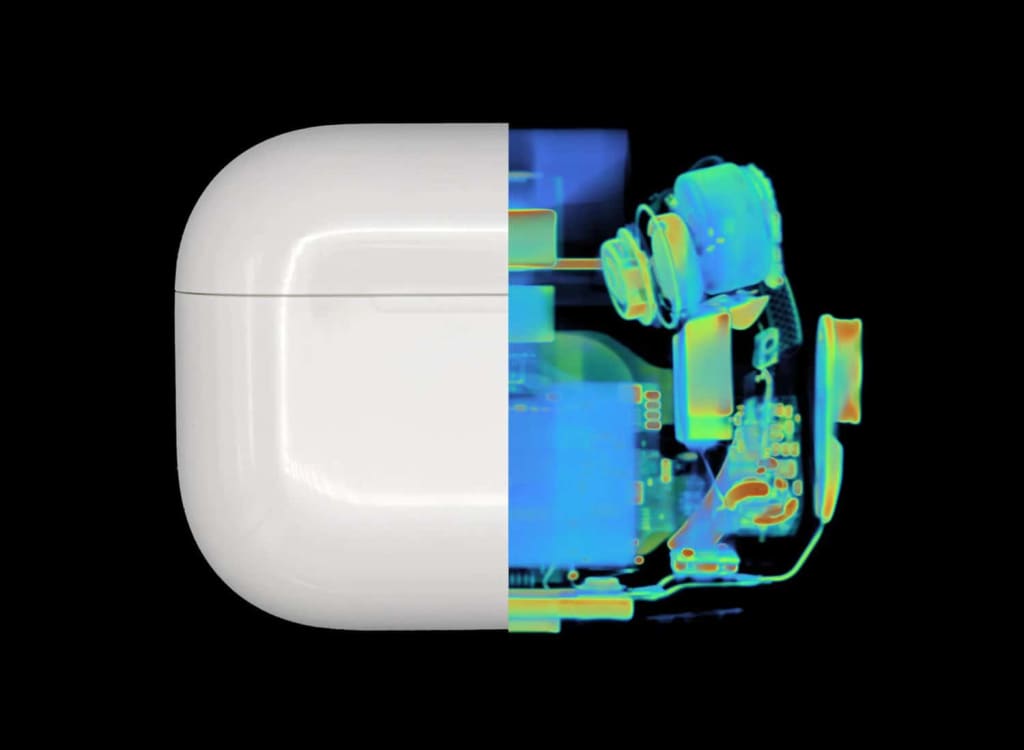
AirPods have become a popular wireless headphone option, offering convenience and high-quality audio. However, with any wireless device, battery life can be a concern. Here are the top 10 ways to extend battery life for AirPods.
- Turn Off Automatic Ear Detection
One of the most significant battery drainers on AirPods is the automatic ear detection feature. When this feature is on, the AirPods will pause the music when you take them out of your ear and resume playing when you put them back in. However, turning off this feature can save battery life.
To turn off automatic ear detection, go to the settings on your iPhone, click on Bluetooth, and then click on the "i" next to your AirPods. From there, you can toggle off the automatic ear detection feature.
- Lower the Volume
Playing music at a lower volume can save battery life. Higher volume levels require more power, so turning down the volume can help your AirPods last longer between charges.
- Keep AirPods in Their Case
When not in use, it's important to keep your AirPods in their case. The case charges the AirPods and helps preserve their battery life. Additionally, if you're not going to use your AirPods for an extended period, it's best to keep them in the case to prevent the battery from draining.
- Use One AirPod at a Time
If you only need one AirPod, consider using just one at a time. This will allow you to switch between the two and ensure that one AirPod is always charged while the other is in use.
- Turn Off Bluetooth When Not in Use
Bluetooth uses a significant amount of battery life, even when not in use. If you're not using your AirPods, turn off Bluetooth on your device to help conserve battery life.
- Keep Your AirPods Updated
Apple frequently releases updates for AirPods that can help improve battery life. Make sure to keep your AirPods updated to take advantage of any battery-saving improvements.
To check for updates, go to the settings on your iPhone, click on General, and then click on About. If there is an update available, you'll see a notification to update your AirPods.
- Use Low Power Mode
If you're running low on battery and need to extend the life of your AirPods, consider using low power mode. This mode reduces the volume and bass, helping to conserve battery life.
To turn on low power mode, go to the settings on your iPhone, click on Accessibility, and then click on Audio/Visual. From there, you can toggle on low power mode.
- Keep AirPods Away from Extreme Temperatures
Extreme temperatures can affect the battery life of your AirPods. It's best to avoid exposing them to extreme heat or cold, as this can cause the battery to drain faster.
- Charge Your AirPods Regularly
Regularly charging your AirPods can help extend their battery life. Make sure to charge them before they completely run out of battery, and keep them in their case when not in use to keep them charged.
- Use a Portable Charger
If you're going to be away from an outlet for an extended period, consider using a portable charger to keep your AirPods charged. This can help ensure that you always have a charged pair of headphones when you need them.
In conclusion, there are many ways to extend the battery life of your AirPods. From turning off automatic ear detection to keeping your AirPods in their case when not in use, these tips can help you get the most out of your wireless headphones.
About the Creator
Mert Oktay
Free spirited photographer






Comments
There are no comments for this story
Be the first to respond and start the conversation.