Unleashing Creativity: A Comprehensive Wondershare Filmora Review for Seamless Video Editing
One of the best video editing softwares

In the vast landscape of video editing software, finding the perfect tool that balances user-friendliness and advanced features can be a challenge. In this review, we explore the wonders of Wondershare Filmora, a versatile video editing platform that caters to both beginners and seasoned editors alike.
Overview
Wondershare Filmora stands out in the crowded video editing market for its intuitive interface and a plethora of features. Designed with simplicity in mind, it manages to retain a robust set of tools, making it an ideal choice for content creators, vloggers, and businesses.
User-Friendly Interface
Filmora's interface is a breath of fresh air for those daunted by the complexity of professional video editing tools. Its drag-and-drop functionality, coupled with a straightforward timeline, allows users to seamlessly arrange and edit their footage. The learning curve is gentle, making it accessible for newcomers without sacrificing functionality.
Features
While Filmora is user-friendly, it doesn't compromise on features. From basic trimming and cutting to advanced color correction and audio editing, the software covers a broad spectrum of editing needs. Its extensive library of filters, overlays, and transitions empowers users to add a professional touch to their videos effortlessly.
These are the features you will love to have
- Themes to use
- Variety of templates to use on videos
- Simple trimming and zooming features
- Faster video production
- AI Smart Cutout
- Auto Reframe
- Silence Detection
Audio
- Audio Stretch
- Audio Denoise
- Audio Visualizer
- Auto Synchronization
Efficient Performance
One of Filmora's strengths lies in its efficient performance, even on modest hardware. Users can edit and export high-quality videos without experiencing lags or crashes. This makes it an excellent choice for those working on a range of devices, ensuring a smooth editing experience regardless of the system specifications.
Built-in Effects and Resources
Filmora comes equipped with an expansive library of built-in effects, music tracks, and stock footage. This not only streamlines the editing process but also provides users with creative assets to enhance their videos. The constant updates to the effects library ensure that users always have access to fresh and trendy elements.
Cross-Platform Compatibility
Filmora is available for both Windows and macOS, providing flexibility to users regardless of their preferred operating system. The consistent experience across platforms ensures that users can seamlessly transition between devices without compromising their workflow.
Costing
- Permanent License = 79.99 USD
- Annual = 49.99 USD
- Cross-platform = 59.99 USD per year
Pros
- Fast editing
- Simple to learn
- Autosaving features in online
- Easy drag and drop option
- Easy Subtitling and voice over feature to get it handy
- Millions of free media stocks to use
- Best for beginners
Cons
- The permanent license pricing is as high as 79 USD
- Watermark in free plan
- Sometimes during the video, it lags depending on the specs of your device
- Occupies a lot of storage when producing videos
Conclusion
In conclusion, Wondershare Filmora lives up to its reputation as an accessible yet powerful video editing solution. Its user-friendly interface and robust feature set. The software's built-in effects and resources are a treasure trove for content creators. The expansive library, regularly updated with fresh elements, allows users to infuse creativity into their projects effortlessly. Whether it's adding cinematic filters or choosing from a diverse range of music tracks, Filmora ensures that users have the tools to bring their visions to life. Whether you're a novice or an experienced editor, Filmora proves to be a valuable tool for unleashing your creative potential in the world of video content. After all, you don't need any video editing skills to use this, even myself when I didn't know what video editing is, I started my video creation journey using Wondershare Filmora.


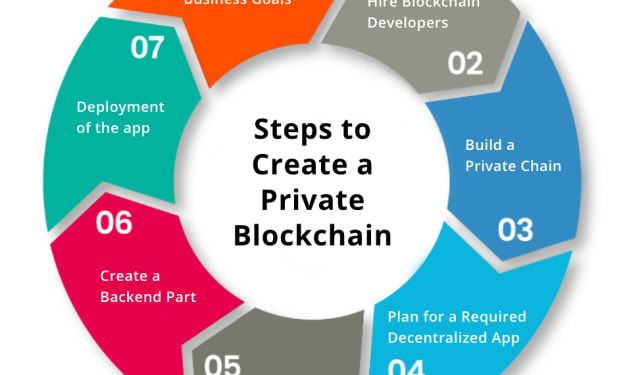


Comments
There are no comments for this story
Be the first to respond and start the conversation.