Transform Copilot Deployment with Microsoft Viva Insights
Learn with Changing Social
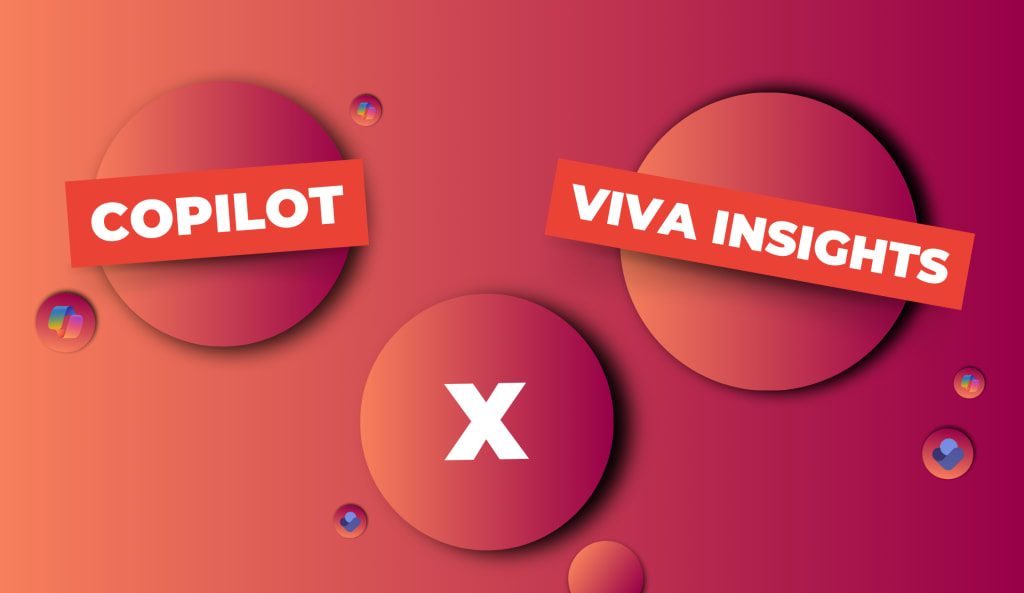
Have you ever felt overwhelmed by the endless flow of work tasks, constantly struggling to keep up? We’ve all faced this experience.
Microsoft Copilot is here to help – your personal AI assistant that handles your tasks, so you can focus on what matters. However, incorporating AI is not as straightforward as flipping a switch. It involves a transition. That’s where Microsoft Viva Insights comes in to ensure you don’t just follow along but excel at it.
This article serves as your guide to using Microsoft Viva Insights to integrate Copilot into your workplace, reshaping your work approach and witnessing the magic of AI in action.
Understanding Viva Insights and Copilot
Viva Insights Overview
Microsoft Viva Insights provides valuable insights into employee productivity, well-being, and work behaviours. It acts as your personal data analyst, sifting through Microsoft 365 data to offer insights that contribute to establishing a healthy and efficient work environment. Some key features include:
Work Pattern Analysis: Peek into how employees spend their time, offering a detailed view of daily routines and work habits.
Well-being Insights: Uncover hidden stress points and work-life balance issues, providing actionable data to foster a healthier workplace.
Productivity Recommendations: Tailored tips to boost efficiency, offering suggestions based on individual and team data to enhance productivity.
Copilot Overview
Microsoft Copilot functions as an AI personal assistant integrated into Microsoft 365 applications. Let’s explore its features and capabilities.
Task Automation: Banishes repetitive tasks to free up time for more strategic work, letting your organisation focus on what truly matters.
Intelligent Insights: Get data-driven nuggets to power your decisions, offering real-time, relevant information to support your workflows.
Enhanced Collaboration: Supercharge communication and teamwork, facilitating smoother interactions and more efficient project management.
The Role of Viva Insights in Deployment
Data-Driven Decisions
Viva Insights acts as that “crystal ball” that empowers you to make well-informed decisions when deploying Copilot. This allows you to strategically implement Copilot in areas where it can make the most impact by highlighting opportunities for improvement. For instance, if a team is overwhelmed with repetitive tasks, focusing on them first can lead to quick wins. The insights offered by Viva ensure precise targeting, guaranteeing that your resources are directed where they can produce the highest return on investment especially when getting Copilot licenses.
Employee Well-being
The heart and soul of any organisation are its people. Microsoft Viva Insights digs deep to uncover hidden pain points that might fly under your radar. Deploying Copilot can be a game-changer, but managing this change is crucial to ensure your team is manageable. Viva Insights keeps an eye on workloads and stress levels, ensuring the transition is as smooth as butter. It allows you to pace the deployment and provide necessary support, fostering a positive environment that embraces new technology without overburdening employees.
Steps to Deploy Copilot Using Microsoft Viva Insights
Preparation
Conduct a Needs Assessment: Use Viva Insights to pinpoint where Copilot can make the biggest splash. Look for teams drowning in repetitive tasks or struggling with workload management. This initial assessment helps identify the pain points straight away, allowing for a targeted and effective deployment strategy.
Engage Stakeholders: Bring key players into the fold early. This includes team leaders, IT professionals, and end-users to ensure everyone’s on the same page. Gaining their support and input from the outset ensures a smoother transition and higher adoption rates.
Pilot Programme
Run a Small-Scale Pilot: Test the waters with a small group. This pilot helps you gather valuable insights and refine your approach before the big rollout. By starting small, you can identify and address any potential issues promptly, ensuring the broader deployment is seamless.
Collect Feedback and Measure Impact: Use Viva Insights to track productivity and satisfaction during the pilot. Feedback is gold – use it to polish your deployment strategy. Monitor key metrics and gather qualitative feedback from participants to understand the impact and make necessary adjustments.
Full Deployment
Scale Based on Pilot Results: Use the lessons from the pilot to guide the broader rollout. Ensure you have support structures in place to tackle any hiccups. Scaling should be methodical, ensuring that each phase builds on the success and learnings of the previous one.
Continuous Monitoring and Adjustments: Keep an eye on Copilot’s impact post-deployment using Viva Insights. Tweak your approach to maximise benefits and tackle any challenges head-on. Regular reviews and adjustments ensure the tool continues to meet the evolving needs of your organisation.
Best Practices and Tips
Effective Communication
Keep the communication lines buzzing. Regular updates on the deployment, benefits of Copilot, and expected outcomes help manage expectations and reduce resistance. Clear communication fosters trust and makes the transition smoother. Comprehensive training programs ensure employees are comfortable using Copilot, maximising its potential.
Regular Updates: Keep employees informed about the deployment timeline, benefits, and expected outcomes. Transparency reduces uncertainty and builds trust.
Structured Training: Offer comprehensive training programs to ensure employees understand how to use Copilot effectively. Provide ongoing support resources to reinforce their confidence and competence.
Feedback Loops
Collecting feedback is crucial for understanding how employees interact with Copilot. Use surveys, focus groups, and direct feedback to gather insights. Acting on this feedback shows you value your employees’ perspectives, boosting morale and engagement.
Surveys and Focus Groups: Regularly collect feedback to gain insights into employee experiences and challenges.
Act on Feedback: Make necessary adjustments based on employee input. This responsiveness not only improves the tool’s effectiveness but also boosts employee morale and engagement.
Sustaining Engagement with Microsoft Viva Insights
Review Viva Insights regularly to continuously improve productivity and employee experience. Recognise and reward employees who actively engage with Copilot. This not only boosts morale but also encourages broader adoption and sustained use of AI tools.
Consistent Analysis: Regularly analyse data and trends from Viva Insights to identify new opportunities for improvement.
Recognition and Rewards: Acknowledge and reward employees who actively engage with Copilot. Celebrate their contributions to encourage broader adoption and sustained use.
Conclusion
Deploying Microsoft Copilot effectively is all about strategy, prioritising employee experience, and leveraging data-driven insights. Microsoft Viva Insights provides the roadmap to understand work patterns, monitor well-being, and guide the deployment. Follow the steps and best practices outlined here to ensure a smooth transition, maximise AI benefits, and foster a productive and engaged workforce.
About the Creator
Enjoyed the story? Support the Creator.
Subscribe for free to receive all their stories in your feed. You could also pledge your support or give them a one-off tip, letting them know you appreciate their work.





Comments
Katy Rumbelow is not accepting comments at the moment
Want to show your support? Send them a one-off tip.