
If you're a business professional or student, you're familiar with Microsoft Excel. Even if you don't use it daily, I'm sure you've been forced to open up Excel and make sense of something using numbers in rows and columns at some point in your life. But did you know that Excel can be used for more than just financial analysis or filing taxes? Excel is one of the best data analysis tools out there! Here are my top seven reasons why:
1. Excel Makes Wrapping Text Easy
Excel's Wrap Text feature makes wrapping text super easy. You can use either the Format - Wrap Text button in the ribbon or the Format - Text Direction menu (which includes several other options). You can wrap text in columns, rows, or blocks. If you want to wrap text in a specific direction (for example, to both left and right), use the Format - Text Direction menu.
If you're wrapping text into columns, rows, or blocks and need to switch directions, use the Format - Wrap Text button. Excel Makes Adding Data Easy Excel's Add Chart feature makes adding data as easy as pie. Select your range of data and then choose either the Insert - Chart Wizard or the Insert - Line Charts Wizard from the ribbon; these will add a chart representing your data set in seconds!
For those of us with limited computing resources, you may need to choose another chart type that isn't as resource intensive. For example, you can use a Column chart instead of a Bar graph to show the data set in a column format. If you need to add more than one chart, select your range of data again, then choose Insert - Chart Wizard from the ribbon; this will give you an option for adding multiple charts at once.
2. The Sum Button Is Invaluable
You can use the sum button to add numbers in a column, row, or table quickly. For instance, if you want to add all values in a specific column (such as Date), you would highlight that column and click "sum". The total sum will appear at the bottom of your spreadsheet.
3. The Ribbon Is Simple and Powerful
The ribbon, the primary user interface element in Excel and other Office applications, is an excellent way to organize functionality. In addition, it's consistent across apps, which makes it easy to learn new functionality across applications.
The ribbon makes it easier for users to find functionality because all similar commands are grouped.
Also, when trying to organize many different tabs or groups within your workbook's tabs bar. Then having one long column for each set of commands makes it much more manageable than having many small rows that require scrolling up and down several times per page to get through them all.
4. Fewer Lines of Code Using Excel Macros
Macros are used to automate tasks that are repetitive, including data entry, data analysis, and cleanup. As a result, macros are a great way to avoid writing lines upon lines of code to perform simple tasks like copying data from one location and pasting it to another.
Unlike other programs that make it difficult for users without computer coding experience, Excel uses a drag-and-drop interface for creating macros. This means you don't need special programming skills—just some basic mouse skills.
5. For Data Cleansing
After you've collected your data, it's time to clean it. All the data manipulation and analysis I mentioned above will be pointless if you don't have clean data. That's why Excel can come in handy here as well!
You can use Excel to remove duplicate data from a dataset, which is helpful if you have collected multiple surveys or questionnaires about a single topic and want to combine them into one dataset for analysis. If some people answer numerous times, those duplicates will skew your results, so this step is essential!
You can also use Excel to remove irrelevant information from your dataset. For example, suppose someone accidentally entered their address instead of their age on a survey form and got it mixed up with other people's ages when entering their answers into an export file (which happens!). In that case, you could quickly delete that column before uploading it into Tableau or another visualization tool while keeping all other relevant columns intact.
6. Excel Formulas Allow For Different Types of Analysis
Formulas are a great way to use Excel for data analysis. They're used in many analyses and can help you implement your ideas efficiently.
You are creating a table of contents with formulas. For example, you have a report that includes lots of information. In that case, it can be beneficial to develop an easy-to-use table of contents at the beginning or end so that readers don't have to go through all the pages individually when trying to find something specific. You can also create a dynamic table of contents that automatically update itself as you add new items to your document (e.g., if you used this technique for an annual report).
Sorting columns with formulas. When working with multiple columns at once, it's often beneficial for them to be sorted according to some criteria—for example, alphabetical order or numerical value from high to low (or vice versa). This can be manually done or by using formulas in conjunction with sorting functions such as "sort" or "rank."
7. Easily Create an Entity Relationship Diagram
An entity relationship diagram (ERD) is a way to represent the relationships between the entities in your database visually. You can use an ERD to model your data before building a database or create one after you've already made your database. Once you've got an ERD in Excel, there are two ways that you can use it:
- Create PivotTables based on the different entities
- Create PivotCharts based on the other relationships
An ERD is a great way to organize the data in your database and ensure it's logically represented. It can be a stand-alone tool or used as a part of your overall database design process.
Microsoft Excel Still Rules
Microsoft Excel is arguably the most used and most popular spreadsheet program today. It's easy to use and has been around for a long time, so plenty of resources are available to help you learn it—including articles, tutorials, and videos from this site!
Microsoft Excel is not just for businesspeople; it's also an indispensable tool for data analysts who want to explore and visualize their data using charts, graphs, and tables. The fact that Microsoft has made its software so accessible makes it ideal for beginners as well as seasoned professionals.
With Microsoft Excel, you can do much more than just crunch numbers. As this article has shown, you can easily clean up data and create tables and charts from raw data. It's also a valuable tool for creating an entity relationship diagram or ERD, which organizes the relationships between different entities in your database. I hope this article has proved to you why Microsoft Excel is an excellent tool and why you should use it for data analysis.
About the Creator
Hassan
I'm a data scientist by day and a writer by night, so you'll often find me writing about Analytics. But lately, I've been branching into other topics. I hope you enjoy reading my articles as much as I enjoy writing them.



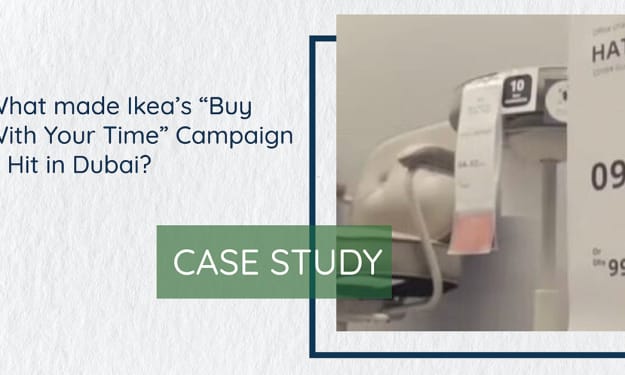


Comments
There are no comments for this story
Be the first to respond and start the conversation.