Top Challenges of Salesforce Classic to Lightning Migration and How to Overcome Them
The better functionality and visually appealing interface of Salesforce Lightning has encouraged users to migrate from Classic to Lightning. Overcoming the challenges of this migration can ensure a smooth transition.
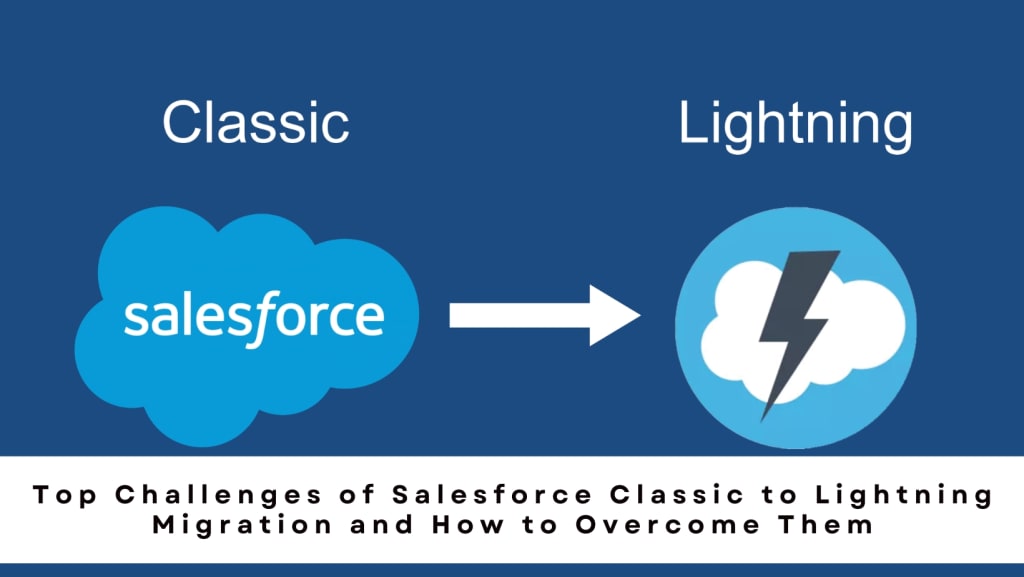
Salesforce Classic, the original UI of Salesforce, offers a complete set of tools and features for managing customer service, marketing, sales, and other business operations. With a tab-based navigation system and a desktop-centric design, Salesforce Classic has a more conventional look and feel. Salesforce Lightning is a revamped and modern UI introduced in 2015. It offers a better user experience, more user productivity, and a more mobile-friendly interface. Owing to its visually appealing interface and better functionality, more and more users are considering migrating to Salesforce Lightning from Classic.
Common Challenges of Classic to Lightning Migration
Migrating to Lightning from Classic can come with a range of challenges. Here are some common challenges that organizations face during the process of migration:
User Adoption
While migrating to Salesforce Lightning, one of the key challenges that organizations face is user adoption. Users that are accustomed to using the Classic interface might resist change and find it challenging to adapt to the Lightning Experience. Effective communication, training and strategies of change management are needed to address the concerns of users and encourage adoption.
Configuration and Customization
The configurations and customization options of Classic and Lightning differ from each other. Migrating customizations, such as custom buttons, JavaScript code, and Visualforce pages, to Lightning components and features might call for notable testing efforts and redevelopment. It can be challenging to ensure the functionality and compatibility of these customizations in the Salesforce Lightning Experience.
Changes in User Interface
Compared to Classic, the user interface of Lightning Experience is more revamped and modern. This change in the design interface calls for users to learn different layouts, new navigation patterns, and changes in the location of certain functionalities and features. It is important that organizations provide the required training and support to help users adjust to the Lightning interface.
Data Migration and Integration
While migrating to Salesforce Lightning from Classic, data migration and integration can be difficult. Organizations must evaluate their current integrations to see if Lightning Experience is compatible with them. To align data structures between Classic and Lightning, data mappings and transformations might be necessary.
Features and Custom Functionality
Although Lightning Experience provides numerous innovative features and improvements, there may be certain Classic features without a direct counterpart in Lightning. It is important that organizations evaluate these functional gaps and identify suitable workarounds or alternatives to fulfill their requirements. Additionally, custom functionalities developed in Classic might necessitate rebuilding or re-imagining as Lightning components.
Testing and Quality Assurance
Successfully migrating from the Classic to the Lightning interface necessitates careful testing to verify seamless performance of all attributes, functionalities, and integrations in the new Lightning Experience. Functional testing, regression testing, and user acceptance are conducted to promptly address any potential complications or glitches that may arise during the process of migration.
Mobile Readiness
Lightning Experience is crafted to be mobile-responsive, delivering a uniform user experience across varied devices. Nonetheless, organizations transitioning from Classic must reassess and revamp their mobile strategy to harness Lightning's mobile potential. Ensuring a seamless transition to mobile devices and enhancing the user experience poses a considerable challenge.
By becoming aware of these common challenges, businesses can allocate resources effectively, mitigate risks, and guarantee an effective migration from Salesforce Classic to Lightning.
Ways to Overcome Challenges linked with Salesforce Classic to Lightning Migration
Here are some important steps organizations can take for successful migration from Salesforce Classic to Lightning:
Effective Planning and Analysis
Begin by conducting a comprehensive analysis of your existing Salesforce Classic ecosystem, thoroughly evaluating the potential impacts and challenges that the transition to Lightning might entail. Assess your integrations, workflows, and customizations to ascertain which elements necessitate migration or reinvention in Lightning. Develop a detailed plan of migration, outlining precise goals, timelines, and resource distribution. You can use Salesforce migration services for effective migration from Classic to Lightning experience.
Customization Evaluation
Assess your customizations and identify the ones that require migration to Lightning components and features. Revise and update your custom buttons, JavaScript code, Visualforce pages, and other custom functionalities to harmonize with the Lightning framework. Utilize the Lightning App Builder and Lightning Flow Builder to remodel and reconstruct customizations in a Lightning-compatible fashion.
Strategy for User Adoption
Ensuring user adoption is imperative for a successful migration. Build an all-encompassing strategy that envelops effective training, communication, and support. Engage key stakeholders, facilitate training sessions, supply thorough documentation and resources, and proactively feedback and user concerns. Emphasize the multitude of benefits and advantages brought forth by Lightning Experience to encourage user acceptance.
Data Migration and Integration
It is important to plan and execute a seamless data migration from Classic to Lightning. Evaluate data mappings and structures to guarantee compatibility between the two environments. Deploy data transformations and conduct comprehensive testing to validate the precision and reliability of the migrated data. Additionally, assess and enhance integrations for seamless data flow within the Lightning Experience ecosystem.
Strategy for Testing and Quality Assurance
Create a comprehensive testing strategy encompassing functional testing, regression testing, and user acceptance testing. Thoroughly examine customizations, integrations, automations, and workflows within the Lightning Experience environment. Utilize sandboxes for testing and include key stakeholders and users in the process of testing. Promptly resolve any issues or bugs to ensure a smooth transition for end-users.
Interface Design and User Experience
Revamp the user interface and arrangements to align seamlessly with the Lightning Experience. Deliberate on the principles set forth by the Lightning Design System to forge a consistent user experience. Enhance navigation efficiency, create pertinent Lightning record pages, and tailor the Lightning Home page to encompass user needs. Engage users in the design process to acquire constructive insights and enhance user-friendliness.
Feature Gap Analysis
Discover any gaps in features between Classic and Lightning Experience and seek out workarounds or alternative solutions. Utilize Lightning-specific tools like Lightning App Builder, Flow Builder, and Process Builder to replicate and improve functionalities in Lightning. Seek assistance from Salesforce support, consult documentation, and engage with Salesforce Communities to uncover solutions and implement best practices.
By following the above mentioned steps and utilizing the best practices, organizations can effectively navigate the challenges of migrating to Salesforce Lightning from Classic. Offer training support, engage stakeholders, manage data integrations and migration, concentrate on user experience, evaluate customizations, and conduct thorough testing for a foolproof migration.
About the Creator
Alok Khandelwal
Alok heads Damco’s Salesforce Practice as Vice President and has over 18 years of rich experience in setting up practice teams, designing enterprise scale products/ solutions and sustained business growth of Business Units.






Comments
There are no comments for this story
Be the first to respond and start the conversation.