Top 3 Thunderbolt Docking Stations for M1 MacBook Pro & MacBook Air
Make the most out of your MacBook with these top docks

Apple announced the M1 Mac line-up back in November 2020 consisting of the MacBook Air, MacBook Pro and Mac mini. The M1 chip annihilated every product in its budget segment in all categories. Be it content creation, machine learning, coding or a casual workflow, the M1 Mac just nailed every benchmark including the battery life.
I've been using the M1 MacBook Pro for a quite a while now. It's an amazing machine with incredible battery life especially for long & secure Zoom calls. In case you did not know Apple fixed the old faulty MacBook keyboard and blessed us with a physical esc key.
My only beef with the 13” powerhouse is the lack of ports. I understand Apple's obsession with impeccable designs, but you got to give us at least 1 USB-A and an HDMI port.
A lot of us have been working from home for the past year and some of us plan to continue doing that while others have been waiting to hit the roads for those sales calls again. But there’s one thing in common that all of us as M1 MacBook Pro owners need to have, a reliable docking station. It’s 2021 and almost every laptop out there needs some sort of an adapter or dongle to make the most out of it.
Please note I will be talking about docking stations only and not USB C hubs as both are very different. A USB hub uses the power supplied by the Thunderbolt port on your MacBook. Therefore, it’s overall device capacity (the number of devices you can use with a single USB-C port) is limited. On the other hand, a docking station is externally powered and can easily run a dozen of power-hungry peripherals while charging your MacBook through that 1 Thunderbolt port at the same time.
Another major difference is USB dongles are cheaper and portable as compared to docking stations. But do keep this in mind that dongles offer limited port accessibility than docking stations. If you’re looking for the best USB-C dongle for your M1 MacBook Pro/MacBook Air, make sure to check this out.
Before we jump into the list, I’ve highlighted the best docking stations for M1 MacBook Pro and MacBook Air. Since, both these laptops sport identical hardware, the following docking stations will work with all M1 devices with a Thunderbolt 3 ports.
1. Caldigit TS3 Plus Docking Station (Best Overall)
Total no. of ports: 15
Supported devices: Windows, Mac & Other Thunderbolt devices

The TS3 Plus is hands down the best docking station you can buy for an M1 MacBook Pro or MacBook Air. It has a premium design and a bulky build.
It offers the following ports:
- 2x Thunderbolt 3 40Gb/s,
- 1x DisplayPort 1.2,
- 5x USB-A,
- 1x USB-C 3.1 Gen 1 (5Gb/s),
- 1x USB-C 3.1 Gen2 (10Gb/s data only),
- 1x Gigabit Ethernet,
- 1x UHS-II SD Card Slot (SD 4.0),
- 1x Optical Audio (S/PDIF),
- 1x 3.5mm Stereo Audio In & Out.
It offers 87W power delivery for your MacBook along with 15W of power delivery for your connected peripherals. If you’re a content creator, this is the best docking stations for the money. The UHS-II SD card slot and Display Port are the perfect solution for perfect editing setup. If you’ve got a high refresh rate monitor and a compatible device, the TS3 supports up to 144Hz in 2K resolution with NVIDIA G-Sync support. If you’re looking for a docking station to use with both a Windows machine and an M1 device, the TS3 Plus is the right accessory for you. Thanks to the beefy power brick, the TS3 Plus is a reliable docking station and does not have any power dropouts which is quite a common issue with other docks.
The only caveat is that is a very heavy dock with a beefy power brick. This makes it not so travel-friendly. Otherwise, every aspect of the TS3 is on point.
2. Anker Docking Station (Best alternative to Caldigit TS3)
Total no. of ports: 13
Supported devices: Windows, Mac & Other Thunderbolt devices

Anker is one of the leading names when we talk about accessories for Apple products. Anker’s PowerExpand Elite docking station is one of the best docking stations you can get under $300. It has an expansive selection of ports, a robust design, and a passive cooling system. Here’s the complete list of ports it offers:
- 2x Thunderbolt 3 ports,
- 2x USB-C ports,
- 4x USB-A ports,
- 1x HDMI port,
- 1x Ethernet port,
- 1x SD & 1x microSD card slots,
- 1x 3.5 mm AUX port.
It also supports single 5K display via the Thunderbolt port if you’ve got a compatible monitor. One of the major advantages of the Anker docking is the 85W power delivery for your MacBook Pro/MacBook Air and an 18W fast charging via the USB ports. It also works with Windows devices with Thunderbolt 3 ports and the 5th gen iPad Pro. Please note that it gets very hot under heavy load. But, thanks to the passive cooling system it does not make any fan noise. If you’re looking for a docking station for editing videos and photos, the Power Elite offers 6 USB ports so you can easily connect a plethora of hard drives and SSDs.
Anker’s Thunderbolt 4 Dock (Future-proof)
Total no. of ports: 12
Supported devices: Windows, Mac & Other Thunderbolt devices
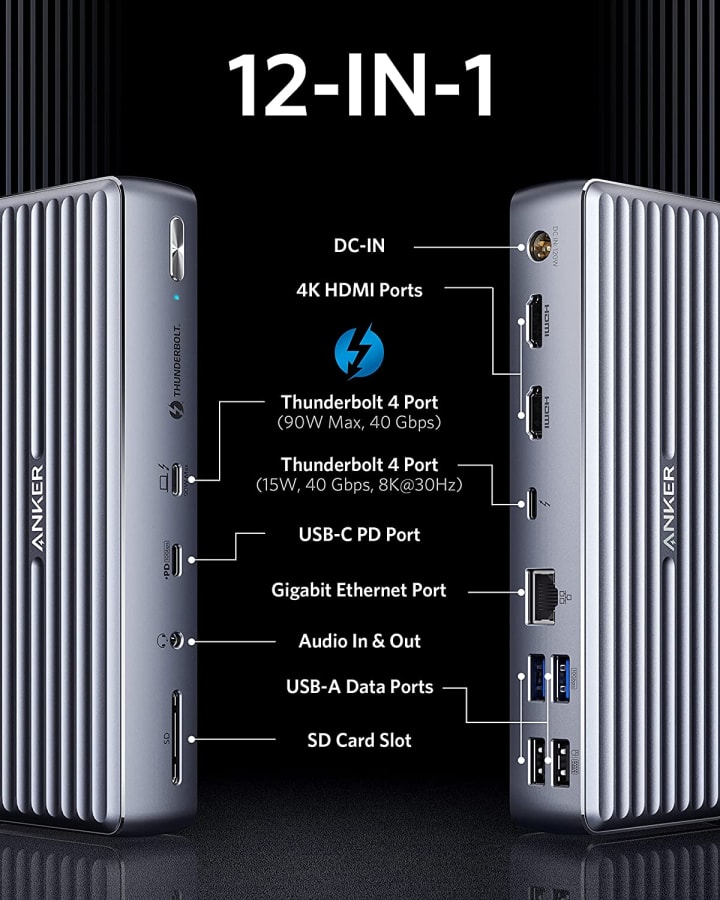
Anker also has a Thunderbolt 4 docking station. Thunderbolt 4 offers significantly higher minimum requirement bandwidth for video and data. In short, you can use drive 4K displays or even a single 8K display with a Thunderbolt 4 dock.
The Anker Apex dock has an all new design with an improved cooling system. It offers 12 ports including 90W power delivery for your MacBook and 20W power delivery/fast charging for connected peripherals.
It sports the following ports:
- 1x Thunderbolt 4 upstream port,
- 1x Thunderbolt 4 downstream port,
- 1x USB-C Power Delivery port,
- 2x HDMI ports,
- 1x Ethernet port,
- 1x SD card slot,
- 1x 3.5 mm AUX port,
- 4x USB-A ports
If you want to future proof your M1 MacBook workstation then make sure to check it out here.
Also read: Best SSDs for M1 MacBook & iMac
3. HyperDrive Thunderbolt 3 Dock (Best Docking Station for Content Creators)
Total no. of ports: 16
Supported devices: Windows, Mac & Other Thunderbolt devices

If you’re a content creator and need the right ports to work with your audio gear, the HyperDrive 16-in-1 docking station is a suitable choice. It offers the following ports:
- 2x Thunderbolt 3 ports with Display Port 1.4,
- 1x USB-C port
- 6x USB-A ports
- 1x Ethernet port,
- 1x Toslink port,
- 1x Coaxial cable port
- 1x Display Port 1.4
- 1x 3.5mm Audio Jack
- 1x SD Card/ 1x microSD card slots
It sports the Titan Ridge chipset by Intel which means it can drive up to three 4K displays or a single 8K display. It also offers 85W power delivery for your MacBook and 15W of peripheral power. You can also daisy chain up to 6 x Thunderbolt 3 docks or devices without compromising much on the speed. It runs cool even under heavy workloads and offers backwards compatibility with USB-C devices. If you’re a content creator looking for the best docking station to stream or edit your 4K videos, the HyperDrive dock is definitely an amazing buy.
Please note there is no HDMI port. But you can easily connect any monitor using the right USB-C to HDMI cable or a display port cable.
Honorable mentions:
1. Brydge Stone Pro

Pros:
- Premium & unique design
- Offers 11 ports
- Travel-friendly design
- 87W power delivery
- Dual 4K or single 5K Display
Cons:
- No HDMI port (Only DisplayPort output)
2. Elgato Pro Dock

Pros:
- Offers 13 ports
- Minimalistic design
- Suitable for USB-C peripherals
Cons:
- Relatively expensive,
- No HDMI port (DisplayPort only)
About the Creator
Neeraj Bhateja
Technology nerd with a zest for anything new in tech, cameras, vintage glass, and everything eCommerce.






Comments
There are no comments for this story
Be the first to respond and start the conversation.