
What is DVD Copy Protection?
DVDs have been a popular medium for entertainment and data storage since their inception in the late 1990s. However, as technology advanced, so did the risk of piracy and copyright infringement. To combat this, DVD manufacturers implemented DVD copy protection mechanisms.
DVD copy protection refers to various methods used to prevent unauthorized copying or illegal distribution of DVDs. These measures are designed to restrict access to copyrighted content on DVDs and ensure that only legitimate owners can view them.
DVD copy protection comes in many forms, including encryption, region coding, user operation prohibition (UOP), analog protection system (APS), content scramble system (CSS) and digital rights management (DRM). Each protection method has its unique features, but all share the same goal of preventing unauthorized copying.
While DVD copy protection is intended to prevent piracy, it has also caused inconvenience to legitimate users. For example, region coding prevents users from playing DVDs purchased from other regions. Consequently, consumers have developed workarounds to bypass these restrictions, which may infringe on copyright laws.
Common Types of DVD Copy Protection
DVD copy protection refers to the various techniques employed by the content owners and manufacturers to prevent unauthorized duplication or distribution of copyrighted materials. Here are the main types of DVD copy protection:
CSS Encryption
CSS encryption is a common form of DVD copy protection that was introduced in the late 1990s. It encrypts the video data on the disc to prevent it from being read by unauthorized players or copying software. The decryption keys are included on licensed players and software, which means only authorized devices can play the encrypted DVD.
Region Coding
Region coding is another type of DVD copy protection that restricts the use of DVDs to specific geographic regions. This means that a DVD purchased in one region may not play on a DVD player in a different region. Region coding was primarily introduced to regulate the distribution of movies across different countries and protect the interests of the movie distributors.
User Operation Prohibition (UOP)
User operation prohibition (UOP) is a type of DVD copy protection that prevents users from performing certain operations while playing a DVD. For example, UOP can block the fast-forwarding or skipping of commercials or warnings at the beginning of a DVD. The purpose of UOP is to ensure that users view all the content on the DVD as intended by the content owners.
Analog Protection System (APS)
The analog protection system (APS) is a type of DVD copy protection that uses a low-level signal inserted into the video to disable the recording function of VCRs. This method of copy protection was designed to prevent the analog copying of DVDs, which was a prevalent practice before the widespread adoption of digital technologies.
Content Scramble System (CSS)
Content scramble system (CSS) is a combination of encryption and scrambling used to prevent unauthorized duplication of DVDs. The system encrypts video data on the disc and scrambles it to make it unreadable by unauthorized players. Only licensed software and players can decrypt the data and unscramble the DVD.
Digital Rights Management (DRM)
Digital rights management (DRM) is a type of copy protection that uses a combination of encryption and licensing technology to prevent unauthorized access, copying, and distribution of digital content. DRM has been widely used in the music and movie industries to protect their intellectual property.
These are the main types of DVD copy protection methods employed by content owners and manufacturers to protect their intellectual property from unauthorized duplication and distribution. While each method has its strengths and weaknesses, they all aim to achieve the same goal of preventing piracy and protecting the interests of the content owners.
How to Remove DVD Copy Protection?
DVD copy protection was created to prevent unauthorized copying and distribution of copyrighted content. While this is essential in protecting the rights of movie producers and distributors, it can also be frustrating for individuals who want to make a backup copy of their DVDs or watch foreign movies on their devices. This is where DVDFab Passkey for DVD comes in.
DVDFab Passkey for DVD is a powerful software that can bypass various types of DVD copy protection, allowing you to make backup copies of your DVDs or watch movies from different regions on your device. Here’s how you can use DVDFab Passkey for DVD:
Step 1: Download and Install
Start by downloading the latest version of DVDFab Passkey for DVD from the official website. Install the software on your computer.
Step 2: Insert Your DVD
Insert the DVD you want to remove the copy protection from into your computer’s DVD drive. Wait for a few seconds for DVDFab Passkey for DVD to recognize the DVD.
Step 3: Remove the Protection
Once the DVD has been recognized, DVDFab Passkey for DVD will automatically remove the copy protection. You can now make a backup copy of the DVD or watch the movie on your device.
It’s important to note that while removing DVD copy protection is possible, it may not be legal in some countries. Be sure to check your local laws and only use DVDFab Passkey for DVD for personal entertainment.
Conclusion
In conclusion, DVD copy protection is a crucial part of the entertainment industry. Various forms of protection have been implemented to prevent unauthorized copying and distribution of copyrighted content. If you want to remove copy protection from dvds, then DVDFab Passkey for DVD would be your top choice. However, remeber to use it only for personal entertainment.
About the Creator
Wenny Yan
Hello, I'm Wenny, a technical writer sharing multi-media solutions. Welcome, and thanks fro reading my articles. Let's go on a multimedia adventure!
Thanks: https://www.dvdfab.cn/




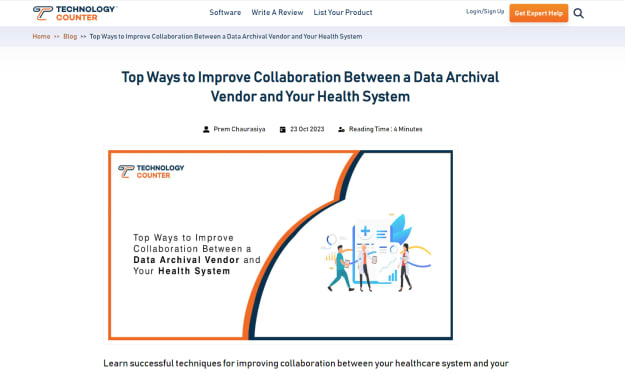

Comments
There are no comments for this story
Be the first to respond and start the conversation.