The Top 5 Browsers to Use in 2021
Here are the best web browsers available to us and why you should pick one of them.

Considering how 2020 went and how much of us had to work from home, having a great browser will certainly make your life easier. Here I will talk about some of the best browsers that you can use right now.
Some of these browsers might not be the best for you, it all depends on what kind of device you have. Some browsers are very resource heavy so having a low-end device might make the experience even worse. Let’s get started with the list and I will recommend each browser for your device.
Google Chrome

Google Chrome it’s one of the biggest browsers out there and for a good reason. It’s a very easy and straightforward browser which makes using it on multiple devices intuitive.
I mentioned a bit the resource-heavy browsers, and Chrome takes the crown for it. Even though all those resources that this browser uses are put into good use, it still might not be worth it for some people.
Depending on the processor that your machine has Chrome can work better or worse. This is because differently from other browsers this one separates its processes. There are some CPUs that can handle them individually better and others who thrive on a single enormous process.
Privacy is also another concern you might have with Chrome since it’s made by Google you already know that they have everything you have ever searched for. You can change things in the settings though so don’t panic.
Mozilla Firefox

Being the second most used browser it's a big deal compared to how much of the market is occupied by Chrome. This particular browser is different from most browsers out there since it's not based on Chromium OS and it’s open-source.
This browser is proud of its privacy settings and the anonymity it gives to the user. Also has a very cool looking design which most people enjoy over the Chrome one.
Packed with a ton of features like themes, dark mode, Picture-in-Picture mode, screen capture tools, extensions, and more. All of these make Firefox one of the best browsers that you can get out there.
With all that said don’t worry about this browser, it’s not that resource hungry and will definitively work well even on some low-end devices.
Brave

This one is the latest addition to the industry but has made the news and gained popularity relatively quickly. It offers what Firefox does but a lot better. If you have concerns about privacy then you should definitively check out this browser.
In my opinion, it has a great design and it’s straightforward to use and to find the needed settings. Also doesn’t consume many resources since it very well optimized. However, you will not use this browser for these reasons so let’s get started with the main features.
One of the best features of Brave is the Brave Shield which blocks trackers and invasive ads, making you completely in charge of your own browsing history and personal data. You don’t need to install additional apps to have this kind of privacy it’s all packed in the original browser.
Brave also rewards their users with crypto tokens which you can exchange for real money when you get to a certain amount. That is completely free and you generate the tokens through browsing the internet so just by using their browser.
Microsoft Edge

After several attempts to fix the infamous Internet Explorer Microsoft developed this new browser which seemingly has fixed all the issues with the previous model. Microsoft Edge is no longer a browser that memes get made but rather a respectable tool.
Even though it’s a completely new browser still lacks some sort of personality or things to differ from the other ones already available. It has some of Chrome’s best features with others from Mozilla as well but nothing truly stands out.
The privacy settings are great, not quite Brave level great but still respectable. It’s also not that resource-hungry and actually out of all the ones listed here he is the better performer. If you have a low-end device and don’t want to put additional stress on it when browsing then this might be the right choice for you.
Opera
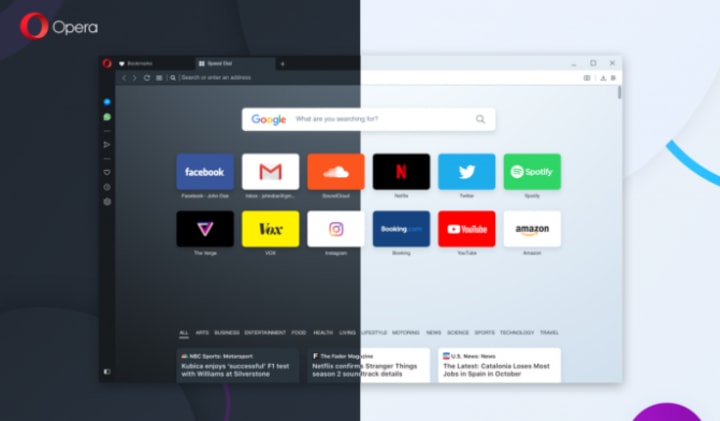
If you have ever used the Opera browser and said ‘Wow this feels too much like Google Chrome’ then you have been correct in assuming that since it uses the same base program. But it’s not all the same Opera has some unique features such as the sidebar where you can bookmark your favorite websites, and have shortcuts.
This browser is really fast and it’s able to keep up with the two giants at Google Chrome and Mozilla Firefox which is a huge deal. However, the drawback is that some websites and especially old ones won’t let you access them with this browser.
This happens because they haven’t updated the code to recognize this browser which is not really the browser’s fault. As far as performance goes Opera doesn’t use a lot of resources and that makes it really good.
Closing Thoughts
The browser that you use is really important since it can make or break your experience online. I remember a time that I was bouncing between browsers frequently as I wasn’t finding the best fit for me.
I started with Firefox and then moved on to Google Chrome mostly because of its interactivity with other Google products. Since then I’ve been happy with my choice but I’ve also tried other browsers just to see what’s new.
What browser do you use and why? Which is your favorite and least favorite?
About the Creator
Kevin Gabeci
Create with Heart and Build with Mind | Programmer with a Passion for Writing | Crypto is the Future #Bitcoin #Dogecoin






Comments
There are no comments for this story
Be the first to respond and start the conversation.