The must-know Googling tips.
Explore google search patterns to save you time.

Though it shouldn’t be, Googling is the most overlooked skill. In an era where nearly 60% of the human population is using the internet, it is crucial to know how to search for anything on the widely used search engine, Google. The result of a faulty search can be surprising.

How worst can it be?
Exploring diseases for signs can be disastrous at times. Even for minute symptoms, google can show up dangerous diseases like Asthma, Hepatitis, or even Cancer. Such results are enough to convince us that we are seriously ill.
Google is so keen to recognize curiosity and evil. For example, How to make a bomb is not curiosity. As simple as searching your name is dangerous. You may share your name with a criminal, and It can be depressing.
We should know that google needs incorporate all kinds of cases. Therefore, Google isn’t inefficient. It’s our searching skill.
Following are some search patterns to minimize your google search time.
1. In-website search
Many a time, websites have a built-in search bar. But sometimes, it is missing. In that case, we must use a pattern while searching to get the results from only a particular website.
Query followed by a semi-colon and website name – how to make cars :youtube.com
or
Website name and query separated by whitespace – youtube.com how to make cars

2. Discover similar websites
Youtube is a video streaming platform. Amazon is an e-commerce website. What if you wish to know similar websites to them. Well, google it. Again you have to use a pattern.
Use “related” followed by a semi-color and website name – related: amazon.com
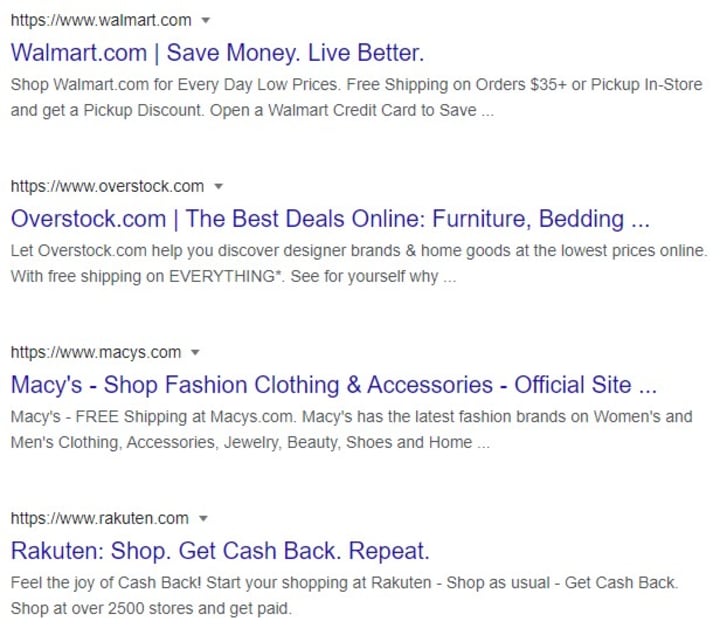
3. Multiple query search
If you have a query but different ways to search for it, separate them by “OR” and search. Desired results will display.
Separate different searches with “OR” – Treatment of stomach ache OR how to cure stomach ache
3. Quoted Search
Google tries to interpret what you have asked and displays results accordingly. Hence, misspelled words are recognized too. But if you wish, Google shows results precisely for what you have searched. Enclose your query with double quotes and search. You will get precise results.
Enclose in double quotes – "How to sell in amazon."
4. File Search
We get images, shops, news, videos tabs. But Google doesn’t give a file tab. Although, there are millions of files for any topic in any format. There is a format for file search.
Query enclosed with star followed by “filetype:” and the filetype – *World cup 2010* filetype: pdf

5. Excluded Search
Have you ever been in a situation when a word has two meanings, but you want to search only for one? Google provides a way to exclude the pages with those words for your results. Put a hyphen before that word, and search. For example, Unicorn is an animal, but The Honda motors have unicorn bikes. By default, the Unicorn (animal) will come up. So try excluding the word horse or animal.
Your query followed by hyphen and the word which should be excluded - unicorn -animal
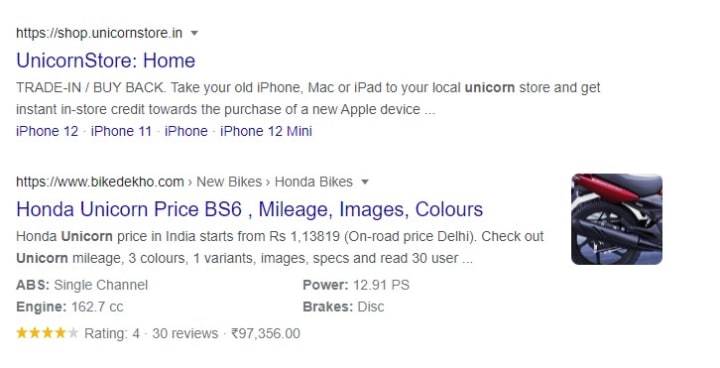
6. Time search
The shortest way to find the exact time in a particular place is to write the word time and the place name. You will get the precise time there at that point.
Time placename - Time new york
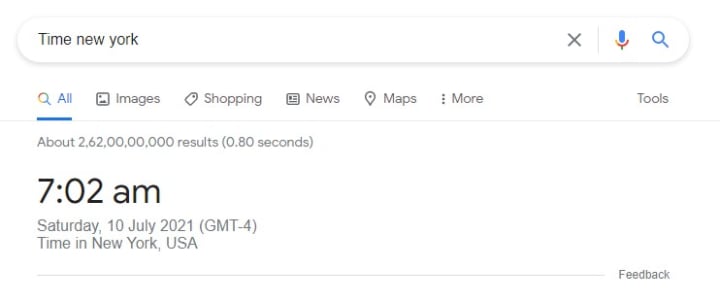
7. Asterisk wildcard search
We, humans, remember anything for too long. But with time, we seem to forget precise words used. It happens mostly with song lyrics. We forget some words in between. Still, we want to know the name of the song to download or the lyrics to sing. Worry not. Use the asterisk wildcard to search for anything.
In your query, enclose the section with * which you think is variable -I will *not give* up this time
8. Find links to a particular website
You would rarely need this one. But if you need it, you do not have any chance other than this way. If you want to find the web pages which have links to a particular site, there is a way. Use the below-specified format to search. You will find your desired search results. It is no surprise that writers will use the links of their websites in the post. So if you see the top search result as the same website you searched, it is okay.
Use "link" followed by a semi-colon and website name which you want to search the links - link: vocal.media
Google is the cleverest tool available now. It is almost a monopoly. If you belong to the software industry, then these shortcuts are a must for you. It will help you save your time for sure. I suggest noting them.
About the Creator
Pratham Sarankar
There are Writer, Poet and Actors. Dive into the cosmos to see the wonders.
Love in Divine, Beauty in Sunshine. Salvation in time and Wonders in my rime.
I promise the victory, I promise a dawn.
I'll set the kingdom, you set the pawns.





Comments
There are no comments for this story
Be the first to respond and start the conversation.