The Comprehensive Guide to Understanding the Facebook Activity Log and its Functionalities
Facebook Activity Log and its Functionalities
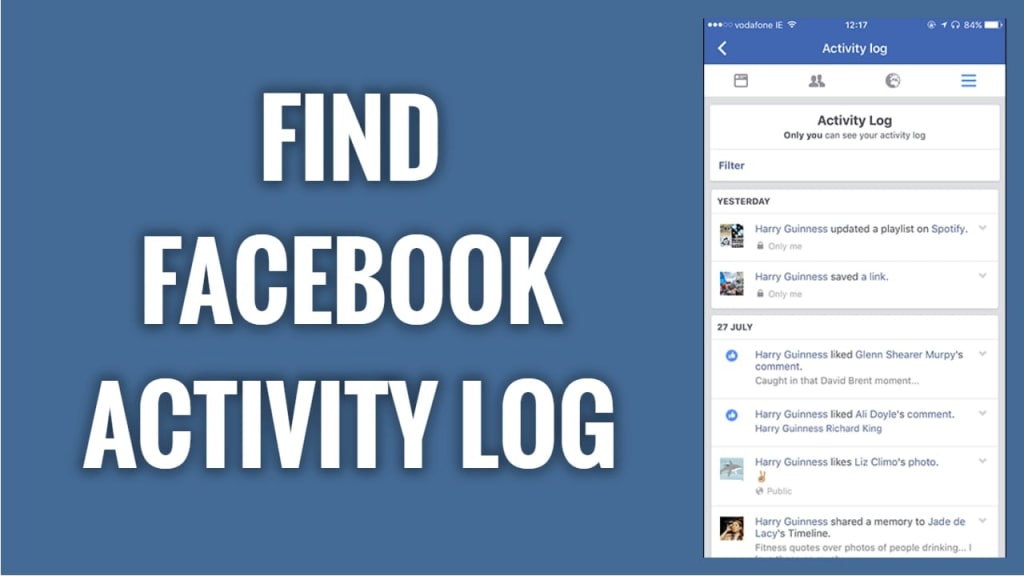
Users can monitor and manage their relationships and activity on the social media network with the aid of the useful tool known as the Facebook Activity Log, which is equally essential for "Facebook ads for B2B." All Facebook activity, including posts, comments, likes, friend requests, and more, is detailed in this digital journal. You can effectively use the Activity Log and discover all of its features by carefully following the detailed instructions in this manual.
Accessing the Activity Log
Log into Facebook and click the downward-pointing arrow in the top-right corner of the screen to see your Activity Log. A drop-down menu will appear; choose "Activity Log." Your activities are shown in the log in reverse chronological order, with the most recent acts at the top.
Understanding Activity Types
The Activity Log consists of various activity types. Here is a list of some typical activities and advice on how to handle them:
1.Hiding and Unhiding Activity
The Activity Log makes it simple for you to hide particular actions from your timeline, like posts or comments. Just find the action, click the three dots next to it, and select "Hide from timeline." On the other hand, to make a hidden activity visible again, go to "Manage Activity" and choose "Hidden from timeline."
2.Deleting Activity
To remove an activity permanently from your Activity Log and Facebook timeline, click on the three dots icon and choose "Delete" or "Delete from activity log." Take note that deleted activities cannot be recovered.
3.Filtering Activity
The Activity Log provides useful filters to help you navigate through specific types of activities, such as posts, photos, likes, and more. Use the filters to view activities of interest quickly.
4.Tagging and Un-tagging Activity
Review and manage posts where you are tagged by selecting the "Tag Review" option in the Activity Log. This setting allows you to approve or disapprove tags before they appear on your timeline.
5.Managing Timeline Review
Enable "Timeline Review" to manually approve posts you are tagged in before they appear on your profile. This gives you greater control over the content associated with your name.
Controlling Privacy Settings
Facebook offers various privacy settings related to the Activity Log. Understanding and customizing these settings is essential for safeguarding your privacy and controlling who can see your activities.
1.Who Can See Your Activity
Adjust your privacy settings to determine who can view your future posts and activities. Options include "Public," "Friends," "Only Me," and custom settings.
2.Reviewing Tags and Posts You're Tagged In
Use the "Review" function to decide whether to accept or reject tags and posts before they show up on your timeline. This stops unsuitable or undesired content from being linked to your profile.
3.Limiting Past Posts Visibility
Limit the audience for your past posts using the "Limit Past Posts" feature. This will restrict access to your previous activities to only your friends.
4.Activity Log Privacy
Control the privacy of your Activity Log itself. You can choose to keep it visible only to yourself or allow selected friends to view it.
Viewing Activity by Category
The Activity Log organizes your actions into different categories for easy navigation. The primary categories are as follows:
1. Comments and Posts
All of your posts and comments on other users' posts are collected in this category.
2. Images and video
All the images and videos that you have posted or been tagged in can be found here.
3.Likes and Reactions
View a list of all the pages, posts, and photographs that you have liked and commented on.
4.Friends and Participants
Monitor changes to your friends' list and review follower requests.
5.Groups and Events
This category displays the groups you've joined, left, or been invited to, as well as events you've created or responded to.
6.Apps and Games
Get an overview of the apps and games you've used or interacted with through Facebook.
Using the Activity Log for Profile Cleanup
The Activity Log provides an excellent opportunity to tidy up your Facebook profile and ensure it reflects your desired online presence.
1.Removing Unwanted Posts and Tags
Review your past activities and delete any posts or tags that no longer align with your current preferences or persona.
2.Changing Post Privacy Settings
You can adjust the privacy settings of past posts individually or in bulk, making them visible to a select audience or just for yourself.
3.Deleting Search History
Clear your search history from the Activity Log to maintain privacy and remove any saved searches.
Troubleshooting Activity Log Issues
The Activity Log might occasionally encounter technical glitches. Here are some common issues and how to address them:
1.Missing or Incomplete Activity
If you notice some activities missing from your log, try refreshing the page or logging out and back in. If the problem persists, report the issue to Facebook support.
2.Activity Log Not Loading
Slow loading times or an unresponsive log can be due to browser issues. Clear your browser cache and try accessing the Activity Log again.
3.Unresponsive Activity Log
In case the Activity Log freezes or becomes unresponsive, close any unnecessary tabs and browser extensions that might be causing conflicts.
Mobile Access to the Activity Log
Accessing the Activity Log on your mobile device is easy, whether you use the Facebook app or a mobile browser.
1.Using the Facebook App
In the Facebook app, tap the three horizontal lines (menu) at the bottom right corner. Scroll down and find "Settings & Privacy," then tap "Activity Log" to view your activities.
2.Accessing via Mobile Browser
On a mobile browser, visit Facebook and tap the three horizontal lines at the top right corner. Scroll down and select "Activity Log" from the "Settings & Privacy" section.
Activity Log Security Tips
To keep your Activity Log and Facebook account secure, follow these essential security tips:
1.Setting up Two-Factor Authentication
A second level of security for your account can be added by enabling two-factor authentication.
2.Recognizing Suspicious Activity
Stay vigilant and report any suspicious activities you notice in your log or on your Facebook account.
3.Reporting Suspicious Activity
If you believe your account has been compromised, report it to Facebook immediately for prompt action.
Leveraging the Activity Log for Business Pages
For businesses, the Activity Log offers valuable insights and control over page activities.
1.Monitoring Page Activity
Use the Activity Log to track posts, comments, and messages on your business page, allowing you to respond promptly to customers.
2.Engaging with Followers
Engagement is vital on social media. Utilize the Activity Log to stay connected with your audience and foster meaningful interactions.
3.Handling Negative Feedback
Address negative feedback swiftly and professionally by monitoring comments and messages through the Activity Log.
Conclusion
In conclusion, the Facebook Activity Log is a powerful feature that allows you to relive your memories, manage your online presence, and ensure a secure Facebook account. It is an invaluable tool for all Facebook users, from casual social media enthusiasts to Facebook advertising experts. By understanding its functionalities and features, you can make the most of this valuable tool and have a more personalized and enjoyable social media experience. Whether you are reviewing your past interactions or monitoring the engagement of your marketing campaigns, the Activity Log provides critical insights that can elevate your Facebook strategy to the next level. So, dive into your Activity Log today and discover the vast possibilities it offers for optimizing your Facebook journey.
FAQs
1.How far back does the Activity Log go?
The Activity Log goes back to the time when you first created your Facebook account.
2.Can I recover deleted activity from the log?
No, once an activity is deleted from the log, it cannot be recovered.
3.Who can see my activity log?
By default, your Activity Log is only visible to you, but you can customize the privacy settings to share it with specific friends.
4.Why are some activities not showing in the log?
Certain activities, such as liking a post or reacting to a photo, might not appear in the log due to privacy settings or other factors.
5.Can I export the activity log data?
As of now, Facebook does not offer a direct option to export the activity log data.
About the Creator
Vaibhav Pandya
Vaibhav Pandya is the Chief Operating Officer (COO) and Senior Contributing Editor at IndyLogix - Digital Marketing Agency, where he has spent 9+ years growing the organization and establishing it as a credible market leader.






Comments
There are no comments for this story
Be the first to respond and start the conversation.