The Best antivirus apps for Android
Protecting your data and privacy goes beyond virus security, which is where third-party antivirus software shines
Antivirus apps for Android continue to be among the most common forms of apps on the platform. In general, if you play it safe, download apps from the Play Store, and keep your security settings activated, you won't need an antivirus program. However, some people choose to go off the beaten path and avoid doing such stuff. There is a slew of dreadful antivirus programs available. Even if these apps are not required, knowing the ones are secure and do not suck useful. The best antivirus and anti-malware applications for Android are listed below, among which you can select.
What is the need for antivirus apps?
Free antivirus software may not be enough to protect your Windows PC from malware. Here's how to choose the suitable antivirus android and which features are worth paying extra for. It is more complicated than ever to secure your details online now that so many of us work remotely and use personal devices for work projects.
With so much more time spent online, you will need many arrows in your protection quiver, like a safe VPN to protect your internet traffic, a password manager to keep track of login credentials. An end-to-end encrypted messaging app to prevent anyone from spying on your communications, in other words, all the essential security features.
One last point to consider is that many antivirus applications for Android either do nothing or do a poor job, so you should be careful while choosing the one for you.
Are you willing to pay for an antivirus package that provides comprehensive internet security coverage across all of your computers, including protection from ransomware or need to remove a computer virus or malware from your PC right now? Here is where you should begin.
1. Avast Antivirus
On any platform, Avast Mobile Security is one of the most common antivirus apps. It has over 100 million downloads and is jam-packed with features. Antivirus scanning, call blocking, an applock, anti-theft protection, a picture vault, and even a firewall for rooted Android devices are just a few of the features. Even if you do not use the antivirus feature very much, this makes it an excellent tool.
There are some booster features as well, but you should avoid them as well. The free edition includes the majority of features and is funded by advertisements. Premium options have more security features, no promotions, and the most costly version consists of a VPN.
2. Dr. Web Security Space
Dr. Web is one of the more advanced antivirus and anti-malware programs. It has a good collection of features, including fast and complete scans, quarantine, ransomware security, and even statistics. It also has excellent anti-theft functionality and call and SMS filtering, parental controls, URL filtering, a firewall, and more. It is also reasonably priced. It costs $8-$16 a year for one to two years. A lifetime license is also available for $89. The lifetime license is a little expensive, but it gives you the option to stop paying a monthly subscription if you want to.
3. AVG Antivirus Free
Another well-known antivirus software brand is AVG. In reality, it is nearly identical to AVAST. AVG was acquired by AVAST back in 2016. As a result, both antivirus apps have a similar experience. Similarly, you can check your phone for possible vulnerabilities. This one has anti-theft monitoring via Google Maps, but it lacks AVAST's rooted firewall capability.
As a result, they are distinct enough to be products. Only stay away from the garbage features, such as phone boosting, because they don't work. AVAST's price points and premium features are the same.
4. Quick Heal
Quick Heal is an innovative phone application for detecting and blocking viruses and malware. Quick Heal is one of the best free Android antivirus programs available, and it helps you search your memory card and other devices. It enables you to arrange your scan at a time that is convenient for you.
Quick Heal is dedicated to creating security solutions that ensure resource availability, business continuity, and seamless digital experiences. The company is run with a strong entrepreneurial spirit, and it has always promoted technical innovation and product customization, and a customer-centric approach.
Quick Heal Technologies Ltd. is a leading provider of information security solutions. Each Quick Heal product is designed to make IT security management easier across various devices and platforms. They are tailored to meet the needs of individuals, small enterprises, government agencies, and corporations. The company's research and development has concentrated on device and network security technologies over the past 25 years. Threats, hacks, and malicious traffic are stopped before they happen with the latest suite of cloud-based security and advanced machine learning solutions.
5. Avira
In comparison to other antivirus programs, Avira is one of the newer ones. Over the last year, it has grown at a rapid rate. The software includes the essentials, such as system scans, real-time security, scanning of external SD cards, and much more. This one also consists of a VPN for an extra layer of protection.
Anti-theft protection, blacklisting, privacy scanning, and even system admin tools are among the other features. The free version is adequate for most tasks. The premium models come in three tiers, each with its own set of features, such as the VPN, password generation, and more regular virus database updates.
6. Bitdefender Free Antivirus
Bitdefender Antivirus is one of the few genuinely secure antivirus programs. It has not changed all that much over time. It has an essential scanning feature, a user-friendly interface, fast performance, and requires no configuration. This is a fantastic option for specific requirements.
All it does is scan things and then wait for them to be rechecked. Bitdefender has a bigger, more comprehensive version. This one, on the other hand, we believe is better for those who want something easy. There are no in-app purchases or subscriptions, so it's completely free. However, there is publicity.
7. Kaspersky Mobile Antivirus
One of the most common antivirus programs is Kaspersky. It is available in both a free and a paid edition. SMS and call filtering, scans, malware updates, and anti-theft are all included in both versions. Real-time security and other features are included in the premium edition. Of course, both versions have malware detection and other features.
There are not many annoying booster features that don't function. It is refreshing to see antivirus software that focuses on what it does best rather than any other software. If you only need help for one unit, the subscription pricing is reasonable.
8. ESET Mobile Security and Antivirus
ESET is another well-known antivirus and anti-malware company. Scans, anti-theft support, scan scheduling, a security auditor feature, and more are among the features it offers. The configuration procedure is a little bothersome. Otherwise, it performs admirably. Upon download, you will be given a free one-month trial. It costs $1.99 a month or $14.99 per year after that. It's not as powerful as AVAST or AVG, but it's more potent than CM Security Lite or Bitdefender.
9. Lookout Security & Antivirus
Another famous antivirus and anti-malware app are Lookout. Many devices come pre-installed with it, particularly on carriers like T-Mobile. It does an excellent job with the fundamentals. Scans, phishing security, anti-theft features, malware protection, and more are all included.
It also includes features such as identity theft security, identity insurance, and WiFi scanning. This gives it a unique viewpoint compared to most antivirus software. There are two levels of protection. For $4 a month, the first is pretty regular fare. The $10 tier adds $1 million in identity fraud premiums and identity protection, and a few other benefits.
10. Malwarebytes Security
Malwarebytes is a well-known antivirus program for Windows. The mobile version is also excellent. It has a virus database that is constantly modified, supports malware and ransomware, a permission tracker, and more. It can also look for potentially dangerous links in messages sent via WhatsApp, SMS, Facebook, and other platforms. Of course, it also performs routine tasks such as scanning.
The app is user-friendly and functions well, and is not as large as some others. It is also inexpensive, costing $1.49 a month or $11.99 a year. McAfee Mobile Security is a mobile security solution from McAfee. McAfee is the most well-known antivirus software companies.
11. Norton 360
Norton 360 has many advantages. However, the app has many essential features, such as ransomware, spyware, and other malicious software security. Additional features include battery-saving location saving, real-time protection, anti-theft features, and more. It's one of the more expensive antivirus software solutions. The $49.99 a year option, on the other hand, includes a VPN and a dark web display. If you need it, there's also a $104.99 per year option that provides support for up to five devices. If you don't need a VPN, the $14.99 annual plan is the one we suggest.
12. 360 Security
360 Security, which appears to have been renamed Safe Security recently, offers all of its features for free, including an app lock, performance booster, anti-theft, photo locker, machine cleaner, and WiFi scanner. However, there are a few caveats. Many of those features are ineffective or non-existent. The user interface is a mess. And you'll be bombarded with advertisements, ads, and more ads, some of which will take up the entire screen. Upgrading to the ad-free edition did not eliminate the clutter, as there were still tabs promoting games and news.
13. DFNDR
DFNDR Security is an Android anti-hacking and antivirus utility. It aims to improve the performance of your mobile devices. This program will quickly clear cache and junk files from your computer's memory. It can increase the speed at which you browse the internet.
DFNDR Security is the critical component of the DFNDR product family. There is also a performance tool and a VPN. It is free Android antivirus and anti-hacking software. It is a common choice among Android antivirus users, with over 130 million installations worldwide. Apart from the app scanning framework, DFNDR Protection includes some internet security features and some performance-related ones that seem odd to have in a mobile security tool. The Security Scan is the primary tool, and it scans all installed apps for spam, malicious content, and known infections. The scan itself was reasonably fast, taking just over a minute to watch over 100 apps on my phone.
14. McAfee Mobile Security
McAfee is the most well-known antivirus software companies. It is also one of the most substantial. Scanning, anti-theft, anti-spyware, and security locking are all included in the software. It can even take pictures of your suspected phone robber, save location data to the cloud before the phone shuts down, and do other valuable things.
McAfee also has a range of standalone applications for various purposes. The user interface is outdated and unappealing. It also has phone booster features that do not work, and going pro necessitates the development of an account. The antivirus component of the app performs admirably, and some of the ancillary features are appealing. Image and video backup, as well as an app locker, are included in the lower-tier subscription.
15. APUS Security
APUS Protection is a free security tool for Android devices that includes antivirus, junk cleaner, battery saver, and app lock. It is the APUS group's flagship privacy-protecting program. APUS Security protects your phone from viruses while also improving its speed.
A two-mode scanner and real-time defense are included in APUS Security. The real-time functionality automatically scans newly installed apps for viruses and removes them if they are found. While the scanner, powered by the top antivirus engine, will effectively remove any apps that are considered malware, spyware, or trojans, it falls short of what I would expect from a dedicated antivirus tool.
It helps keep your phone secure and dashing with the main features mentioned below. You may use an app locker to encrypt any sensitive app that contains private information using a Pin or template. Messenger, Twitter, Facebook Message, and other social media platforms are all supported.
16. Panda Dome
It has an excellent malware scanner that detected over 95% of malware samples in my tests, including both spyware and ransomware files, and a real-time security engine that captured 100% of the malware files I tested it with. The majority of Panda's features are decent, and some are outstanding, such as the Rescue Kit, but a few could be improved. In my tests, Panda's web security detected fewer than half of the phishing sites. The VPN only offers unlimited data on the most costly plan, and the customer service is lacking. Panda is a decent, easy-to-use choice for users looking for a full-featured internet security suite.
17. CM Security
Cheetah Mobile's antivirus software was deemed "risky" by AV-Comparatives in March 2018 due to slow malware detection and a high rate of false positives. But it provides good protection to android devices. CM Security is excellent as it is a free app. When we checked CM Security Master, formerly CM Security, it was free, relying solely on advertisements for revenue. Since then, the software has been completely redesigned, and a virtual private network (VPN) client has been introduced to the core feature set. A VIP subscription costs $11.99 per month, $20.99 per quarter, or $35.99 per year.
18. Sophos Intercept X for Mobile
One of the favorite Android antivirus and anti-malware software for people is Sophos. Malware protection Sophos is a virus scanner, web filtering, app safeguards, WiFi security, theft protection, and various other features. It does all of this for free, with no ads, and it doesn't have any garbage-boosting features that don't function. It has a password security feature that is compatible with KeePass and an authenticator feature for multi-factor authentication. We don't recommend antivirus software to anyone, but if you must have one, start with this one.
19. Safe Security
The company Safe Security (formerly 360 Security) is a bit of a mishmash. Some of its security features are pretty good, while the other half is relatively poor. The app checks your applications for malware activity, but its detection rate is a little higher than we'd like to believe. Facebook isn't perfect, but it's not yet malware. In any case, this is an OK, straightforward antivirus app that will perform scans and alert you to possible security flaws.
Several phone booster and accelerator features are also included in the app. We don't suggest using those features because they don't work and degrade your handset's performance. Aside from that, it's reasonably priced, and it's one of the few that comes with a lifetime license.
20. BullGuard
It is doing its job if an antivirus program cleans up current malware infestations during installation and avoids potential attacks. The majority of this type of program often tries to keep you secure by guiding you away from malicious or fraudulent websites.
For the most part, BullGuard Antivirus sticks to the basics, but it searches for insecure security settings. An annual BullGuard subscription costs $29.99, which is less than many competing items. BullGuard does not give a comparable volume discount when it comes to antivirus. McAfee is still $59.99 a year, but a McAfee subscription allows you to add security on all of your devices, so it's not an accurate comparison.
21. Traced
Your antivirus program needs to know a lot about you to provide you with the security you need to keep your machine secure. The Traced antivirus software for Android tracks your web traffic to prevent you from visiting dodgy websites that may try to steal your login credentials, and it keeps an eye on the programs you open to ensure you're not inadvertently running malicious software.
Most modern antivirus software like traced includes browser security that prevents you from visiting known phishing and malware-hosting sites. However, since so much data is now transmitted via Hypertext Transfer Protocol Secure, this is easier said than done (HTTPS). It can also automatically upload suspicious files found on your computer to a database for further investigation. This means that if your antivirus program wanted to, it might collect and process a lot of your personal information.
22. Trend Micro Antivirus
Trend Micro is a good choice for antivirus software in general. It includes standard features such as system scans to determine whether or not apps are malware. Its most prominent features, like most, are secondary.
Malicious app prevention, a network security feature, a public WiFi checker, and a security function for financial transactions are among them. It's not like other antivirus programs that scan for viruses and then do much other stuff. It prefers to sit in its comfort zone. Some features are free, but to get all of the cool things, you'll need to pay $4.99 a month or $19.99 a year.
Even if your antivirus program does not directly threaten your privacy, it could be bundled with software that does. PUPs, or potentially unwanted programs, are software that you may or may not want on your computer for various reasons. Suppose they aren't malicious in the strictest sense. In that case, they usually alter the user experience somehow, whether by showing ads, changing your default search engine, or consuming device resources.
23. Go Security
GO Security for Android is a free antivirus, battery saver, and cleanup utility. I upgraded to a premium account to take full advantage of malware detection, secure browsing, and intruder detection functionality.
GO security is a four-level scanning tool that acts as both an app and a device scanner. The device looks for pirated versions of software, which are often infected with ransomware and other threats. The scan also looks for threats to your privacy, and, eventually, it removes junk. GO security includes a slew of extra features aimed at making handsets run as quickly and efficiently as possible, as well as providing security in the event of failure or theft.
24. Google Play Protect
The antivirus software for Android is Google Play Protect. It scans the device's apps and compares them to Google Play versions of the same app. If the two aren't the same, it can tell you. This, coupled with Google Play's current security, creates a formidable security barrier. It is also easy, possibly already installed on your computer, and requires no action on your part to use. This, combined with common sense, performs better and is better for your smartphone than almost any antivirus app, regardless of manufacturer. With one less app running in the background, you will save precious resources.
25. Kaspersky Mobile Antivirus
Kaspersky Mobile Antivirus, also known as Kaspersky Internet Security for Android, provides near-perfect malware defense, minimal device effects, and a compelling call blocker.
There are no advertisements in the free edition, and there is not much of a push to switch to the paid version. Call filtering, Android Wear support, and a full range of anti-theft features are available to free users, but you must manually search each new app.
Users who pay get automated app scans, app locking, and blocking of suspected phishing websites. That's what there is to it. There's no WiFi network detector, and there aren't any privacy features that other Android antivirus applications have.
Android is, after all, the most commonly used operating system on the planet, which makes it a prime target for malicious users. When it comes to antivirus protection on Windows, using Microsoft Defender for threat detection should be your starting point, and most people will find they don't need to go any further. Since we do so much with our Android devices - such as mobile banking and shopping - having malware on your phone or tablet may be extremely dangerous, which is why you should install the best Android antivirus apps available.
A complete protection kit can track your Windows, macOS, iOS, and Android devices, as well as include a password manager, identity theft protection, secure online backup, a VPN, webcam protection, parental control, protection against malicious websites, and more — all useful security suite tools that can keep your data safe and protect your privacy.
About the Creator
Sharad Gupta
I am a passionate writer.
My interest include fashion, relationship, health , life , make money, dating , digital marketing , education , career, parenting , Investment and many more .
My aim is Read , Write and Help.





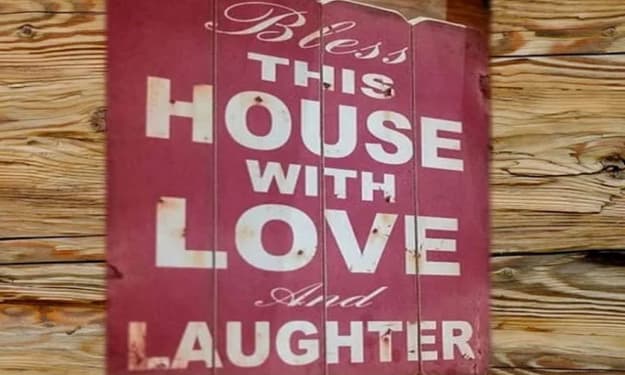
Comments
There are no comments for this story
Be the first to respond and start the conversation.