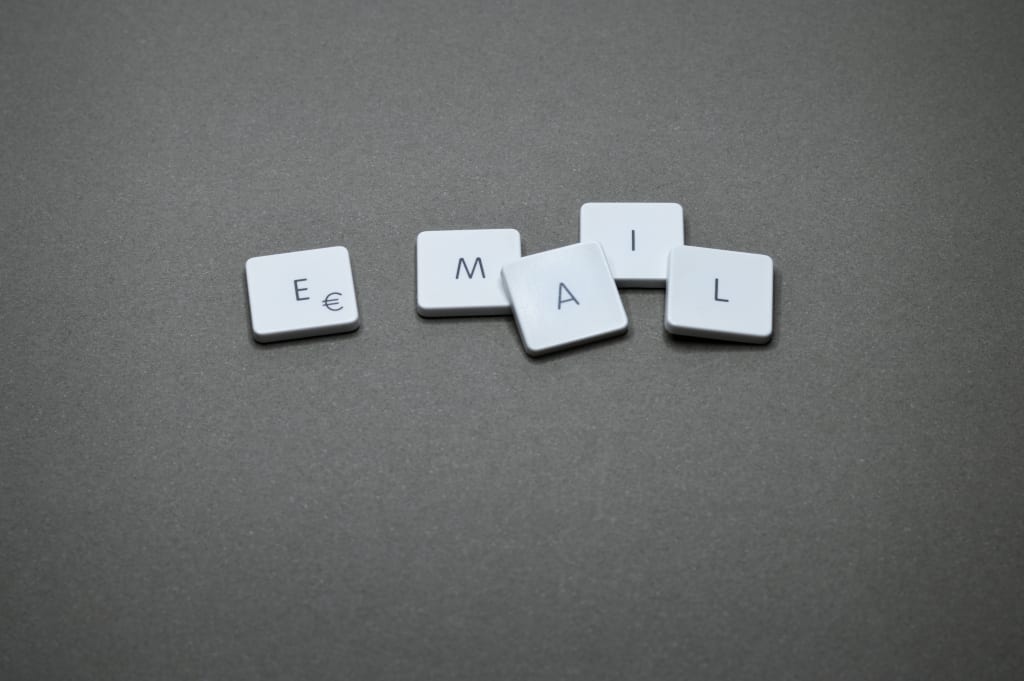
Using an email client to communicate is a time-saving approach to keep track of all of your accounts at the same time. It's one of the reasons why consumers prefer email clients to web-based counterparts with almost identical, if not identical, functionalities.
While email clients offer optimum privacy and time savings, you will be able to avoid switching between browser tabs and checking in and out on a regular basis. Using an email client is a smart choice if you simply have one or two accounts to maintain. Here are four lesser-known email programs that you can get right now for Windows.
- Claws Mail
Claws Mail is a beginner-friendly, lightweight, and quick email client with a user-friendly interface. You will be able to access your email more quickly because to the MH format, and no prying eyes will be able to undermine your security.
You can easily import and export emails from different email clients with Claws Mail. Claws Mail also has no limit on the number of email accounts you may utilize, making it ideal for managing many accounts.
You may also change fonts, alter themes, conceal messages with a few taps, completely collaborate on messages with others, collect emails for later use, and, most significantly, customize your client area and toolbar to your liking.
Furthermore, similar to add-ons, the email client comes with a collection of plugins that extend Claws Mail's functionality. Some plugins will help you filter spam from specific sources, while others will encrypt and validate your emails' signatures.
Claws Mail is also open source, which means that new plugins are introduced every year to make it more functional, and it's completely free to use. If you need a trustworthy, secure, and trusted email client for your business, give Claws Mail a shot.
2. The Bat!
The Bat! is a professional email client for Windows OS that offers users both productivity and data security. Unlike most cloud-based email applications, The Bat! uses end-to-end encryption, which means no one else can see your personal data.
The Bat! supports the POP3, IMAP, and Microsoft Exchange Server email protocols, and there is no limit on the quantity of emails that may be stored so that the email client does not become clogged every few months. You can feed it as much data as you want for years. Furthermore, by combining all of your email accounts into a single app, you will be able to manage them all from a single location.
You may organize your emails using the configurable filters in its sorting office, and you can also import contacts from other email providers and add new ones to its address book. Furthermore, the email client has SMS themes that you can utilize in your interactions.
You can customize everything about your account, from your message lists to your toolbars to your folder tree. As a result, when you peek at your inbox, you won't feel overwhelmed, and your privacy will be safeguarded.
The Bat! is available in two versions, neither of which is free. However, there is a free trial available. For €28.77, you can get the Home Edition for non-commercial use. You'll need to upgrade to The Bat! Professional, which costs €35.97, if you want message-based encryption, biometric authentication, or hardware authentication with mail servers.
This email client is compatible with all versions of Windows, from Windows Vista to the most latest versions. The Bat! is a good choice for individuals searching for a more advanced email client because it offers much more than simple email handling.
3. Kiwi for Gmail
Kiwi for Gmail is the appropriate answer for Gmail power users looking for a dedicated email client with the same UI as Gmail. You'll be hooked from the first time you use it.
Because all Google Apps are integrated within the email client, you can access them all from the same place. It's now easier than ever to navigate through your Google Docs, Sheets, and Slides documents.
There are three packages available for Kiwi for Gmail. The basic plan is free indefinitely, however you can only have one account when using the basic features. Professionals can use the Premium package, which costs roughly $34.99 per year, while small firms can use the Business package, which costs $58.99 per year.
You can use Kiwi for Gmail to combine Grammarly, Zoom, Boomerang, Right Inbox, and many other extensions to improve your experience. However, this feature is only available with paid memberships, not the free Basic subscription.
Finally, because you can only customize it like Gmail, don't expect it to have a high level of customisation and an intuitive presentation with brilliant colors. It's hardly worth paying for its paid subscription when there are other email clients available, such as The Bat!
4. TouchMail
TouchMail, which has 1.5 million users globally, is another good alternative for managing all of your multiple email accounts in one spot. TouchMail's easy interface and colorful display will appeal to users of touch-enabled devices. In contrast to other email applications, TouchMail allows you to line up the emails for each sender separately.
For example, throughout the day, you can examine all of the emails you've received from LinkedIn with a simple press. This tool allows for quick email browsing, making our communication process more efficient.
You can arrange emails by time and by most recent communication in addition to filtering them by sender. Furthermore, filtering emails based on their read or unread status is a useful feature for reading through all unread emails over the course of a week.
You can choose the size of the display tiles and get a short glance of the email content displayed on the tile, so you don't have to read the email until you know what it's about.
However, one disadvantage is that it is not free, but fear not! This is a $30 one-time fee, which is acceptable given how user-friendly the email handling will be. If you're ready to spend the money, this email client is well worth it.
Email Clients Can Help You Work More Productively
Hopefully, one of the email clients on this list will meet your requirements and complete the task for you. The Bat! is our personal favorite. It's the greatest email client on this list thanks to its user-friendly layout and extensive feature set.
Are you aware of how your emails are protected by email security protocols? There are numerous email protocols that protect your correspondences from prying eyes without requiring you to do anything.
About the Creator
SL-Modi.P
Life is short, so always find about new things & always be happy!






Comments
There are no comments for this story
Be the first to respond and start the conversation.