Stop Emailing Yourself: Send Files Like You’re in The IT Department
Do you email yourself to get things from one device to another? Don’t worry I’ve been there too but, you know what? After this you won’t have to and I’ll tell you why.

Before presenting you with a solution let us remind ourselves why we need this in the first place shall we? So, why wouldn’t you want to share files via email? There are probably a million reasons but I’ll touch on two and if this isn’t your first stop here you already know that security is always a priority.
1. Sensitive Data
If whatever you wish to share isn’t something you’d want just anyone to have then email isn’t an ideal method. We might be talking about personal health, documents or things that may have to do with your finances or any other thing you consider personal. Or simple things that you simple wish to keep to yourself. It is a free world after all, is it not?
2. Your Data Stays In The cloud… Forever
This is another reason why you wouldn’t want to use your email for certain files because it doesn’t matter how many times you think you may have deleted the messages it stays forever.
The methods above are two of the many reasons why I don’t share just anything over email. For the purpose of this article we’re going to cover two alternative methods we can use to send files to ourselves or somebody else. We have Temporary links and Remote P2P.
Temporary links
We usually get these from websites that allow us to upload a file then provide a link that can be used to download the very same file. As the name says it these links are only available for a certain period of time and cannot be used after.
Security might still be an issue here, it all depends on what exactly you’re trying to prevent and the simplicity of the task if you consider that important as well. You’d be sharing your IP using this method as well as the file since you upload whatever you wish to share on most of these websites. You can always encrypt the file yourself but, that’s a story for another day.
One of many temporary services online but still going strong, simple and reliable.
-No size limit
-Really fast (Only limited to the sender and recipient’s network connection)
-Files don’t get saved on their servers just streamed through browsers.
The link is valid for a single transfer and expires in 10 minutes. The sender must keep the tab open for the recipient to download the file. I created my own link as a demo you can either drag and drop or click on the parachute to select your file.
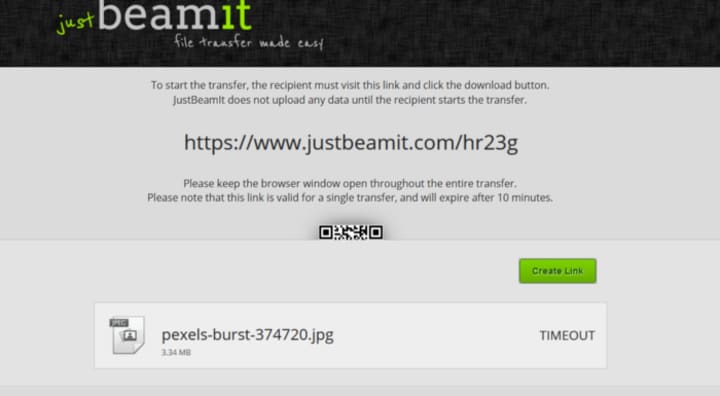
There are obviously many more websites to choose from so take your time and choose wisely.
For peer to peer connection try;
Anyone with the link can download the file.This basically turns your web browser into a torrent streaming client. Alike just beam it you must keep the tab or window open for others to download the file. Just select a file as shown below. You’ll get a link, from there you’re ready to share.
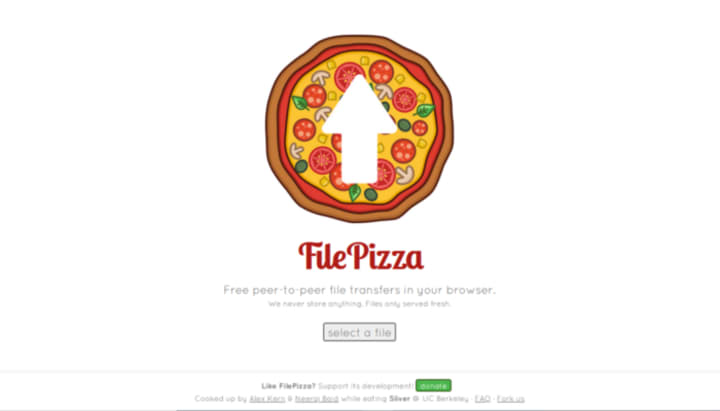
The tag line says it all “ Streaming files over web torrent” Just drag and drop, after that a sharing link is provided from there you’re good to go.
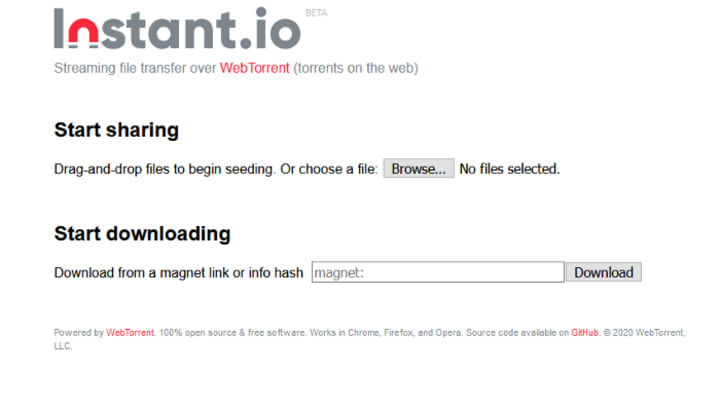
We usually use temporary links ourselves or share with someone else which in most cases is nothing more than a single person. With File-pizza and Instant.IO two or more people can download files for as long as they have the link. Is this enough to keep yourself from reading your own emails sent by… You???
This piece was originally published on Medium https://samwritessecurity.medium.com/stop-emailing-yourself-send-files-like-youre-in-the-it-department-dbf242d1f1f0






Comments
There are no comments for this story
Be the first to respond and start the conversation.