
As a matter of fact, the DFU mode is very useful when the iPhone meets some problems. Check this article to know everything about iPhone DFU mode.1. What Is DFU Mode
The DFU mode actually means Device Firmware Update, allowing you to make extremely low-level changes to the software running your iOS devices. It is more integrated comparing to the recovery mode since it can be used to fix more intractable issues. Generally, the device is powered on but the operating system has not been started when it is in iPhone DFU mode. As a consequence, you are able to change the operating system since it is not running yet. The DFU mode is available on any iOS device covering all models of iPhone, iPad, and iPod touch.
2. When Should We Use DFU Mode
DFU mode is usually only used for advanced purposes. The main reason users need to access iPhone DFU mode is changing or updating the iOS and the firmware on the device. To be specific, here are some cases you may need DFU mode for:
Downgrade iOS. Since most users are accustomed to the old device they owned, it is not that easy to accept a new iOS version running on their phone especially when the system drags down the speed of their device.
Jailbreak iPhone. As a result of some limitations, while using your iPhone, such as the apps you are allowed to install on it, users tend to jailbreak their iPhone to break the restriction and get more control.4. How to Enter or Exit DFU Mode on iPhone
3. How to Put Your iPhone into DFU Mode
The DFU mode on the iPhone 8 and newer devices is slightly different than the previous generations with redistributing the more common button combinations to Apple's SOS mode, Follow the steps below to learn how.
1# Put iPhone 8/8 Plus/X/XS/XS Max into DFU Mode
Step 1. Connect your device to the computer and open iTunes.
Step 2. Press and hold the Power button for about 3 seconds. Then press and hold down the Volume Down button, keep holding the Power button at the same time.
Step 3. Hold down both the buttons for 10 seconds. After that release the Power button while still holding the Volume Down button for about 5 seconds.
Step 4. Now you've finished the iPhone DFU mode process if the screen of your device remains black.
2# Put iPhone 7/7 Plus into DFU Mode
Step 1. Long press the Side button and the Volume Down button concurrently for about 10 seconds.
Step 2. Let go of the Side button and keep holding the Volume Down button for about 5 seconds.
Step 3. If your device's screen is black, you've done the iPhone 7 DFU mode completely.
3# Put iPhone 6s & Earlier Models into DFU Mode
Step 1. Run iTunes and plug your iPhone into the computer. Slide the button of the slide to power off to the right to turn it off.
Step 2. Press and hold the Wake button for 3 seconds. Keep holding the button and hold the Home button at the same time for about 10 seconds.
Step 3. Release the Wake button but continue holding the Home button for another 5 seconds. If you see the screen turns black, then you have already completed DFU mode iPhone 6.
4. How to Enter or Exit DFU Mode on iPhone
What if your iPhone is stuck on DFU mode and keeps displaying a black screen? Relax, in fact, there's an efficient way that requires only a few clicks to repair the problem with an iOS repair tool such as TunesKit iOS System Recovery. It is more than a simple iOS system repair tool since it is capable of helping you to downgrade iOS to the previous version as well as getting your device into or out of recovery mode. This program can restore the iPhone to a normal state with 2 smart repair modes, Standard Mode and Advanced Mode. What's more, it supports almost all iOS devices as well as the latest iOS 12.
Reading here, you must already know what is DFU mode and some methods to enter or exit DFU mode. You can enter this mode manually or use a tool.
For more: https://www.tuneskit.com/ios-repair/iphone-dfu-mode.html

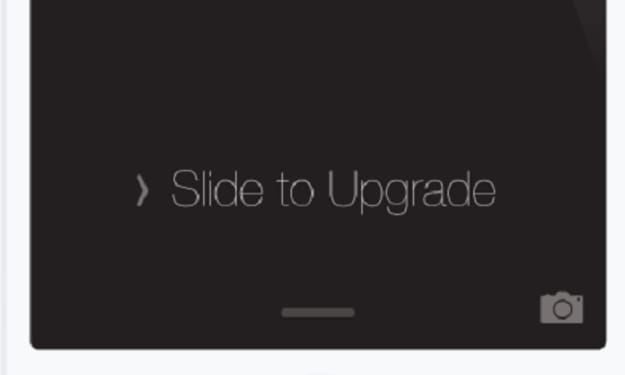



Comments
There are no comments for this story
Be the first to respond and start the conversation.