SEO for WordPress: Tips to Boost Your Website's Ranking
WordPress SEO

Introduction
Search Engine Optimization (SEO) is a fundamental aspect of every successful website, and WordPress offers a strong foundation for implementing effective SEO strategies. With the right approach, you can improve your website's visibility, drive organic traffic, and boost your rankings in search engine results. In this blog post, we'll explore essential SEO tips and techniques specifically tailored for WordPress websites. Whether you're a beginner or an experienced WordPress user, these tips will help you optimize your site and achieve better search engine rankings.
1. Choose the Right SEO Plugin
WordPress offers a variety of SEO plugins that can streamline and enhance your SEO efforts. The most popular and highly recommended SEO plugin is Yoast SEO. Yoast SEO provides comprehensive tools for on-page optimization, including keyword analysis, content readability checks, and XML sitemap generation. Install and configure an SEO plugin to get valuable insights and guidance for improving your website's SEO performance.
2. Perform Keyword Research
Keyword research is the foundation of any successful SEO strategy. Identify relevant keywords and phrases that are commonly used by your target audience to search for content related to your website. Use keyword research tools like Google Keyword Planner or Ubersuggest to discover high-volume and low-competition keywords that you can incorporate into your content.
3. Optimize Meta Titles and Descriptions
Meta titles and meta descriptions are crucial for search engine results and user click-through rates. Utilize your primary keywords naturally in your meta titles and descriptions to provide a concise and compelling summary of your content. Yoast SEO or other SEO plugins offer fields where you can easily customize and optimize your meta tags for each page and post.
4. Create High-Quality and Engaging Content
In the world of SEO, content is king. Focus on creating valuable, informative, and engaging content that addresses the needs and interests of your target audience. Content that is well-researched, well-structured, and well-written tends to perform better in search rankings and attracts more organic traffic.
5. Optimize Image Alt Tags
Images play a crucial role in enhancing the visual appeal of your website, but search engines cannot "see" images the way humans can. To help search engines understand the content of your images, optimize image alt tags by using descriptive and relevant keywords. This not only improves accessibility but also enhances your chances of ranking in image search results.
6. Enable Permalink Structure
Permalinks are the URLs of your individual pages and posts. WordPress allows you to customize your permalink structure, making it more SEO-friendly. Use descriptive and keyword-rich URLs to give both users and search engines a clear understanding of your page's content.
7. Utilize Internal Linking
Internal linking is a powerful SEO technique that involves linking from one page or post to another within your own website. Internal links help search engines discover and index content more effectively, improving the overall visibility of your site. Additionally, internal links distribute "link juice" across your pages, which can positively impact your site's ranking.
8. Ensure Mobile Responsiveness
In the mobile-first era, having a mobile-responsive website is not optional—it's a necessity. Search engines prioritize mobile-friendly sites in their rankings, and failing to meet mobile responsiveness standards can negatively impact your SEO performance. Choose a responsive theme and regularly test your site's mobile compatibility.
9. Improve Website Speed
Website speed is a critical factor in SEO, as search engines prioritize fast-loading sites to enhance user experience. Optimize your website's performance by compressing images, using caching plugins, and choosing a reliable hosting provider. Google's PageSpeed Insights or GTmetrix can help you identify areas for improvement.
10. Build High-Quality Backlinks
Backlinks, or inbound links from other websites, are a crucial factor in SEO rankings. Aim to build high-quality and relevant backlinks from authoritative sources within your niche. Engage in guest posting, collaborate with influencers, and create valuable content that others naturally want to link to.
Conclusion
Optimizing your WordPress website for SEO is a continuous process that requires dedication and consistent effort. By implementing the SEO tips outlined in this blog post, including choosing the right SEO plugin, performing keyword research, optimizing meta tags, creating high-quality content, and focusing on mobile responsiveness and website speed, you can significantly improve your website's search engine rankings and attract more organic traffic.
Keep in mind that SEO is an ever-evolving field, so stay up-to-date with the latest trends and algorithm changes to ensure your WordPress website remains competitive and ranks well in search results. With a well-optimized website, you'll be on the path to increased visibility, improved user engagement, and ultimately, online success.




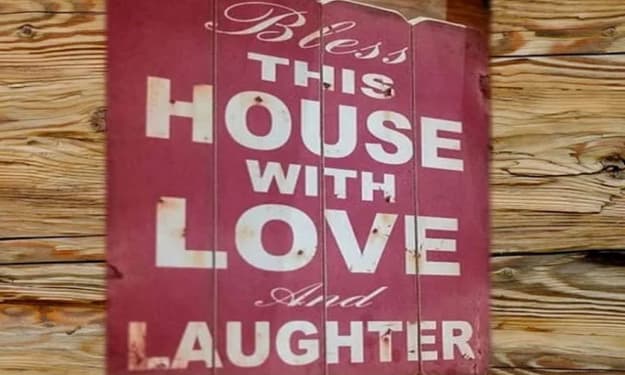
Comments
There are no comments for this story
Be the first to respond and start the conversation.