Salesforce Integration Techniques- Extending Functionality with Salesforce Classes
Enhanced Productivity: Integrated systems reduce manual data entry and redundant tasks, boosting productivity by streamlining processes.

In today's interconnected business landscape, the ability to seamlessly integrate various software systems is a critical aspect of achieving operational efficiency and maximizing the value of technology investments. Salesforce, a leading provider of customer relationship management (CRM) solutions, offers a comprehensive suite of integration tools that enable organizations to connect Salesforce with external applications, databases, and services. One of the core techniques for achieving these integrations is through the use of Salesforce classes. In this comprehensive guide, we will explore Salesforce integration techniques, focusing on how Salesforce classes extend functionality and facilitate the exchange of data between Salesforce and other systems.
The Importance of Integration
Integration involves connecting disparate systems to ensure they can communicate and share data effectively. In the context of Salesforce, integration is pivotal for several reasons:
Unified Data: Integration ensures that data is consistent and up-to-date across different systems, preventing data silos and enabling a holistic view of customers and business processes.
Enhanced Productivity: Integrated systems reduce manual data entry and redundant tasks, boosting productivity by streamlining processes.
360-Degree View: Integration allows Salesforce users to access information from various sources without switching between applications, leading to more informed decision-making.
Customer-Centricity: Integrated systems facilitate a deeper understanding of customer interactions, leading to improved customer experiences.
Salesforce Integration Techniques
Salesforce offers a range of integration options, including point-and-click tools, middleware solutions, and programming interfaces. One of the key techniques for achieving integrations is through the use of Salesforce classes, particularly Apex classes. Apex is Salesforce's programming language used for creating custom functionality within the platform.
Apex Classes for Integration
Apex classes are a powerful tool for extending Salesforce's functionality and for interacting with external systems. Here's how Apex classes play a significant role in integration:
1. Web Services and REST APIs:
Apex classes allow you to expose your Salesforce data and business logic as web services. This enables external applications to communicate with Salesforce by making HTTP requests. Salesforce provides tools to generate WSDL (Web Services Description Language) files, which describe the structure of the web service and the methods it supports. This allows developers to consume Salesforce services in their preferred programming languages.
2. Callouts to External Services:
Apex classes enable callouts to external REST or SOAP services. This means you can use Apex to send data to external systems or retrieve data from them. This is especially useful when you need to integrate Salesforce with other applications, databases, or services to perform actions such as data synchronization or pulling in additional information.
3. Custom Logic and Transformation:
When integrating different systems, data often needs to be transformed to match the formats and requirements of the target system. Apex classes allow you to implement custom logic for data transformation, ensuring that data is accurately mapped and modified as needed during integration processes.
4. Scheduled Jobs and Bulk Operations:
Apex classes can be used to schedule and automate integration processes. This is particularly valuable for scenarios where data needs to be synchronized at specific intervals or when performing bulk operations that involve processing large volumes of data between Salesforce and external systems.
Best Practices for Using Apex Classes in Integrations
While Apex classes provide a robust means of integration, following best practices is essential to ensure efficiency, maintainability, and reliability:
Governor Limits: Apex classes are subject to governor limits, which are resource consumption limits imposed by Salesforce to ensure fair usage of its shared resources. It's crucial to design your integration processes with these limits in mind to avoid hitting any limits.
Error Handling: Robust error handling is essential in integration scenarios. Apex classes should handle potential errors gracefully, providing clear error messages and logging for troubleshooting.
Testing: Thorough testing is vital when working with Apex classes for integration. Create unit tests to validate the functionality of your code and integration processes, ensuring that changes or updates do not break existing functionality.
Security: Ensure that sensitive data is appropriately secured during integration. Follow best practices for authentication and authorization, and use secure connections (HTTPS) when communicating with external systems.
Governance and Monitoring: Implement monitoring and governance mechanisms to track the performance and reliability of your integration processes. Regularly review logs and metrics to identify any issues or areas for optimization.
Real-World Examples of Apex Integration
Apex classes have been used extensively to achieve a wide range of integrations:
Payment Gateway Integration: Connecting Salesforce with payment gateways to process payments and update order statuses.
ERP Integration: Integrating Salesforce with Enterprise Resource Planning (ERP) systems to synchronize customer data, orders, and inventory.
Third-Party API Integration: Interacting with external APIs, such as social media platforms or geolocation services, to enrich customer profiles.
Data Migration: Using Apex classes to transform and migrate data from legacy systems to Salesforce during migration projects.
In Conclusion
Salesforce integration techniques are crucial for organizations aiming to harness the full potential of their technology ecosystem. Apex classes, as a core component of Salesforce's integration toolkit, enable seamless data exchange, process automation, and custom logic implementation between Salesforce and external systems. By utilizing Apex classes effectively, businesses can achieve unified data, improved productivity, and a comprehensive view of their operations.
Remember that successful integration requires careful planning, adherence to best practices, and thorough testing. Whether you're connecting Salesforce with external services, building complex workflows, or automating data synchronization, Apex classes provide the flexibility and power needed to achieve a seamless and efficient integration that enhances your organization's capabilities and drives business success.
As the world of technology continues to evolve, Salesforce integration techniques will remain at the forefront of enabling organizations to build connected and efficient digital ecosystems, ensuring they stay competitive and responsive in a rapidly changing business landscape. The ability to leverage Salesforce classes for integration will undoubtedly play a pivotal role in shaping the future of businesses and their interactions with technology.



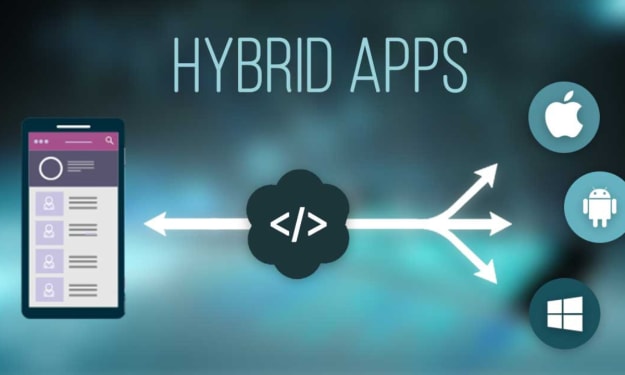

Comments
There are no comments for this story
Be the first to respond and start the conversation.