Must-Have Plugins on Your WordPress Blog
Why do you need additional plugins?
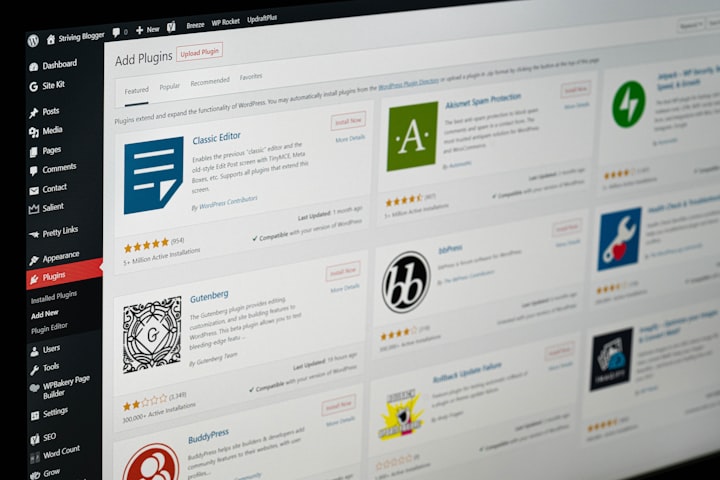
WordPress is the most used CMS (Content Management System) in the world. For the record, there are 64 million websites that are currently using WordPress. So, you must be one of them. However, when you start blogging, choosing WordPress as your CMS is not enough. It is essential to set up other components of a blog/website such as a commenting section, analytics, spam detectors, SEO plugins, etc. Why is it essential to have components like mentioned earlier? Here is why. In order to improve user engagement, track your blog’s/website’s performance, and maintain your blog well. So, there are lots of plugins under different categories such as comments, analytics, spam detection, SEO, plugins in the WordPress plugin repository. Initially, you may get confused about what to choose because there is a lot for each category. So, it is pretty wise to get to know which ones are the best among all of the WordPress plugins.
Let’s dive in to find must-have plugins on your WordPress blog.
1 . Commenting Plugin

Commenting space is an integral part of a blog or a website. A commenting section creates a free space for visitors to express their ideas, ask questions, and carry discussions regarding the content of your blog. It improves user interaction. Users like to carry meaningful discussions with other users. Plus, content authors can pop up questions for the users in the comments section. Not only having a commenting space is enough, but also it is important to choose the best. So, when choosing a commenting plugin to create a commenting space on your WordPress blog, paying attention to the following points is important.
- User-friendly UI - The UI of the WordPress commenting plugin that you are choosing must user friendly because users find it uncomfortable and tend to be less interactive on your blog when they meet a non-user-friendly commenting space. When it is user-friendly, users tend to spend a lot more time on your blog participating in discussions at your comments space. Having a simple but yet very functional commenting plugin is highly beneficial.
- Zero ads - Lots of commenting plugins show ads. Ads make users so uncomfortable to interact as ads interrupt users while reading content as well as when publishing comments and other interactive actions.
- No tracking users’ behavior - Most of the commenting plugins owners make money by tracker their users and selling users' data to third parties. This has been so annoying to the users and they refuse to comment or sign up on your blog in order to comment or participate in discussions. Hence, better to be more careful when choosing a commenting plugin.
- Guest Commenting - Some users love to comment anonymously; they like to comment by signing up nowhere. Guest commenting is the best option for them. So, when choosing a commenting plugin out of WordPress commenting plugins, check for plugins with the guest commenting option.
- Analytics - Analytics for comments is pretty beneficial when making decisions for the improvement of your WordPress blog. There are several commenting plugins which has super cool consoles and analytics dashboard. Choosing a commenting plugin that has analytics for comments will make things easier for you.
- SSO (Single sign-on) - Don't like letting your users signing up somewhere else to comment? Then, choose a commenting plugin that has SSO.
- Controls - Choose a commenting plugin that gives you full control of the commenting section of your WordPress site. For instance, if you need comments to be pre-moderated before publishing, there should be a feature to do that, isn't it?
Moreover, text editing abilities, spam detection are features that you can take a look at. WordPress commenting plugins like Hyvor Talk, Disqus, GraphComment, and WP Discuz are a few options that you can check.
2. Analytics Plugin

Using analytics makes you take the right decisions about your blog. It helps you to have a broad understanding of what is happening with your blog. Analytics give you data and information like which articles get more traffic, which content is popular, what type of content you need to create more, etc. So when choosing one, make use to check whether it gives you the information of the performance of your blog. You can check it by taking a look at the dashboards of the analytics plugins.
There are several WordPress analytics plugins that you can choose such as MonsterInsights, Google Analytics Dashboard for WP, Analytify, Clicky Analytics, and etc.
3. SEO (Search Engine Optimization) Plugins

When maintaining a blog, the most important thing needed to be considered is SEO. A good SEO score helps your blog or your website to be easily founded by users. In order to improve SEO, there are several strategies out there. You can do it all by yourself.
When writing posts,
- Including internal links and outbound links
- Maintaining the number of the focused keyphrases in the articles
- Adding alt text to the image including the particular keyphrase
- Writing posts with high readability; to do that you can use more transition words, using less passive voice sentences, using short sentences, etc.
After writing posts,
- Getting backlinks to the particular posts of your blog; you can do this by using guest posting
- Maintaining the consistency of the posts; helps you to improve SEO in an indirect way by making the content of your blog interesting to the users.
- Updating posts; the world is changing day by day, so in any case, if things related to the content published in your blog, updating them is pretty helpful.
AS improving SEO is crucial, having an SEO plugin is pretty helpful. When choosing an SEO plugin, it should be helpful for you to do the above-mentioned tasks for sure. For instance, you can use Yoast, which is the best-known plugin for SEO. Actually, it is already available in WordPress.
Conclusion
In a nutshell, a commenting plugin, an SEO plugin, an analytics plugin are the must-have plugins for your WordPress blog; because choosing a good CMS like WordPress is not enough for you to reach the goals of your blog. Happy Blogging!






Comments
There are no comments for this story
Be the first to respond and start the conversation.