Mastering WordPress Gutenberg: A Comprehensive Tutorial
Mastering WordPress

Introduction
With the release of WordPress 5.0, Gutenberg became the new default editor, revolutionizing the way users create content in WordPress. Gutenberg introduces a block-based editor, enabling users to build rich and dynamic layouts by adding and arranging content blocks. While the classic editor served its purpose, Gutenberg offers a more intuitive and user-friendly approach to content creation. In this comprehensive tutorial, we'll delve into the world of Gutenberg, guiding you through its features, tips, and tricks, so you can master the art of content creation with this powerful WordPress editor.
1. Understanding Gutenberg Basics
Gutenberg's core concept revolves around content blocks, which are individual units of content. Each block represents a specific element, such as paragraphs, headings, images, videos, buttons, and more. You can easily add, edit, and rearrange these blocks to create dynamic and visually appealing pages. Familiarize yourself with the different block types and how to interact with them.
2. Navigating the Gutenberg Interface
The Gutenberg interface is designed to be intuitive and straightforward. Get acquainted with the different sections, including the block library, content area, and settings sidebar. Learn how to access and manage block options, use the undo/redo feature, and navigate between different blocks efficiently.
3. Creating and Formatting Content
Gutenberg allows you to create various content types using blocks. Discover how to add and format text blocks, adjust font sizes, colors, and alignments. Explore the flexibility of Gutenberg by inserting multimedia elements like images, videos, and audio directly into your content.
4. Leveraging Block Patterns and Templates
Block patterns and templates are pre-designed layouts that you can quickly apply to your content. These patterns offer a great starting point for designing engaging pages without starting from scratch. Learn how to access and use block patterns and explore their customization options.
5. Customizing Your Blocks
Gutenberg enables extensive customization for blocks. Dive into the settings available for each block, such as adjusting block widths, adding CSS classes, and making blocks reusable across your site. This level of control empowers you to craft unique and personalized content layouts.
6. Exploring Advanced Blocks and Plugins
Beyond the core blocks, Gutenberg can be extended with third-party plugins that offer more advanced functionality. Discover popular Gutenberg block plugins that can add sliders, testimonials, portfolios, pricing tables, and other interactive elements to your site. Learn how to install and manage these plugins for enhanced content creation.
7. Mastering Block Reusability and the Global Block Library
Gutenberg allows you to save blocks as reusable blocks, which can be inserted and edited across multiple pages. Learn how to create, manage, and update reusable blocks efficiently. Additionally, explore the Global Block Library, a powerful feature that enables you to share blocks across multiple WordPress sites.
8. Utilizing Full-Site Editing
Full-Site Editing takes Gutenberg to the next level by allowing you to design entire site layouts, including headers, footers, and sidebars, using blocks. Understand the concept of Full-Site Editing and experiment with Global Styles and Theme Blocks to customize your site's appearance consistently.
9. Optimizing for Mobile and Responsive Design
Mobile responsiveness is essential for providing a seamless user experience across all devices. Discover how to ensure your content looks great on various screen sizes and learn about block-specific responsive settings to fine-tune your design.
10. Overcoming Common Challenges with Gutenberg
While Gutenberg offers an intuitive experience, you may encounter some challenges during your content creation journey. Address common issues like block compatibility, nesting blocks, and aligning content properly. Troubleshoot and find solutions to make the most of the Gutenberg editor.
Conclusion
Gutenberg has brought a revolutionary change to the way WordPress users create content, empowering them with a flexible and visually engaging editing experience. Through this comprehensive tutorial, you've learned the fundamentals of working with Gutenberg, from mastering basic blocks and formatting to exploring advanced options and Full-Site Editing. By leveraging Gutenberg's capabilities, you can create stunning and professional content layouts without relying on complex coding or third-party page builders.
As you continue to use Gutenberg, remember to stay updated with the latest features and improvements, as the editor is continually evolving. Embrace the freedom and creativity offered by Gutenberg, experiment with different block types and settings, and unleash your imagination to build impressive and captivating WordPress pages. Whether you're a blogger, business owner, or web designer, mastering Gutenberg will undoubtedly enhance your content creation experience and elevate the overall design and functionality of your WordPress website. Happy editing!




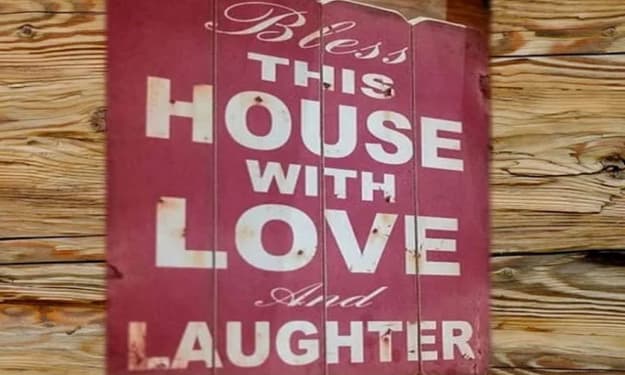
Comments
There are no comments for this story
Be the first to respond and start the conversation.