
Website loading speed is the most important determiner for online success. Indeed, proper marketing, and solid content development strategy are crucial too, but if your website is slow to load, no amount of valuable content can save it.
Statistics paint a terrifying picture: one second delay means 11 percent reduction in visitors; sites that need more than five seconds to load see humongous abandonment rates; slow pages are the main reason why online shoppers abandon their carts midway through the purchase process.
Bleak, isn’t it?
The good news is that boosting the speed of your website is not that difficult. Certainly, massive websites with complex structures might use a professional web developer to speed things up, but small-to-medium web pages can be optimized without much technical expertise.
There are plenty of online and offline tools that can help with that.
Here are a few basic optimization techniques that anyone can apply.
Word of advice, though, before you make any changes on your website, make sure that you have a copy of it. Always. Backups are lifesavers in the digital world.
1. Enable Compression
The most popular type of website compression is called GZIP. It is extremely easy to apply to any website.
GZIP increases the website loading speed by shrinking the amount of data that must be transferred between the hosting server, and the end user. Pure and simple, and very efficient.
To apply GZIP compression on your website, simply get in touch with the technical support of your hosting provider. The support agents should be able to do it in no time.
GZIP can reduce the data transfer by the impressive 70 percent, even though, in the majority of cases, the percentage will be lower. All the same, the difference will be noticeable right away.
2. Optimize Images
Optimizing images for the web means to trim down the size of the images, without compromising their quality in any visible way.
Visuals of any kind—pictures, GIFs, videos—are comparatively large files that can slow down the loading of a web page significantly.
That’s why it is a great idea to process all image files before uploading them to your site. Tools like Photoshop (paid), and GIMP (free) have the function to save images for the web. If you don’t have the time, or the desire to process pictures, this function is your saving grace.
Many content management systems like Joomla, and WordPress have dedicated plugins that can optimize images online. All you need to do is install the respective tools, and use them in the administration area.
ImageRecycle and JCH Optimize are good options for Joomla users, while WP Smush, and EWWW Image Optimizer are among the top choices for WordPress webmasters.
3. Use Caching
Caching is another thing that reduces the size of data transferred between the web server, and the end user.
It kicks in the second time a visitor lands on the same page. Typically, caching would store static website data (HTML, CSS files) in the RAM of the server, which is extremely fast. Then, when the end user returns and requests the same page, all content that doesn’t change (hence the name static) will be loaded instantly from the RAM, saving the time necessary for the server to make calculations, and retrieve all elements of the page anew.
OK, enough with the theory.
In practice, many companies have server-side caching technology available. It is a good idea to check whether it is functioning on your site, and ask the support to enable it if it isn’t.
Naturally, Joomla and WordPress users can benefit from caching plugins. JotCahce, and Speed Cache can help Joomla sites fly.
WordPress users can rely on WP Super Cache, or W3 Total Cache.
Mind, always use a single caching plugin, as two would actually have a detrimental effect on performance. If you are wondering which one to choose, it is best to check with the technical support of your hosting provider.
4. Use CDN
CDN stands for content delivery network. It improves website security, but also delivers a sizeable speed boost.
CDNs work by creating cache on a server close to the location of the user. This content is served very quickly upon request, reducing the loading time, and the data that must be sent from the actual hosting server.
There are many CDN solutions, but CloudFlare is the most popular and easiest to use. It has a free plan that should be more than enough for small or medium websites. Also, many web hosting providers have partnered up with CloudFlare, making the setup even easier.
There you have it, four simple ways to speed your website considerably and to boost those conversion rates manifold.
Increasing website speed is worth any investment of time, effort, and even financial resources if the web page commands it. Quick pages provide much better customer experience, which translates in improved ranking with all major search engines.
Needless to say, the latter brings more site visitors. It is a virtuous circle that can see your sales soar, bringing you directly to the coveted business objective you have.
To fully understand the impact speed has online, check out this detailed infographic:
About the Creator
Raj Vardhman
Self-made white hat SEO expert and Wordpress virtuoso—passionate about developing new SEO strategies with nominal budgets on Wordpress. Raj loves designing, traveling, photography, fabulous food, and even better conversation.



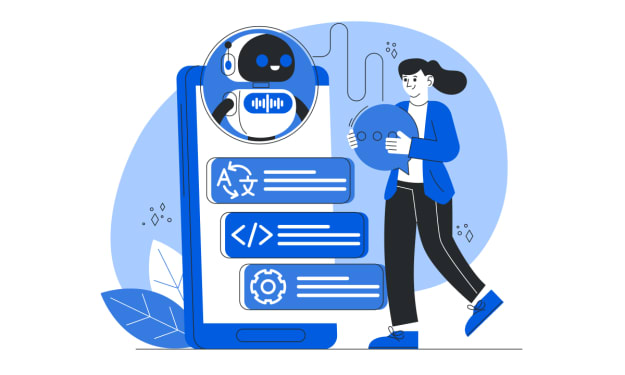


Comments
There are no comments for this story
Be the first to respond and start the conversation.