How to test web applications on different devices.
Testing web applications on different devices is essential to ensure that your application is responsive and functions correctly across a variety of screen sizes and device types. Here's a step-by-step guide on how to do this:

Testing web applications across devices is an important aspect of quality assurance and determining product compatibility. In this article, we will look at the main approaches and tools that will help you test web applications on various devices and platforms in web app development company.
Identify target devices and platforms
The first step in testing web applications on different devices is to define a list of target devices and platforms. This may include:
Various types of devices (smartphones, tablets, desktop computers)
Operating systems (iOS, Android, Windows, macOS)
Browsers (Chrome, Firefox, Safari, Edge)
📝 Make a list of all the devices and platforms that need to be supported by your web application and make sure you have accounted for all the important combinations.
Test engineer: new job in 9 months
It will work even if you have no experience in IT
Get the program
Manual testing on real devices
One of the most reliable ways to test web applications on different devices is manual testing on real hardware. To do this, you will need a set of devices that match your list of target platforms. Benefits of manual testing on real devices include:
Accurate reproduction of real conditions of use
Ability to check device hardware features (e.g. touchscreen, gyroscope)
Ability to test application performance on real hardware
👩💻 Manual testing can be time-consuming and expensive, but it provides the most accurate results.
Device and web browser emulation
Device and web browser emulation allows you to test web applications on different devices and platforms without owning physical hardware. There are many tools and services that provide emulation capabilities, for example:
Built-in browser developer tools (like Chrome DevTools Device Mode)
Cloud testing services (for example, BrowserStack, Sauce Labs)
Local emulators (for example, Android Studio, iOS Simulator)
💡 Device and browser emulation is a faster and more cost-effective way to test, but may not reproduce all the hardware features of real devices.
Automated testing
Automated testing allows you to automate the process of testing web applications across devices and platforms. For this, special tools and frameworks are used, such as:
Selenium WebDriver
Appius
TestCafe
🚀 Automated testing can significantly speed up the process and provide higher reliability of results, but it requires significant costs to develop and maintain test cases.
Understand Your Target Audience:
Start by identifying the devices and browsers that your target audience commonly uses. This information will guide your testing efforts.
Responsive Design:
Ensure that your web application development company is built using responsive design principles. This means that your application's layout and content should adapt gracefully to different screen sizes.
Testing Tools:
Use a combination of physical devices and emulators/simulators for testing. Here are some tools and methods you can use:
Physical Devices: Acquire real devices representing various platforms (iOS, Android, desktop, etc.). This could be a costly and time-consuming option but offers the most accurate testing.
Emulators and Simulators: These are software tools that mimic the behavior of different devices and operating systems. Popular ones include:
Android Emulator (for Android devices)
Xcode Simulator (for iOS devices)
BrowserStack
Sauce Labs
CrossBrowserTesting
Browser Testing:
Test your web application on different browsers such as Google Chrome, Mozilla Firefox, Microsoft Edge, Safari, and others. Be sure to cover various versions of each browser.
Responsive Design Testing:
Use browser developer tools to simulate different screen sizes. Most modern browsers have built-in responsive design testing features.
Device Labs:
Consider setting up a device lab if you have access to various physical devices. This can help ensure accurate testing across different devices and operating systems.
Automated Testing:
Implement automated testing using tools like Selenium, Appium (for mobile), or Cypress. Automated tests can help you quickly run tests across multiple devices and browsers.
User Agent Switching:
Use browser extensions or built-in developer tools to change the user-agent of your browser. This simulates how your web application appears on different devices.
Performance Testing:
Test the performance of your web application on different devices. Tools like Google Lighthouse or GTmetrix can help you assess performance issues.
Accessibility Testing:
Ensure that your web application is accessible on different devices for users with disabilities. Use tools like aXe or Wave to perform accessibility testing.
Network Conditions:
Test your application under different network conditions (3G, 4G, Wi-Fi, etc.) to assess how it performs in areas with varying internet speeds.
Cross-Platform Testing:
If your web app has a mobile app counterpart, consider testing both web and mobile apps together, as interactions between them can sometimes cause issues.
User Testing:
Conduct usability testing with real users on different devices to gather feedback and identify any issues that may not be apparent through automated testing.
Bug Tracking:
Use bug tracking and project management tools to log and prioritize issues that are discovered during testing.
Documentation:
Document your testing process, including the devices and browsers tested, issues found, and resolutions. This documentation will be valuable for future reference and for collaboration with developers.
Continuous Testing:
Integrate testing into your development pipeline to catch issues early and ensure ongoing compatibility with different devices and browsers.
Conclusion
By testing web applications on different devices and platforms, you ensure a high quality product and user satisfaction. Use the presented approaches and tools to effectively test your web application on different devices.
About the Creator
Sparkout tech Solutions
At Sparkout tech, we help web development, mobile app development, enterprise software solutions, cloud-based systems, AI development and generative AI development, we have the expertise to handle diverse projects across various industries.



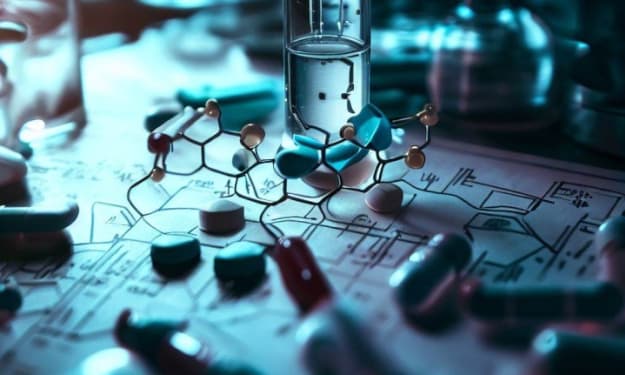


Comments
There are no comments for this story
Be the first to respond and start the conversation.