How to Post Multiple Pictures on Instagram
Multiple Pictures on Instagram

Normally a solo picture does not express all stories. Therefore, in early 2017, Instagram introduced an amazing multiple-picture posting feature that is called carousel. It allows you to post up to 10 pictures in a slideshow and it is more like a slideshow of different pictures which your followers may swipe through. This is the exact way of increasing more Instagram followers. Initially, this feature was accessible just on sponsored advertisements.
However, it has now been turned out to all Instagram users. Trademarks and businesses might now increase engagement, improve storytelling, and even enhance their feed. In the beginning, Instagram allowed users to upload just one square image per post. But, after some time, users might post horizontal and vertical images. The carousel will mostly get thrilled reception exclusively; meanwhile, these albums will stay visible. The big rise by Instagram that currently permits users to post multiple photographs has improved the entire look and feel of the app. It means that users will now be capable of showing more pictures in just a single post.
Here are the ways to tell you how to post multiple pictures on Instagram.
1: Method.
- Step 1: Login to your Instagram app. You may do it via Facebook, Gmail, or mobile number.
- Step 2: Click on the + symbol, which is located in the bottom center.
- Step 3: Click on the sign which is highlighted in red as below to choose multiple pictures.
- Step 4: Select multiple pictures you want to upload in an order you wish.
- Step 5: Click on next and edit, adding the filters and effects as per your requirement. Choosing one fill filter will apply it to all the pictures. You may alter the picture of the filter to picture by choosing the picture and altering the filter. Click on next once the filter is applied.
- Step 6: Write the title you want to show, tag individuals you want to share the post. Your multiple images in one post are now might be seen by your followers. You may share the same on Facebook and Twitter.
2: Method.
Post Multiple Pictures on Instagram with Sked:
The first and easiest method to post multiple pictures on Instagram is by arranging (scheduling) them in advance with Sked.
To create a multiple-picture posting feature (carousel), login to your Sked account, continue to the upload post dashboard and select the accounts you want to publish to. While using Sked, you may publish your carousel post to Instagram.
Then choose carousel/multi-image post from the left menu of the upload media section. Continue by uploading your favorite images, click continue.
If you wish to post an exclusive set of pictures to every social media network you might do so as well. Just stop the use of some pictures for all chosen accounts features, and continue by uploading your pictures. After reviewing your carousel’s pictures, continue by editing and cropping every single post within the same screen. Change within every single post by clicking on all carousel images at the left of your editing window.
Ingress Skeds image editor through the editor sign. When you have completed, click on continue, add your notes, tags, and add it to your column and schedule this. Then, let Sked do the rest.
Conclusion
Use the carousel (multiple-image posting feature) on Instagram to increase engagement, which includes bonus material (without your huge followers' requirements) and experience with graphics, videos, text, and calls to action. So find creativity, experiment, play, and work with the feature to get new techniques to enjoyment for your viewers.
As it leads on how to post multiple pictures in Instagram shows, genuineness is important. Include photos that are beautifully engaging instead of blurs and off-centered. There are several methods that users may get benefit from the new feature to share their experiences with followers.
If you are considering to carve out hours in your social media workflow, sign up for Sked’s seven days experiment. Their all-in-one Instagram scheduler lets you to automatically post photos, carousels, videos, stories, and much more exciting things. Tag locations, users, products, and bring your all your hashtags in one place to save five-plus hours each week.


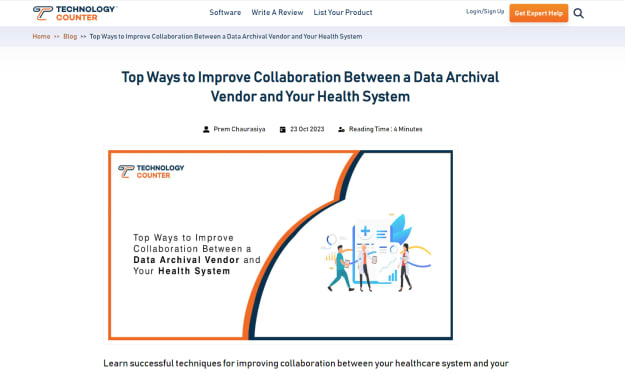


Comments
There are no comments for this story
Be the first to respond and start the conversation.