How to improve React Native app Performance and Top features to Optimize React Native app?
Improve Your React Native app performance and speed up the performance of Android and iOS applications with our ultimate strategies
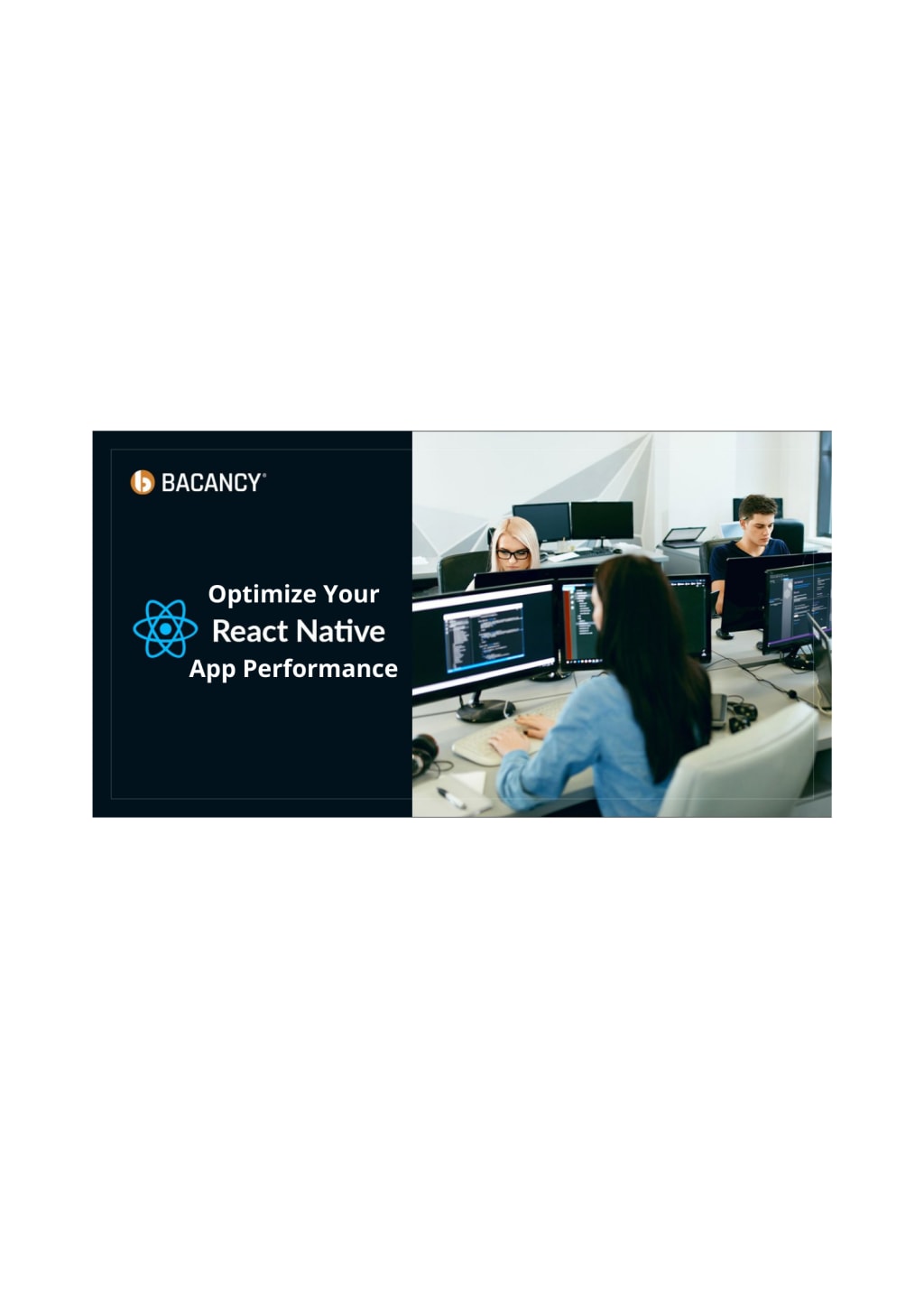
Are you looking to improve the performance of your application built in React Native? No worries, let me help you with the best-in-class practices and performance enhancements that you could apply in your application. Read this article till the end to know how you can improve react native app performance and optimize its features for your application.
How does react-native work?
There are two elements to a React Native application: JavaScript code and Native code. These two are diametrically opposed and cannot normally communicate with one another.
React Native employs a number of innovative techniques that reduce the amount of time it takes to refresh the UI. The decision-makers recognize the importance of assembling a dedicated React Native team while developing a React Native app architecture. Certain bottlenecks, such as memory leaks in React Native, emerge when scaling up the features and operations.
Common React Native performance issue in Android
1. Memory Leaks in React Native
One of the most prevalent native applications with memory leaks is React Native, which has a lot of needless processes running in the background.
You can identify a React Native memory leak using Xcode.
2. Suitable Navigation strategies
Despite the fact that React Native has been handling navigation issues for a long time and solving many of them, there may still be certain issues that need to be addressed for the majority of applications to give a consistent experience.
iOS Navigator:
The navigation will support only iOS. It won't support for Android Navigation expansion.
Navigator:
Navigation does not work for complex or high-performance applications but works for a small performance. It is pure of Js navigation component as sometimes it is confusing at the time of performance.
React Navigation:
This is much better navigation that works for both small and large-scale applications.
3.Image size-reduction
You may always face an issue in your storage with the huge graphical content or image size that may crush your memory. React native image optimization is very important for your application.
Use PNG image instead of using JPG
Use smaller size image
Converting image to webP format.
4. Avoiding Unnecessary Renders
You should first ensure that your components are updated and that you aren't giving Reconciler too much work.
React Native renders components in the same way as React.js does. As a result, the same optimization approaches for React also work for React Native apps. Avoiding superfluous renderings on the main thread is one optimization technique. This can be accomplished in functional components by utilizing.
5. Cache the images locally.
Caching the image is very important. There are some npm library that helps solve cache images issues by implementing caching logic in JS and storing images on file system react native helps image loading it faster, which is also supported in iOs
Features to Optimize React Native app
1. Information Tool:
Feature of search Regarding ourselves, Find us/Google-indoor maps, directories, PDF viewer, etc. Calendar of events, visiting hours/holidays
Adding such information tools in your app. It will look like.
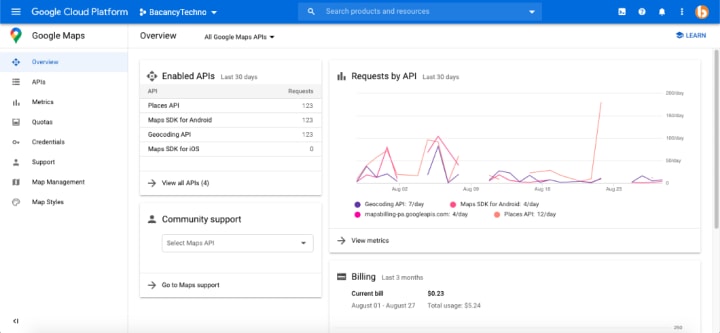
2. Communication tools:
Sign-up and log in, Contact us, Support/Inquiry form, Polling/Petition, Subscription, New alerts/updates through push notifications, Appointments, Book the service, and so on are all communication features that you could wish to include in your apps.
The example of the Communication tool will look like.
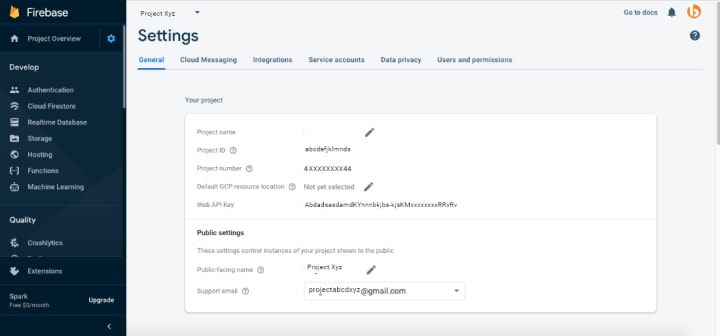
3. Payment options:
After you've launched your app, you may add payment features like payment gateway integrations, easy checkouts, QR/barcode scanner integrations, and more. Tech-stack Requirements: Integration of a payment gateway
The overview of Payment Features will look like this.
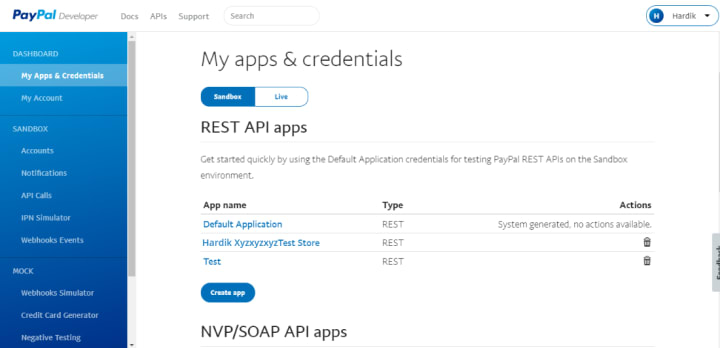
If you want to attract your users or convince them to use personalized features in your existing app, React native is the best framework that will help you in developing and improving your application by adding some additional features. In this article, there are only a few features mentioned. To know them you can visit the blog, which will help you to understand more clearly.
About the Creator
Vinod Vasava
Tech Expert, Content Writer for AI, ML, Springboot, Django, Python and Java

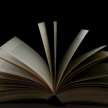




Comments
There are no comments for this story
Be the first to respond and start the conversation.