
Introduction:
Losing a phone is one of the most common and frustrating experiences that can happen to anyone. The sense of panic and anxiety that follows the realization that your phone is lost can be overwhelming. Luckily, with modern technology, finding a lost phone has become much easier. There are several ways to find a lost phone, and this article will discuss some of the most effective methods.
Method 1: Use Find My Phone Apps
One of the most common ways to find a lost phone is by using a "Find My Phone" app. Most smartphones today come with this app pre-installed, and it is easy to set up. All you need to do is go to the app store on your phone and download the app. Once you have downloaded the app, you can use it to locate your lost phone. This app can track your phone's location and also enable you to ring your phone even if it's on silent mode.
here's a step-by-step guide for using a "Find My Phone" app to locate your lost phone:
Install the app: Most smartphones come with a pre-installed "Find My Phone" app, but if you don't have it, you can download it from your phone's app store.
Log in to the app: Open the app and log in using your phone's credentials, which are usually your Apple ID or Google account details.
Locate your phone: Once you've logged in, you should see a map that shows the location of your phone. If your phone is nearby, you can use the app to make it ring loudly so that you can hear it.
Lock your phone: If you suspect that your phone has been stolen, you can use the app to remotely lock it to prevent unauthorized access.
Erase your phone: In extreme cases, such as when you're unable to locate your phone and you're worried about sensitive information on it, you can use the app to remotely erase all data on the phone.
It's important to note that in order for the app to work, your phone must be connected to the internet. If your phone is turned off or not connected to the internet, you won't be able to locate it using the app. Additionally, if someone has turned off your phone, you may not be able to locate it even if it's connected to the internet. In such cases, you may need to contact your phone carrier or the authorities for help.
Method 2: Use Google's Find My Device
Google offers a similar service to Find My Phone apps called "Find My Device." This service is available for Android phones, and it can be accessed through the Google Play Store. Once you have downloaded the app, you can use it to locate your phone, lock it remotely, or erase all the data on the phone. This method is effective as long as your phone is connected to the internet.
Method 3: Contact Your Phone Carrier
If you have been unable to locate your phone using the above methods, you can contact your phone carrier for assistance. They can help you track your phone's location and even remotely disable it if necessary. However, it is important to note that some phone carriers may require a police report before they can provide assistance.
Conclusion:
Losing your phone can be a stressful experience, but there are several methods you can use to locate it. Using "Find My Phone" apps or Google's "Find My Device" is the most effective way to track your phone's location. In case these methods do not work, you can always contact your phone carrier for assistance. Remember to take precautions to prevent the loss of your phone, such as setting up a passcode or enabling a tracking app, to make the recovery process easier.
References:
Akinfenwa, O. (2020). How to find your lost phone: Android, iPhone and other methods. TechRadar. Retrieved from https://www.techradar.com/how-to/how-to-find-your-lost-phone-android-iphone-and-other-methods.
Google. (2022). Find My Device. Google Play Store. Retrieved from https://play.google.com/store/apps/details?id=com.google.android.apps.adm.
Verizon. (n.d.). Lost or stolen phone. Verizon Wireless. Retrieved from https://www.verizon.com/support/lost-or-stolen-device/.
About the Creator
Enjoyed the story? Support the Creator.
Subscribe for free to receive all their stories in your feed. You could also pledge your support or give them a one-off tip, letting them know you appreciate their work.





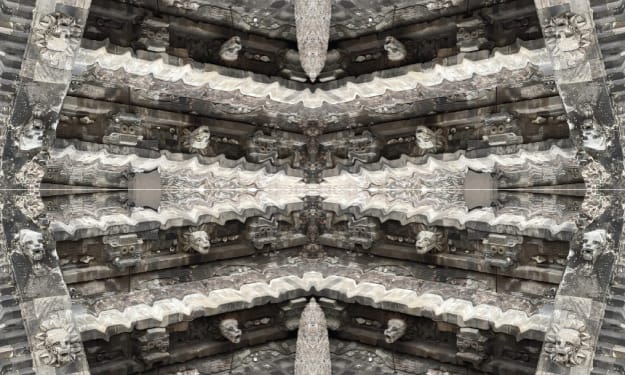
Comments
There are no comments for this story
Be the first to respond and start the conversation.