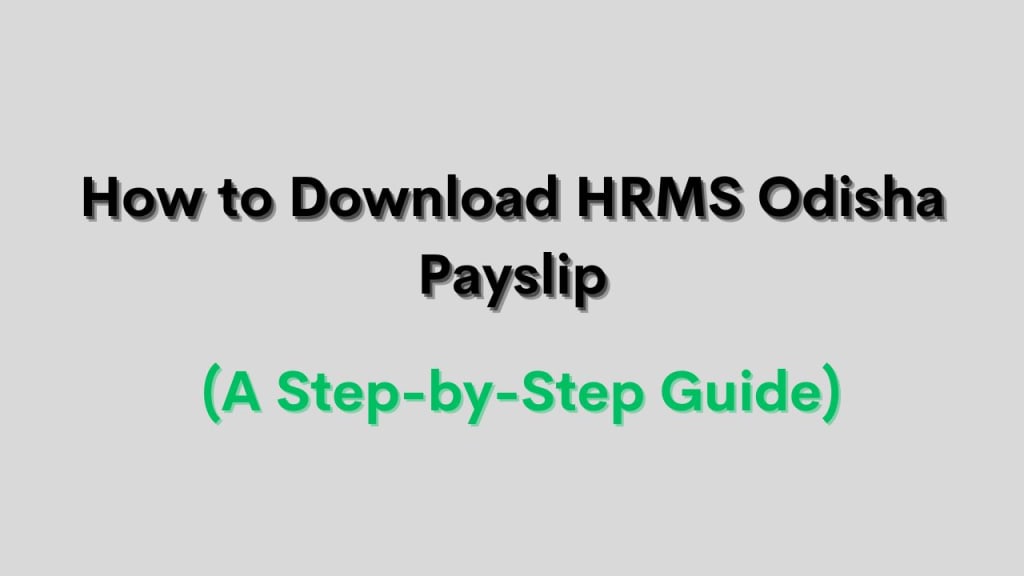
In this article, we will provide you with a comprehensive guide on how to download your HRMS Odisha payslip. But before we delve into the process, let's take a moment to understand what HRMS Odisha is.
What is HRMS Odisha?
HRMS Odisha, an acronym for the Human Resources Management System of Odisha, is the flagship initiative of the Centre for Modernising Government Initiative (CMGI). CMGI is a society under the General Administration Department of the Odisha Government. HRMS Odisha comprises a portal, database, application software, and a mobile app, all aimed at facilitating online personnel transactions for the government employees of Odisha. Through the HRMS Odisha Portal, employees can conveniently apply for leave, loans, submit reports, make requests, and raise concerns. Additionally, it allows employees to receive sanctions and responses online, all within the comfort of their offices.
Highlights of HRMS Odisha
- Name of Portal: HRMS Portal
- Started By: Odisha Government
- Objective: To provide services to government employees
- Beneficiaries: Odisha's government employees
- Website: http://hrmsorissa.gov.in/
Benefits of HRMS Odisha
The HRMS Odisha system offers several benefits, including:
Centralized Employee Records: The portal enables the government to maintain accurate records for every employee.
Streamlined Leave Application: Employees can easily apply for leaves through the portal, simplifying the process.
Loan Requests: Employees can conveniently submit loan requests via HRMS Odisha.
Payslip Download: Employees have the ability to effortlessly download their payslips.
Proof of Salary Payment: The system provides the government with proper documentation of salary payments made to employees.
Salary Information: Employees can access details of salary deductions, gross and net salaries through the portal.
Dispute Resolution: The HRMS Odisha payslip serves as a valuable reference for resolving disputes between employees and the government.
Login Process for HRMS Odisha Payslip
To access HRMS Odisha and download your payslip, follow these steps:
- Visit the official website of HRMS Odisha at http://hrmsorissa.gov.in/.
- Locate the "Personal Login" tab on the HRMS Odisha Portal.
- Select the "Personal Login" option, which will redirect you to a new page.
- On the new page, you will find a login form.
- Enter your HRMS Odisha Username and Password in the provided fields.
- Complete the security verification by entering the Captcha Code displayed on your screen.
- Click the "Login" button.
- Once logged in, you will be directed to the HRMS Odisha Dashboard.
Procedure to Download HRMS Odisha Payslip
To download your HRMS Odisha payslip, follow these steps:
- Visit the official website of HRMS Odisha.
- On the homepage, locate the login page.
- Enter your Employee ID or HRMS Odisha username.
- Provide your password.
- Enter the displayed Captcha Code.
- Click the "Login" button.
- After logging in, you will be taken to the "My Profile" page.
- Look for the "HRMS Salary Slip" option and click on it.
- The website will display a list of months and years.
- Select the desired month and year for which you want to download the salary slip.
- Click the "Download" button.
- Your HRMS Odisha Payslip will be downloaded to your device.
Steps for Password Recovery in HRMS Odisha
In case you need to reset your account password, follow these steps:
- Go to the official website of HRMS Odisha.
- On the homepage, locate the login page.
- On the login page, find the "Forget Password" option and click on it.
- A new page will appear on your screen.
- Enter your Mobile Number, which is registered with HRMS Odisha.
- Provide your date of birth.
- Enter the security code displayed on your screen.
- Verify the entered information and click the "Send" button.
- You will receive an HRMS Password Reset link on your registered mobile phone number.
- Click on the link, and a new page will open.
- Enter your new password and confirm it on the page.
- Select the "Change Password" option.
- Your password will be successfully reset.
- By following these steps, you can easily download your HRMS Odisha payslip and manage your personnel transactions efficiently.
About the Creator
Bollyxz
Bollyxz is a Professional Entertainment Platform. we provide you with only interesting content. We're dedicated to providing you with the best of Entertainment category-related blogs.
website: https://bollyxz.com






Comments
There are no comments for this story
Be the first to respond and start the conversation.