How to Download Avatar: The Way of Water Full Movie
—Disney+

On June 7, at 3 a.m. ET (12:00 a.m. PT), Avatar: The Way of Water, the third-highest-grossing movie, has been released on Disney+. It has been an amazing 173 days after its theatrical debut on December 15, 2022. Disney+ is the only streaming platform that owns Avatar and its sequel, so you can watch these two classic movies continuously on Disney+.
The two movies are very long and take 6 hours to finish. It is recommended to download them and watch them offline, so as to avoid poor viewing experience caused by the unstable network. The detailed steps for downloading Avatar will be listed for you below. If you are a fan of Avatar and want to save them forever, please check out the methods prepared for you.
Method 1: Download Avatar 2 via the Disney Plus App
Step 1: Disney Plus app is available on Windows 10/11 computers, tablet, or smartphone. Please install the app on supported devices. Then signin to your account.
Step 2: Search Avatar by typing its name or keywords search bar.
Step 3: There is a download button next to the "Play" and "Add to Watchlist" icons. After the movie has finished downloading, click the Download icon at the bottom of the screen to view your downloaded movie.
Although it is easy to download Avatar with the Disney+ app, there are some restrictions you have to know. You can’t download the app on your Windows 7/8 or Mac computer. So, if you are a user who has these devices, you couldn’t download your favorite Disney+ content on your computer. Fret not, a method is prepared for you in the following section.
Method 2: Download Avatar 2 with SameMovie
SameMovie DisneyPlus Video Downloader is an app that can download Avatar: The Way of Water as MP4/MKV file. Therefore, you can keep it forever, and transfer it to your other devices freely if needed. With this program, you can preserve multilingual subtitles and audio tracks with this tool as well. Besides, you can download videos at a very fast speed. If you need to download TV series or several movies at once, you could experience downloading videos in batches in SameMovie.
Tutorial: How to Download Avatar with SameMovie
The following is a step-by-step tutorial on downloading Avatar: The Way of Water. It's recommended to download SameMovie DisneyPlus Video Downloader before we begin. To get a full tutorial, please click https://bit.ly/46jr2ZA.
STEP 1 Launch SameMovie and Log in to Disney+
Open DisneyPlus Video Downloader on your Windows or Mac computer, and type any word into the search field. When the login window shows, please log into your Disney+ account.
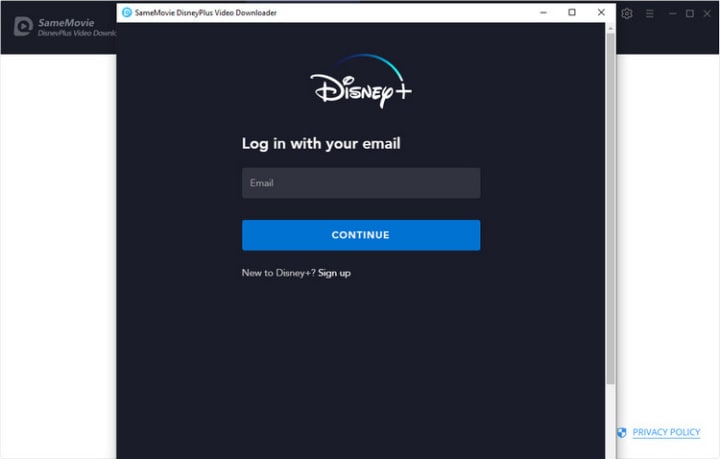
STEP 2 Customize Output Settings
Click the Settings icon in the upper right corner. The audio and subtitle tracks' language, as well as the video output format (MP4 or MKV), video quality (High, Medium, or Low), output path, and other variables, can all be chosen in the setting window. Once you have made defualt settings in this step, all the videos will be downloaded in these settings.
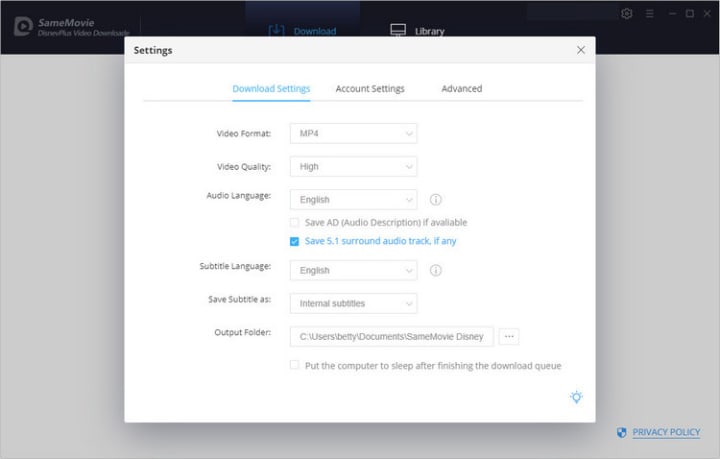
STEP 3 Search Your Video
There are two ways to search for Avatar: The Way of Water. The first one is to type the keyword "Avatar" in the search field, and all related videos will be listed. You can also locate the particular movie you want to download by using the video URL. Simply open Avatar 2 in your web player, and then copy its URL and paste it into the search field of SameMovie.
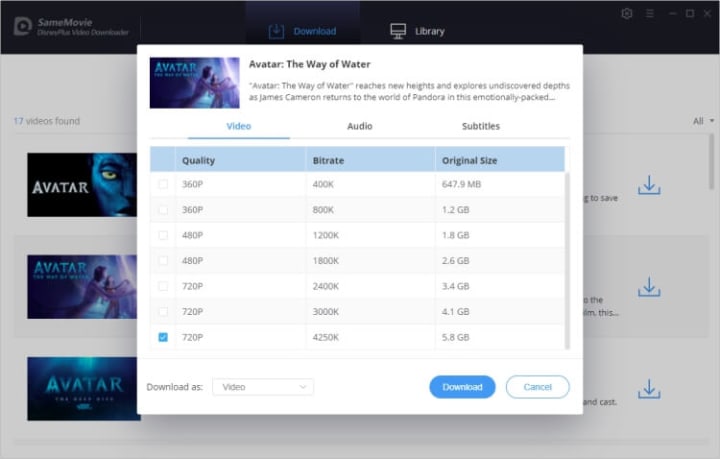
STEP 5 Start to Download
Now, simply hit the Download button, and wait for the download process to finish. When the download is complete, click "Library" to view the downloaded files. You can also move the downloaded files to other locations such as a USB drive, or other devices for offline playback.
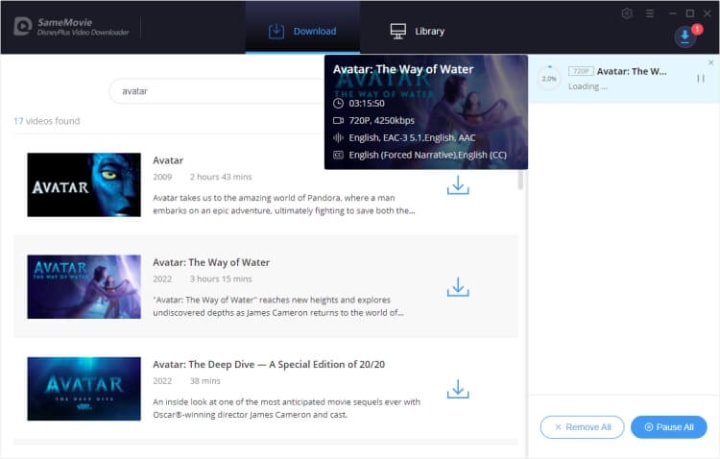
To learn more about this video downloader, please click https://bit.ly/46jr2ZA.
About the Creator
Louise Walker
Trying to find useful video downloaders.






Comments
There are no comments for this story
Be the first to respond and start the conversation.