
Do you want to download videos from the internet? If you see a video you like on Facebook, YouTube, Vimeo, or any of the other leading video sites, you might want to create a copy so you can keep it forever.
Thankfully, downloading videos off the internet is surprisingly easy. And here are the best free ways to download any video off the internet.
1. SaveFrom
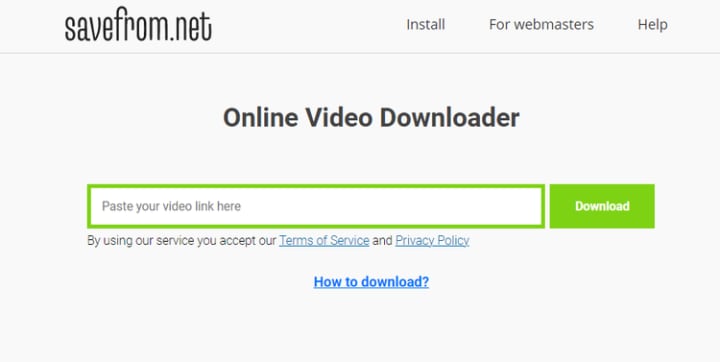
SaveFrom is a YouTube downloader, but with a difference. If you are watching something online and you want to save it, just enter "ss" before "YouTube" in the URL. It's a web trick to download video.
For example:
https://www.youtube.com/watch?v=aS01LwpC23g
Would become:
https://www.ssyoutube.com/watch?v=aS01LwpC23g
The tool also supports downloading videos from Vimeo, Yandex, Dailymotion, Instagram, TikTok, Facebook, Live Journal, and more.
2. FastestTube
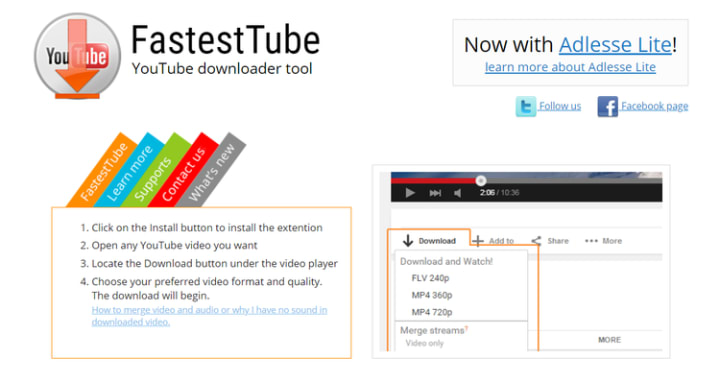
Another free YouTube downloader (and there are a number of free YouTube downloaders worth considering) on the list is arguably the simplest. FastestTube is a browser extension that adds a physical download button to YouTube. You can find it in the bottom right-hand corner of a video.
It works on Chrome, Firefox, Safari, and Opera.
3. DownloadTwitterVideo

DownloadTwitterVideo lets you pull any video off the world's favorite transient social network.
Paste in the URL of the tweet which contains the video you want, then select whether you want to save it as an MP3, MP4, or MP4 HD.
4. Instagram Downloader

Instagram forged its reputation as a photo-sharing service, but with the introduction of Instagram Stories, it has also positioned itself as a Vine replacement. Instagram Downloader lets you download Instagram videos.
5. FB Down

FB Down is a tool for downloading videos off Facebook. It also comes with a Chrome extension, meaning you don't need to leave the social network's homepage if you find something you want to save.
6. FB Down Private

FB Down Private is a subsection of FB Down, but we feel it deserves its own mention. The app lets you grab videos from accounts that users have set to private, even if you can't see the video on Facebook natively.
To download a private video, go to the video's page on Facebook, press CTRL + U to view the source code, then paste the code into the downloader.
7. Y2Mate
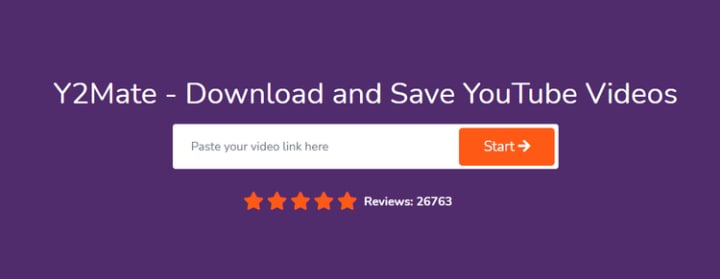
Y2Mate is a dedicated YouTube downloader. Like the other YouTube downloaders, the process is simple. Just grab the URL of the video you want to save, paste it into the web app's URL field, and hit Start.
You will have the choice of downloading the entire video or just the audio track.
8. KeepVid
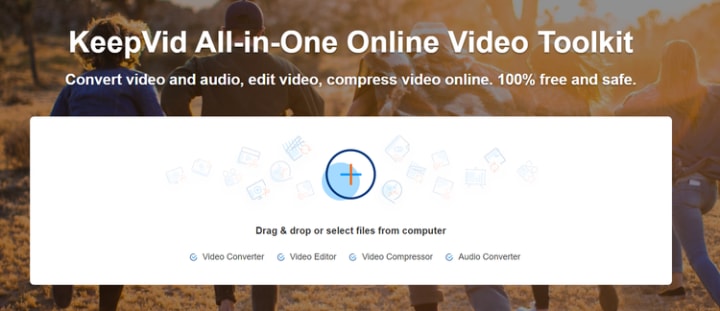
As you progress through the rest of the list, you'll notice a commonly recurring theme: most of the video downloaders work with the same set of sites.
KeepVid supports 28 sites. It covers educational resources like Lynda, news outlets like ABC and NBC, and popular amusement sites such as Ebaumsworld and Break. Unfortunately, KeepVid no longer lets you download YouTube videos.
Once you've copied and pasted your link into the site, you can choose to save your downloaded file in more than 150 different formats.
9. YooDownload
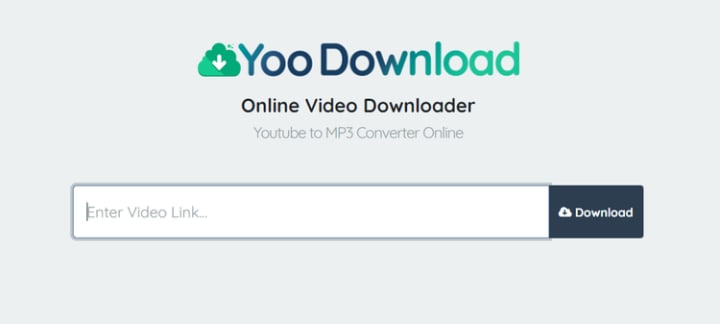
YooDownload is another competitor to the likes of KeepVid and VideoGrabby. It works with YouTube, Vimeo, Facebook, Twitter, Instagram, Vid.me, and SoundCloud.
10. ClipConverter
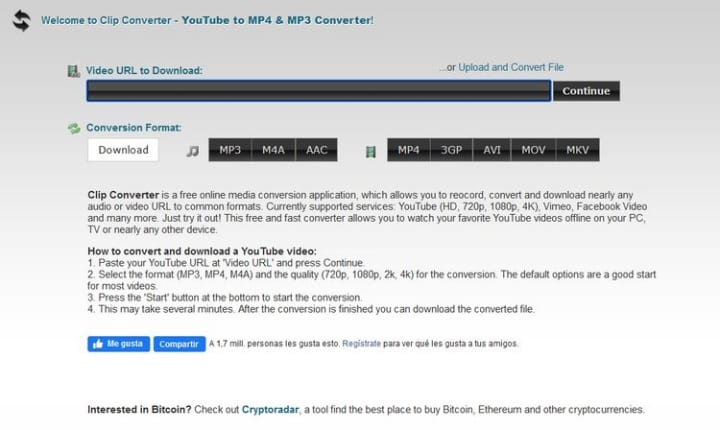
ClipConverter works with almost any website you can think of (subscription streaming services notably excluded). It can even grab videos off the world's most thriving social network, MySpace!
The developers offer a browser add-on for Chrome, Firefox, and Safari.
11. OnlineVideoConverter
Because many of these web apps are so similar, we're only going to introduce you to one more.
OnlineVideoConverter works with YouTube, LiveLeak, TeacherTube, VK, CollegeHumor, and more.
12. VLC Media Player
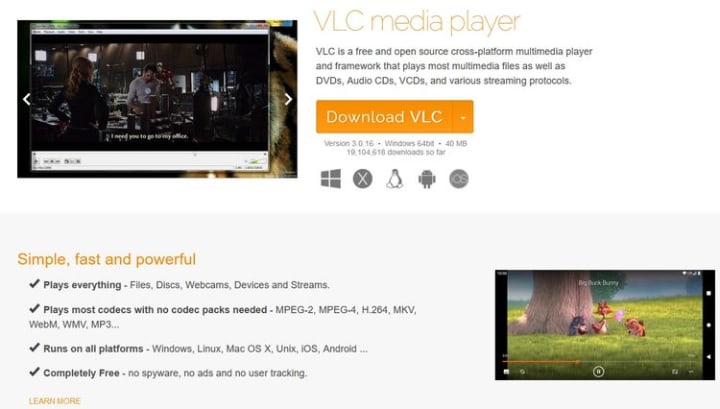
Sometimes it's better to use a desktop app than a web app. They can offer features that web apps cannot replicate. One such app is VLC Media Player.
Clearly, VLC does a lot more than merely downloading videos. The beauty of using VLC is it's a program many users will already have installed on their machines, and it negates the need for third-party apps.
13. Video Grabber
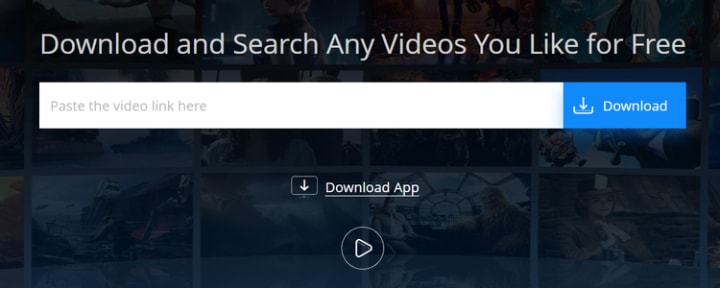
Video Grabber has three key features: downloading video, converting video, and recording your screen. Even though it initially looks like a web app, it is actually a desktop program.
14. FLVTO

FLTVO has a web app and a desktop version. The desktop version lets you queue videos for download from multiple sources and automatically download new videos as they become available.
15. Freemake

Freemake is a desktop app that lets you download videos from more than 10,000 sites. The list includes YouTube, Facebook, Vimeo, Dailymotion, Twitch, LiveLeak, Veoh, and even adult sites. The app is only available for Windows.
You can use Freemake to save videos, playlists, and channels in HD, MP4, MP3, AVI, 3GP, and FLV formats.
It does not support the downloading of videos from YouTube Music.




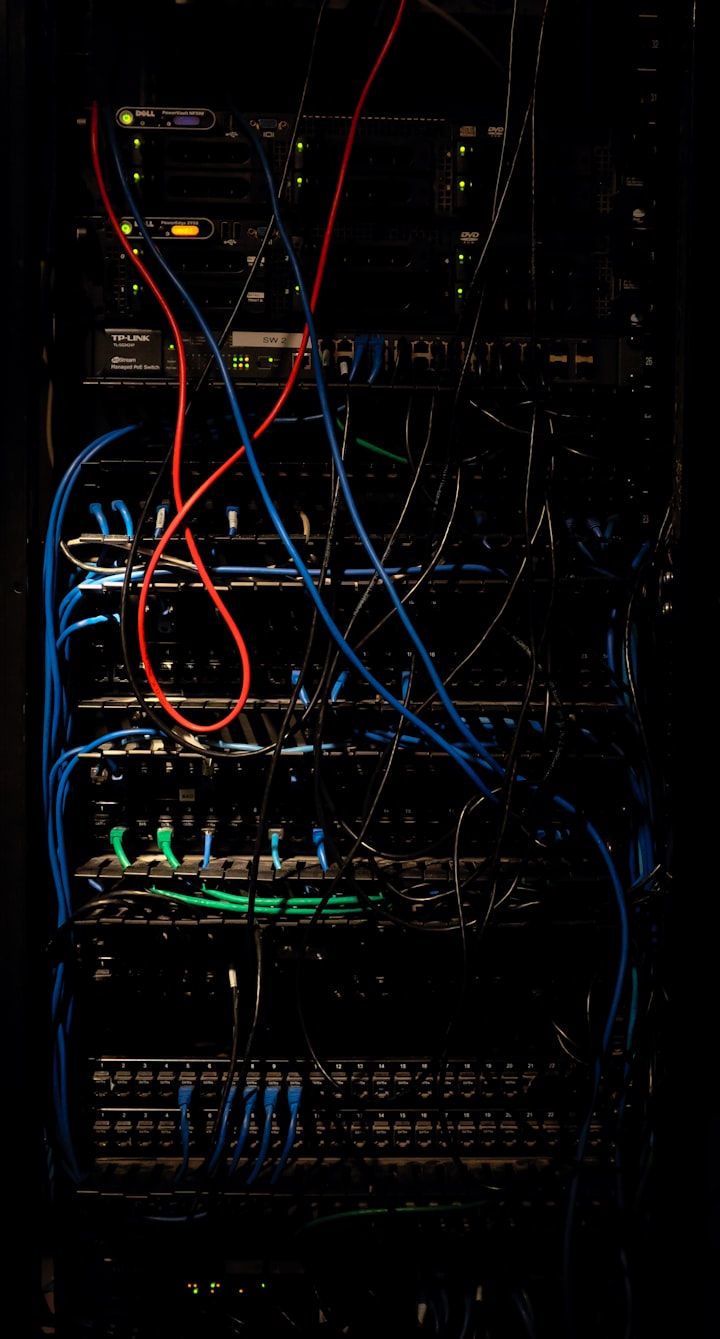

Comments
There are no comments for this story
Be the first to respond and start the conversation.