How to develop your first Android App for free?
Android App Development for free

In this article, we will learn and understand how we can develop our first Android Application for free and how to run the application. You need not hire an Android app developer. But if you want to launch your app in the play store and want to hire an Android App Developer, then you must hire the developer from an Android App Development Company. If there is any problem with your app you can contact them and they will rectify it as soon as possible. They also provide various Android App Development Services which will help your app in gaining traffic. If you want to learn how you can develop an android app here are the steps for you.
Getting Started- First Android Application
Step 1: Installing Android Studio
Windows
There are three steps for installing the Android Studio
Go to the official site of Android Studio.
Then click on Download Android Studio as shown below
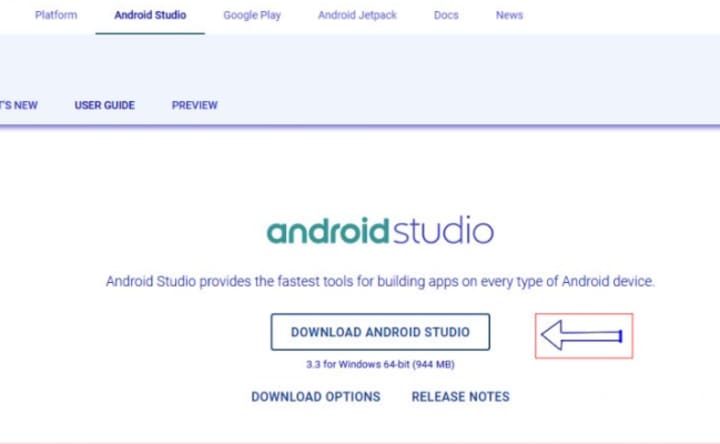
Then go to the downloaded files, click on the downloaded file and packages will install, automatically.
When the installation is completed, Android Studio starts, and you are ready to create your first project.
Mac
Go to the official site of Android Studio and click on the download Android Studio.
After that, click on the button and the dmg file will download.
Now, open the dmg file.
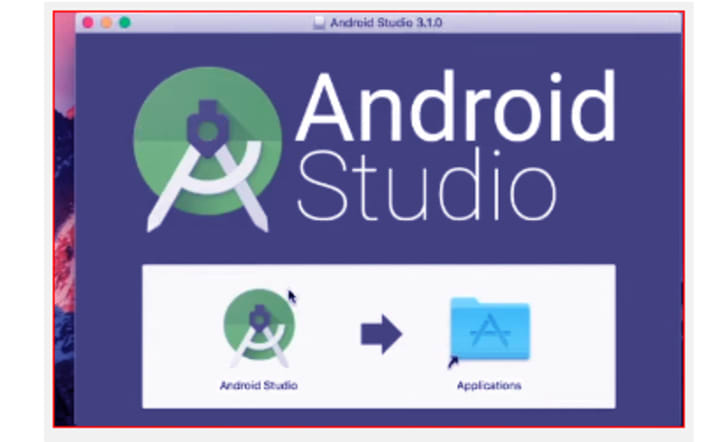
Then, drag the Android Studio icon and drop it in the application folder. This will copy all the files of Android Studio in the applications folder and you will be able to see the Android Studio icon in the application.
Linux
Go to the official site of Android Studio and download the Android Studio file
Now, unzip and extract the downloaded file
To run Android Studio, open the terminal and then open the bin directory and execute the studio.sh, command on the terminal.
Now you can build your Android applications on your Linux system.
Step 2: Create your first Project
You need to Go to Files> New> New Project.
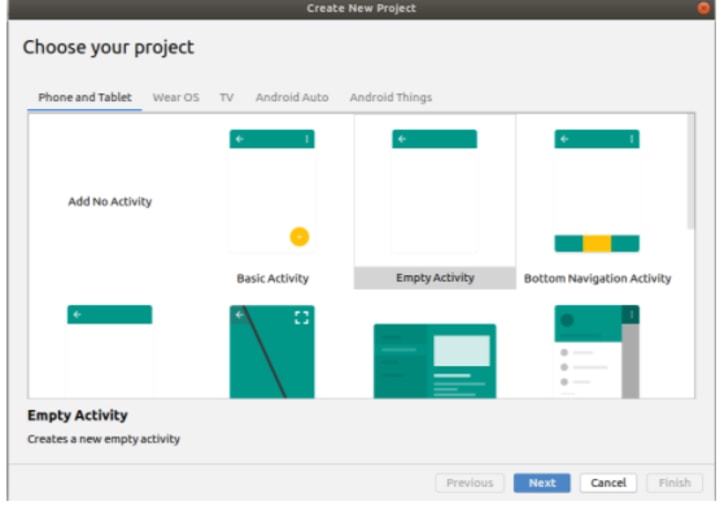
After this step following tab will open on your desktop. Now, click on the Next button.
Now, we will name our application and choose the language. Then click on the Finish button.
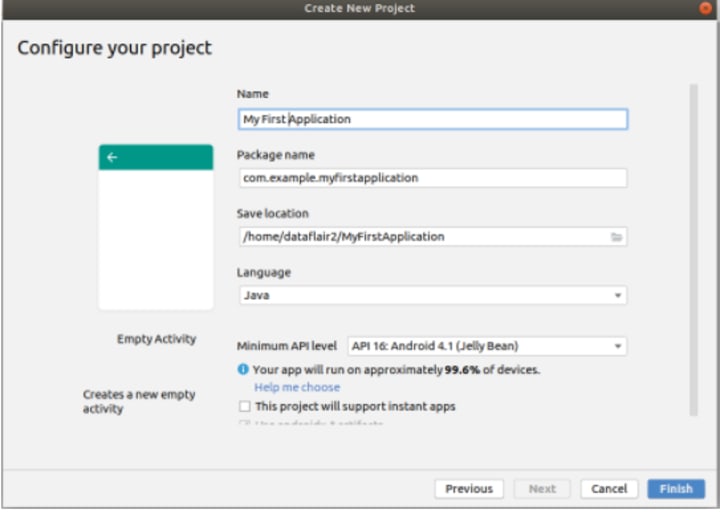
Step 3
On your screen following tab will appear
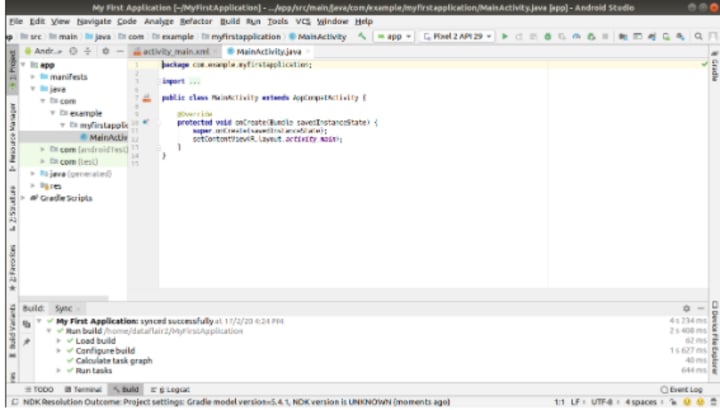
There are two sections where we will be writing the code for the application. The two sections are MainActivity.java and activity_main.xml. We will work on both files simultaneously to make our application function.
Step 4: Configuring activity_main.xml
You will see the following code layout:
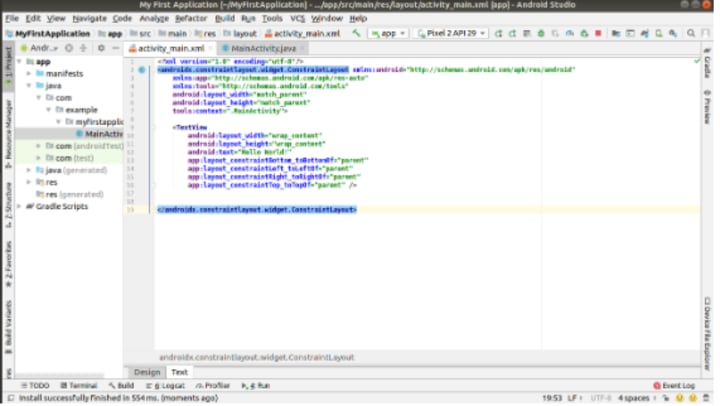
We can change the message that is written in the line: android:text= “Hello Everyone”. We’ll change it to “Hello Everyone, I’m here to take you to the URL to enter”.
We’ll also add a Button and an Edit Text component where users can enter a URL.

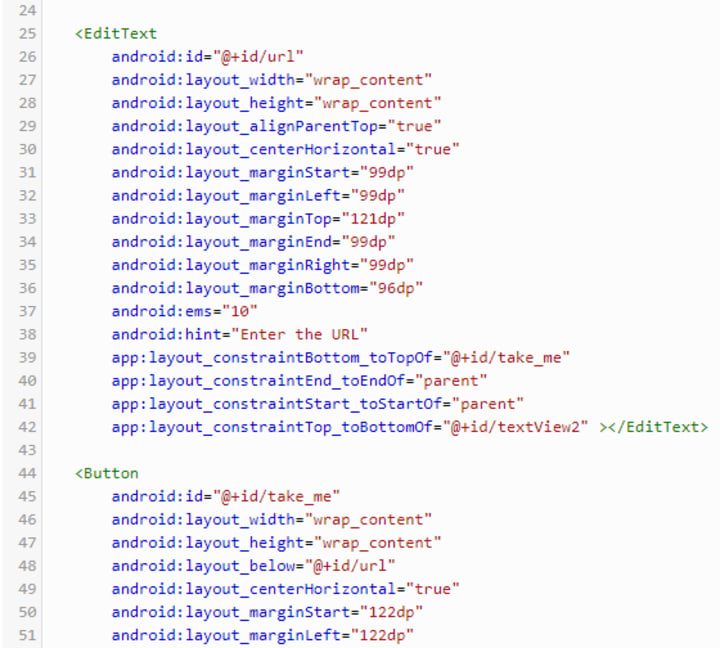
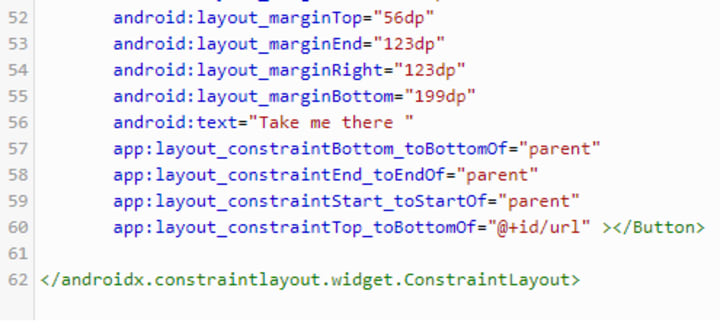
Step 5:
Now, we will write the code to implement the onClick() action of the button in the MainActivity.java file. The application that we are developing will take us to the respective URL. To implement this we will use Intents - Android Intent and Intent Filters.
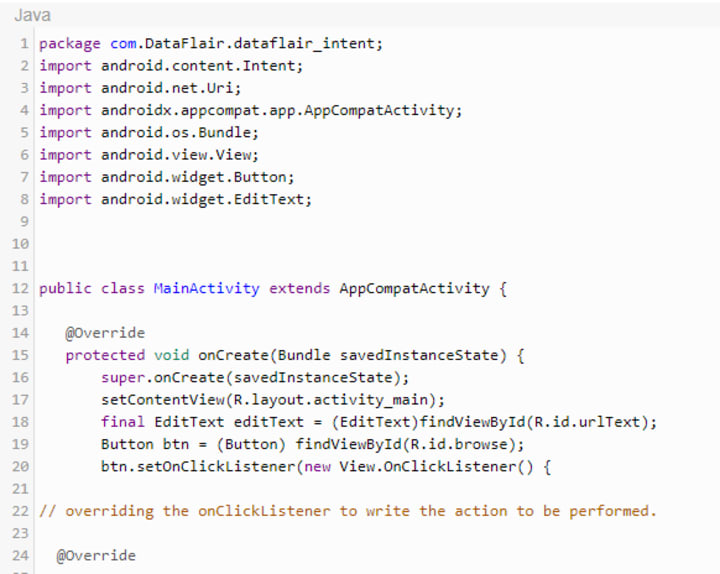
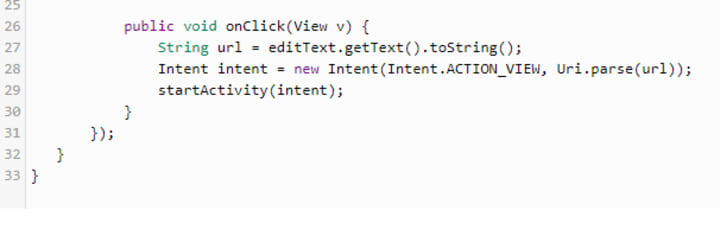
Step 6
Writing the code in both XML and Java files, we will now run the app.
The following should be generated:
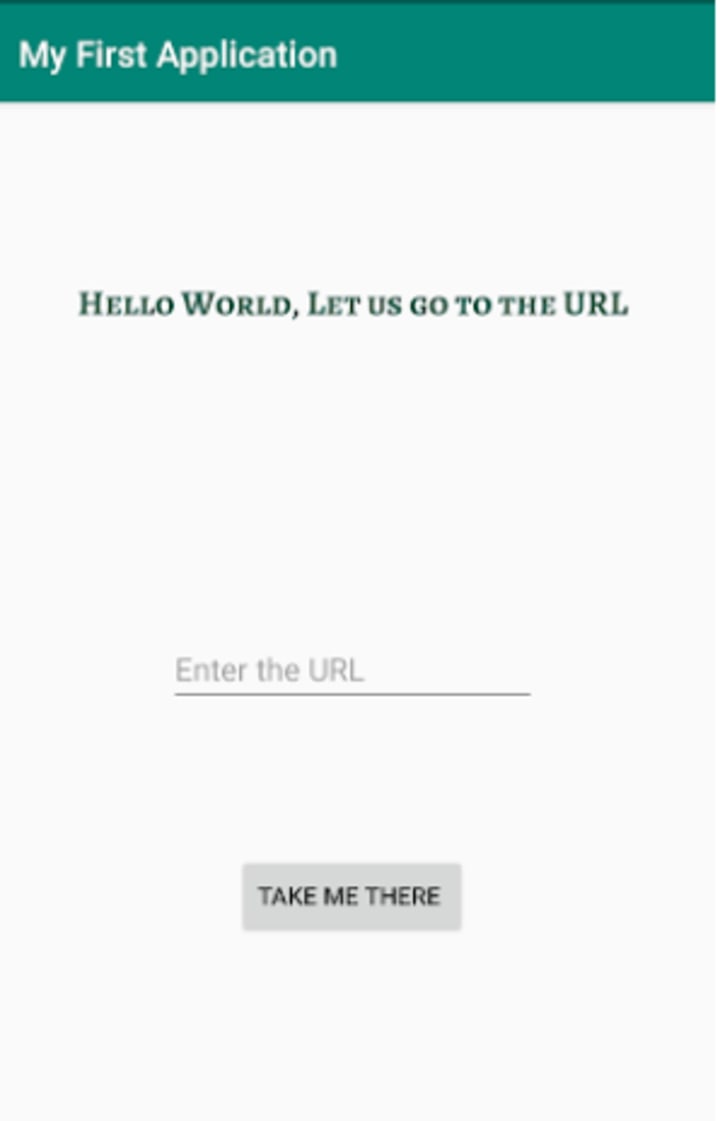
Now we will enter the URL in the Edit text, and write https://www.google.com as shown in the following image.
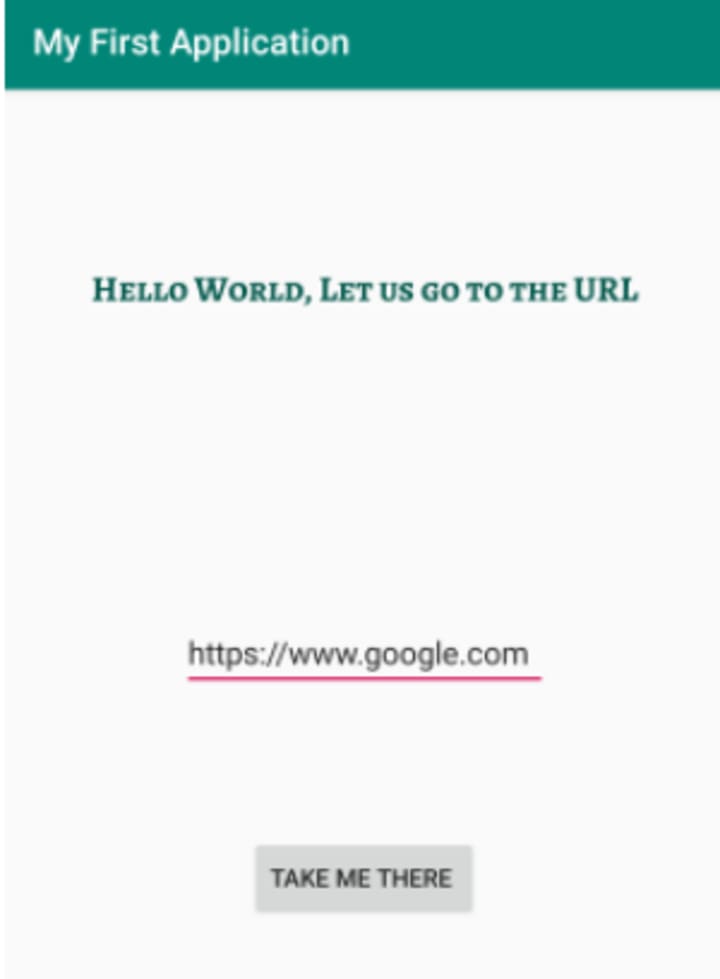
Then you need to click on Take Me There, Google will be open in your browser
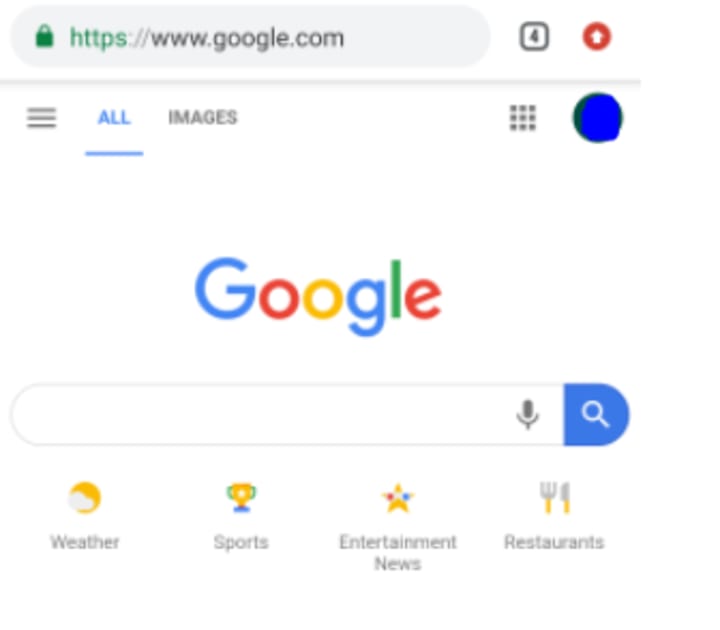
This comes to the end of our article on creating your first Android App for free. As we saw, the download and installation steps of Android Studio for Windows, Mac, and Linux are easy. Making an Android app with the help of Android Studio is this much easy. You just need to download Android Studio and install it. The next step you should do is create a new project and name it. The rest of the steps are explained in the article and follow them. Now, it’s your chance to implement the above steps and create your own application.
About the Creator
Jenny Grey
Blogger





Comments (1)
As a leading Best Android development company, we know from experience that every successful project is, at its heart, an exercise in building a business. we create stunning experiences that almost no other Android development Services can match. https://mtouchlabs.com/android-app-development-company