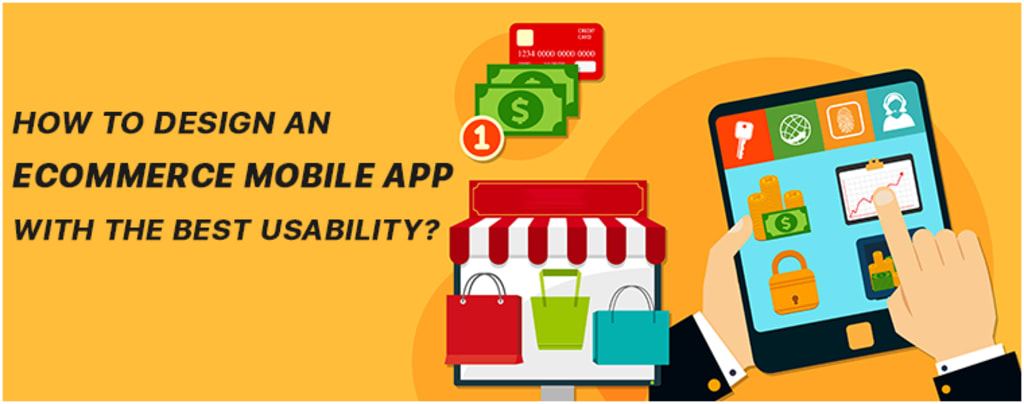
While making a strategy about an eCommerce Mobile App, the very first thing that comes in mind is - App should be user friendly. Well, there might be a lot of information on the internet regarding designing of mobile app, but sometimes, it might be confusing for non-techy eCommerce merchant.
We all are aware that software needs to be designed as per the needs of a user/ business. And so is with the case of an eCommerce Mobile App. In most cases, we have seen that, firstly a businesses comes up with their eCommerce website & later launch their Shopping App too with same content.
So, here are the few tips on improving the usability and efficiency of an eCommerce shopping application:
Universal App for all Devices & Operating Systems:
1. Compatible With Tablets/ Smartphones: The mobile app must be designed to run seamlessly on smartphones as well as tablets fully functional.
2. Compatible With iOS & Android: In order to cover the entire mobile using audience, shopping apps must be available on Play Store as well as App Store. To do so apps should be for both Android & iOS platforms.
Simplified Backend:
1. Live Synchronization: Entire database/inventory of your website is in-sync with the applications. This factor must be considered while developing an eCommerce mobile app to keep the management fully automatic.
2. Go For Low Coding: Since eCommerce website is already up and running, design your app in a way that most of your Mobile App’s data is derived from the website itself. This reduces the need to code while keeping the shopping app fully functional & synchronized.
3. Flexible Home Screen Designing: We all are familiar with how frequently the appearance of shopping apps change during festive sale. This is possible because of the drag & drop features flexibly allowimg configuration of home screen whenever required.
Customer Centric Design:
1. User Onboarding & Guided App Tour: Have a design that doesn’t complicates the experience of the users especially when a new user onboards your shopping app. Have an interactive tutorial set to guide your new app user about your apps functionality.
2. Multi-Lingual & Multi-Currency: If your business serves internationally, then for personalization of the app & to cater to the international customers in a better way, multiple languages & currencies must be supported including RTL (Right to left) writing style.
3. User-friendly: The tab bar, navigation menu & various other features in an app should be designed in a user-friendly manner to provide impressive user interface.
4. Social login/registration: Simple logins/ signups via Facebook, Google, & more, allows hassle free user-onboarding keeping the UX at par.
5. Social Sharing: It provides the users with the ability to share products on social media platforms like facebook, google, instagram, etc. This way the user unintentionally yet purposely shows your products to a large number of potential customers.
7. 24*7 Chat Support: To resolve any issue, customers must be able to directly connect with your chat support team on popular platforms like- Zopim or Whatsapp.
Marketing, Offers & Discounts:
1. Push Notifications: These notifications are convenient way of marketing app products & deals. These can be used as an effective promotional tool as they can be sent to the users even when they're not using the app. All it requires that app is installed on the mobile device. Push Notifications alone have proved to boost the user retention & conversion rates by 3 times when compared to email campaigns & web notifications.
2. Time-based Flash/Countdown Sale: Most shopping apps use this feature to attract & motivate more users to purchase products in limited time. Take an instance of Big billion days sale etc, creating an urgency to purchase will definitely grow sales.
3. In-sync Vouchers & Coupons: All the vouchers & coupons on eCommerce website will be appliacble on the mobile app as well. The users gets to grab the running offers and results in successful purchase.
Convenient Product Browsing:
1. Multiple Product Listing View: As per the user preferences, there should be both list and grid view to browse products. With all relevant details, offer a compelling impression on users.
3. Layered Navigations With Filter & Sorting: It allows the app users to filter out the only products that they are willing to buy. This feature must be designed to provide improved user-experience & lower the purchase time.
4. Horizontal Swipe: An additional browsing style can be integrating in the application with horizontal swipe. The users can make left or right swipes. This enhances the shopping experience and lead to positive feedback.
Hassle-free Order & Tracking:
1. Easy Shipping & Payments: Different customers belonging to variable zones prefer their favorite payment option. Hence, all shipping & payments methods available on the website should be compatible with mobile apps.
2. Simplified Checkout: One-Page Checkouts keeps the users from backing out of time-consuming checkout processes. With only the necessary order related entries to be made on a single page, ordering the products becomes easier for the user. Hence, have a simple yet classy design for such pages.
3. Order Tracking: The mobile apps for eCommrece will have an inbuilt tracking feature for previous order delivery status. The mobile shoppers can easily track the previous purchase from the application.
That's it, but there is a lot more to the topic. The usability of a shopping app depends from person to person, region to region. Hence, if you've any contributions, feel free to share.





Comments
There are no comments for this story
Be the first to respond and start the conversation.