How to Create Telegram Bot Without Coding?
Easy Tutorial
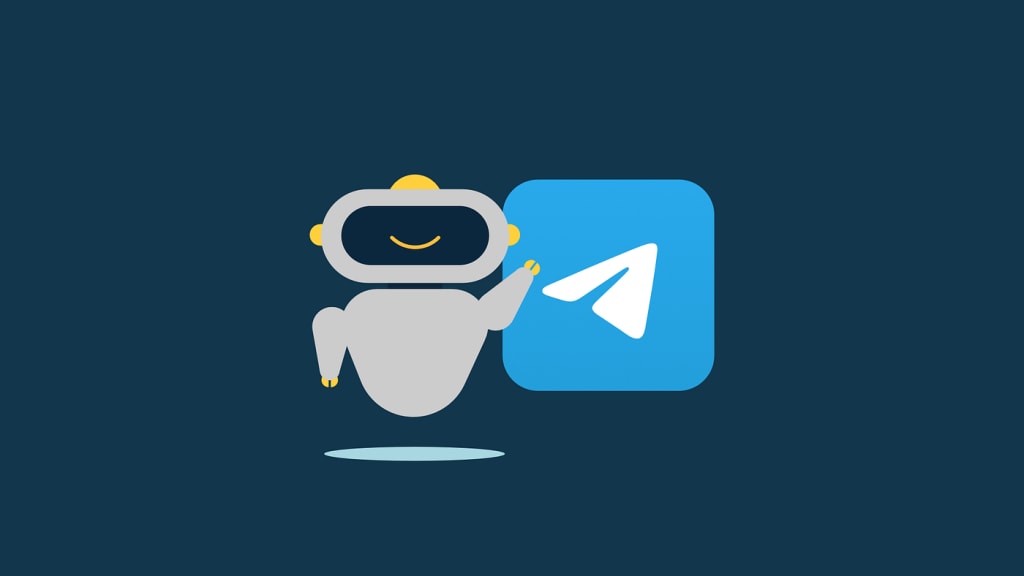
Have you ever wanted to create your own Telegram bot, but were intimidated by the thought of having to learn how to code? Fear not, my friends, for there is a solution! In this article, we'll guide you through the process of creating a Telegram bot with no coding required.
What is a Telegram Bot?
A Telegram bot is a computer program that talks to users through the messaging app, Telegram. These bots can do lots of things like answer questions, book appointments, or play games. They're really handy for businesses that want to help customers fast or do tasks automatically.
How Telegram Bots Work?
To call a Telegram bot, just type its name or command in the chat, and there you go! It'll reply with what you asked for. These bots can be made easily by people who don't know how to code using tools like Directual. When you add ChatGPT's language model to it, Telegram bots get smarter and better at chatting.
Step-by-Step Guide: Creating a Telegram Bot with BotFather
Step 1: Open Telegram and Find BotFather
- Begin by launching the Telegram app on your device.
- In the search bar, type @BotFather to find the official bot creation bot provided by Telegram.
- Once found, initiate a conversation with BotFather by clicking on it.
Step 2: Create a New Bot
- Once you're in conversation with BotFather, you'll see a list of commands. To create a new bot, type /newbot and send it.
- BotFather will guide you through the bot creation process, starting with asking for a name for your bot. This is the name users will see when interacting with your bot.
- After providing a name, you'll need to choose a username for your bot. This username is unique and must end with the word bot. It will be used to create a unique URL for your bot.
- Once you've provided a username, BotFather will create your bot and provide you with an access token. This token is crucial for controlling your bot and interacting with the Telegram Bot API. Make sure to store it securely as it's essentially the key to your bot's operation.
Step 3: Get Access Token
- The access token provided by BotFather is essential for connecting your bot to various services and platforms.
- It's recommended to save this access token in a secure location, as you'll need it later when integrating your bot with other platforms like Directual and SendPulse.
Step 4: Edit Your Bot
- After creating your bot, you may want to customize and add additional features to enhance its functionality.
- To edit your bot, simply reconnect to BotFather and select the bot you want to modify.
- BotFather provides options to edit various aspects of your bot, including its name, description, profile picture, and commands.
- You can also add custom commands to your bot to make it more interactive and versatile.
Step 5: Integrate with Directual
- Directual is a no-code platform that allows you to build and manage complex applications, including Telegram bots.
- To integrate your bot with Directual, you'll need to insert the access token provided by BotFather into the Directual platform.
- Once connected, you can utilize Directual's features to further enhance your bot's capabilities, such as managing incoming and outgoing messages, user interactions, and data storage.
Step 6: Learn Bot Commands
- Bot commands are essential for enabling users to interact with your bot and access its various functionalities.
- Define commands such as /weather for weather updates, /joke for entertainment, or /news for the latest news updates.
- These commands provide users with quick and easy access to the information or services offered by your bot, enhancing the overall user experience.
Step 7: Connect to SendPulse
- SendPulse is a marketing automation platform that allows you to create and manage campaigns across various channels, including Telegram.
- To connect your bot to SendPulse, you'll need to provide the access token obtained from BotFather.
- Once connected, you can create personalized campaigns, send notifications, and engage with your audience directly through your Telegram bot.
Why Use Telegram Bots?
Telegram's easy-to-use layout and wide range of features make it perfect for bots. Companies can automate customer service, marketing, and finding new leads easily. With a 20% view rate, Telegram is better than other social media platforms for marketing.
Conclusion
Telegram bots change how customer service, marketing, and sharing content work. Using tools like BotFather, Directual, and SendPulse, anyone can make and handle bots, no matter if they know how to code or not. Use Telegram bots to connect with your audience well and do tasks automatically.
About the Creator
Naira Nicol
Follow me for daily tech updates! This blog channel cover everything from upcoming gadgets, apps, and emerging tech trends to in-depth reviews, comparisons, troubleshooting, and how to Solution & tips.
Enjoyed the story? Support the Creator.
Subscribe for free to receive all their stories in your feed. You could also pledge your support or give them a one-off tip, letting them know you appreciate their work.






Comments
There are no comments for this story
Be the first to respond and start the conversation.