How Do Web Development Services Leverage Browser Developer Tools for Efficiency?
Learn how web development services optimize efficiency through the strategic use of browser developer tools for debugging and design refinement
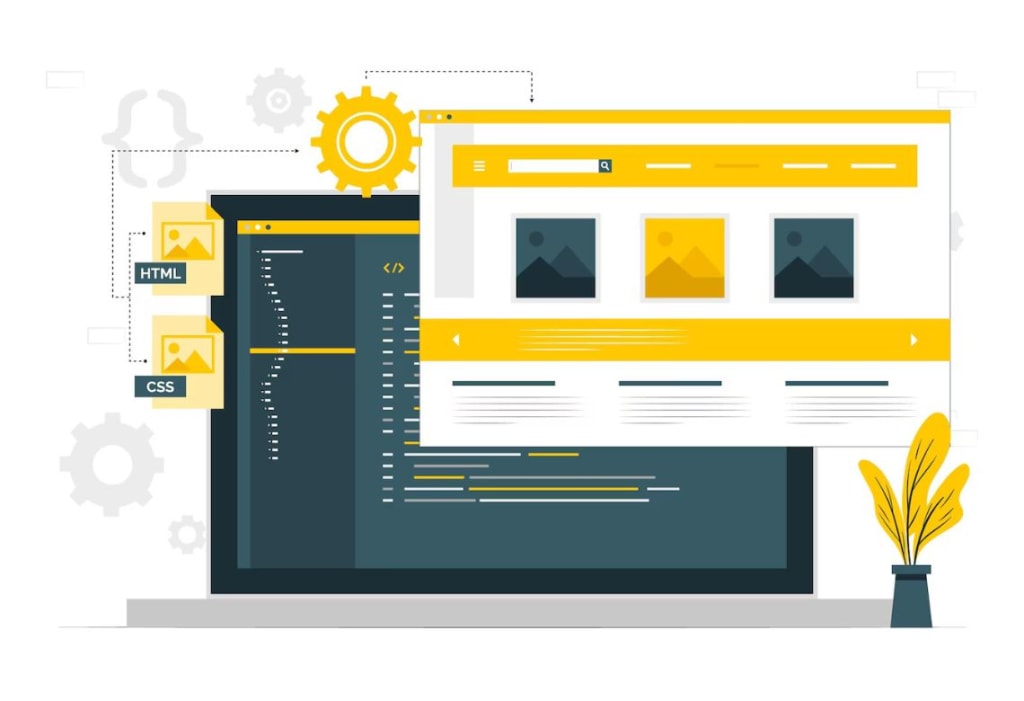
The web development landscape is a whirlwind of innovation. Client demands constantly evolve, pushing agencies to deliver feature-rich, visually stunning websites that perform flawlessly across all devices.
In the race for efficient and fast delivery, software development companies juggle tight deadlines, complex projects, and flawless user experiences.
This is where browser developer tools come in. These improve functionality to empower agencies to streamline workflows, build better websites, and ultimately impress their clients.
Therefore, web development services leverage these to fast-track the progress of the projects.
The core functionalities of browser developer tools
Below are the core functionalities of browser developer tools used in a website development company:
Debugging and Code Inspection
The Elements panel allows developers to
- Inspect a web page's HTML structure,
- Visualize how elements are nested within each other,
- View the corresponding CSS styles applied to each element,
- Pinpoints inconsistencies in the HTML markup,
- Identify styling issues that might be causing visual problems.
The Console panel serves as a central hub for debugging JavaScript code.
- Developers can write and execute JavaScript code directly within the console,
- Inspect variables and their values,
- Set breakpoints to pause code execution at specific points.
Error messages are displayed in the console, allowing developers to identify and rectify issues within their JavaScript code. Lastly, the Sources panel provides a detailed view of the website's source code, including HTML, CSS, and JavaScript files.
Website Performance Optimization
The Network panel offers a comprehensive view of all web page resources, including scripts, images, stylesheets, and more. Thus, web development services enable developers to analyze individual requests and view their size and load times. In addition, they can identify bottlenecks that might be slowing down page load speeds.
By analyzing network requests and leveraging tools like the performance panel, developers can pinpoint areas for optimization. Large image files, excessive HTTP requests, and unoptimized JavaScript code can lead to slow page load times.
Browser developer tools provide insights to enable developers to optimize website performance. Techniques like image compression, code minification, and implementing caching strategies can be employed based on the identified bottlenecks.
Responsive Design and Cross-Browser Compatibility
The Device Mode emulator allows developers to test how a webpage renders on various screen sizes and devices. This functionality simulates different mobile and desktop resolutions, ensuring an optimal user experience within the website across all platforms.
Browser developer tools often allow developers to switch between rendering engines used by different browsers. This enables testing the website's appearance and functions in various browsers and identifying and rectifying any potential compatibility issues.
Developers can identify and fix layout issues specific to different screen sizes by utilizing Device Mode and inspecting the rendered webpage. Thus, they can ensure a consistent and responsive user experience despite the varying sizes of devices used to access the website.
Visual Debugging and Style Editing
The Elements panel allows developers to visually inspect webpage elements. Hovering over an element on the webpage highlights the corresponding code within the elements panel. This enables developers of a top web development agency to see the applied styles and make modifications directly.
The elements panel allows for the direct editing of CSS styles and the observation of the changes reflected on the webpage in real-time. This facilitates experimentation with different styles and allows for rapid visual debugging of layout issues.
The ability to visually inspect and edit styles empowers developers to experiment with different design approaches and iterate quickly. This streamlines the design and development process, creating a more visually appealing and user-friendly website.
Benefits of browser developer tools in web development services
Below are the benefits of browser developer tools:
Increased Efficiency and Productivity
Streamlined debugging: Console error detection and real-time browser editing shorten debugging time.
Faster development: Quicker problem identification and fixing leads to shorter cycles.
Simplified testing: Visual debugging and instant code preview enable experimentation with codes and speed up iteration.
Experimental design: Visual inspection and real-time style changes facilitate experimentation.
Enhanced Website Quality
Improved performance: Identifying and rectifying performance bottlenecks helps optimize performance to enhance user experience.
Cross-browser compatibility: Testing across different browsers and rendering engines helps eliminate compatibility issues.
Responsive design: Device mode emulation and visual debugging tools empower developers to create responsive layouts
Deeper Understanding of Web Technologies
DOM visualization: Inspecting the DOM structure and applied styles provides valuable insights into web page rendering and HTML/CSS interactions.
Network inspection: The network panel helps analyze resource loading and data flow for better protocol understanding.
Learn from existing code: These tools help inspect the code and styles used by other websites to understand the design and development approach.
Best Web Development Tools to Optimize Your Workflow
Here are some effective tools used in web development services:
Sublime Text
While not strictly a modern methodology, Sublime Text is a lightweight code editor. It helps overcome development challenges through its focus on efficiency and customization. This boasts a powerful plugin ecosystem, enabling developers to adjust the environment to their distinct needs.
Features like code folding, multi-line editing, and split-screen functionality streamline workflows. Additionally, Sublime Text supports syntax highlighting for various programming languages, improving code readability and reducing errors. Sublime Text's focus on customization and efficiency can empower developers to conquer common development hurdles.
Chrome Developer Tools
Chrome Developer Tools (DevTools) equip developers with a powerful arsenal to combat software development challenges. It's one of the most significant website development tools built directly into Chrome and offers multiple functionalities. Developers can inspect and edit HTML and CSS on the fly to pinpoint errors in JavaScript code using the console.
In addition, they can analyze website performance with network monitoring tools. Furthermore, DevTools allow for debugging responsive layouts and cross-browser compatibility issues by simulating various devices and browser environments. This integrated approach empowers developers to identify, diagnose, and resolve issues efficiently, leading to a smoother development process.
Visual Studio Code
Visual Studio Code (VS Code) tackles software development challenges by emphasizing extensibility and lightweight functionality. This free, open-source code editor boasts a vast marketplace of extensions. It allows developers to add features like code linters, debuggers, and language-specific tools for various programming languages.
VS Code integrates seamlessly with Git for version control, facilitating collaboration and code management. Additionally, its built-in features like syntax highlighting, code folding, and IntelliSense (intelligent code completion) enhance code readability and efficiency. This customizable and extensible approach empowers developers to use VS Code for their specific workflow needs. Thus, web development services with VS Code ultimately help overcome common development hurdles.
jQuery
jQuery, while not a cutting-edge framework itself, addresses development challenges by simplifying common front-end tasks. This JavaScript library abstracts away browser inconsistencies, enabling developers to write code that functions uniformly across different browsers.
DOM manipulation and event handling allow dynamic content updates and interactive web pages without writing complex vanilla JavaScript. Additionally, jQuery simplifies asynchronous communication with servers through AJAX, facilitating data fetching and manipulation without full page reloads. By reducing boilerplate code and offering a consistent API, jQuery streamlines front-end development. It ultimately empowers developers to focus on building user-centric features.
Node Package Manager
The Node Package Manager (npm) tackles software development challenges in JavaScript projects by simplifying dependency management. This registry and package manager allows developers to discover, install, and manage reusable code modules (packages) effortlessly. Features like version control and dependency resolution ensure compatibility between different package versions, streamlining development. Furthermore, npm fosters code sharing and reuse through a vast public repository of open-source packages. Eliminating repetitive code and managing dependencies manually empowers developers to concentrate on creating unique features and reduces development time.
GitHub
GitHub confronts software development hurdles through its emphasis on version control and collaborative development. It enables developers to track changes to code with Git, revert to previous versions if necessary, and collaborate seamlessly on projects. Features like branching and merging facilitate efficient workflow management, allowing developers to simultaneously work on different parts of the codebase.
Additionally, GitHub fosters code sharing and community engagement in web development services. It helps developers learn from others' contributions and access a vast pool of open-source software for inspiration and potential integration.
Bootstrap
Bootstrap confronts web development challenges by providing a robust front-end framework for building responsive, mobile-first websites. This framework consists of pre-built components and utilities that streamline the development process. Developers can leverage Bootstrap's grid system to create layouts that can adjust seamlessly across various screen sizes. This ensures optimal user experiences on desktops, tablets, and mobile devices. Additionally, Bootstrap offers a rich set of pre-styled components like buttons, forms, and navigation bars. It reduces the need for developers to write extensive CSS code from scratch. By promoting consistency and reducing boilerplate code, Bootstrap empowers developers to focus on building unique website features and functionalities.
Conclusion
Mastering browser developer tools unlocks a world of benefits for web development services. While efficient workflows translate to faster project completion times, pixel-perfect design and flawless cross-browser compatibility become achievable goals. Identifying and fixing issues becomes a breeze, ensuring exceptional website quality. Ultimately, by leveraging these tools, companies can create exceptional user experiences, leading to a thriving business and a reputation for excellence.
About the Creator
Jessica Bennett
Jessica is an individual contributor for various leading publications. Writing about technology, design and the latest innovations is her primary knack. She also works for Unified Infotech, a technology service provider serving startups.






Comments
There are no comments for this story
Be the first to respond and start the conversation.