Homepage Designs: The Do’s And Don’ts
Designing an effective homepage is essential for any website. But with so many elements to consider, it can be tough to know where to start.
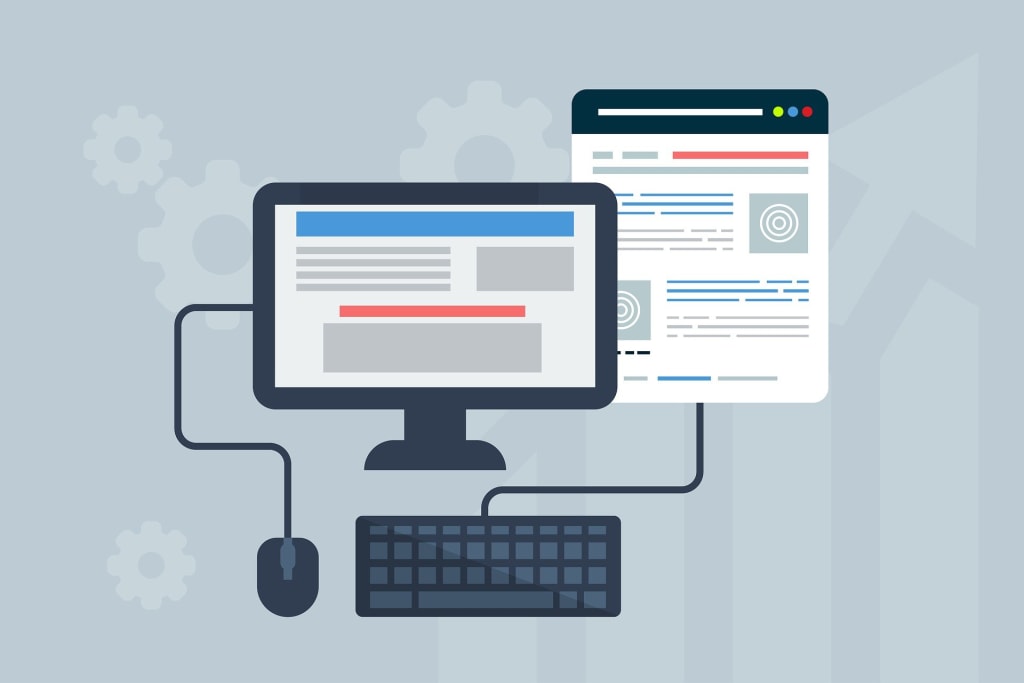
Homepage Designs: The Do’s And Don’ts
Designing an effective homepage is essential for any website. But with so many elements to consider, it can be tough to know where to start.
In this blog post, we’ll share some of the do’s and don’ts of designing an effective homepage. By the end, you’ll have a better understanding of what works (and what doesn’t) when it comes to this important part of your website.
Homepage Design: The Basics
Your homepage is the first impression that your website makes. It is important to make sure that your homepage makes a good impression, because if it doesn’t, people will likely leave your site and never come back.
There are a few things that you should keep in mind when designing your homepage. First, your homepage should be simple and uncluttered. There should be no more than two or three colors, and the text should be easy to read. Second, your homepage should be easy to navigate. All of the important links should be easy to find, and the navigation should be simple and straightforward. Lastly, your homepage should be visually appealing. Use images and videos to make your homepage more interesting, and make sure that the overall design is pleasing to the eye.
By following these guidelines, you can ensure that your homepage makes a good first impression and that people will want to stay on your site.
Homepage Design: The Do’s
Your homepage is your first impression. You want to make sure that it is a good one. Here are some things to keep in mind when designing your homepage:
- Do use whitespace. This will help to make your page look clean and organized.
- Do use images. They can help to break up the text and make your page more visually interesting.
- Do use clear and concise text. You want your visitors to be able to understand what your page is about quickly and easily.
- Do use calls to action. This will help to guide your visitors to the next step you want them to take.
- Do test your page. Make sure that everything is working as it should be.
Homepage Design: The Don’ts
1. Do not use a splash page.
2. Do not use music or auto-playing audio.
3. Do not make your homepage a sales pitch.
4. Do not make your homepage an advertisement.
5. Do not make your homepage a portfolio.
6. Do not make your homepage a blog.
7. Do not make your homepage a forum.
8. Do not make your homepage a directory.
9. Do not make your homepage a landing page.
10. Do not make your homepage a splash page (again).
Homepage Design: Common Mistakes
When it comes to creating a successful website, the homepage is critical. It’s the first page that visitors will see, and it needs to make a good impression. Unfortunately, many businesses make common mistakes that can hurt their homepage’s chances of success.
Here are some of the most common mistakes to avoid:
1. Not having a clear purpose.
Every homepage needs to have a purpose. It should be clear what the website is all about and what visitors can expect to find. Otherwise, they’ll likely click away and go somewhere else.
2. Confusing navigation.
The navigation bar is one of the most important elements on a homepage. It needs to be clear and easy to use, so visitors can find their way around the website. Unfortunately, many websites have confusing navigation that makes it difficult to find what you’re looking for.
3. Lack of visual appeal.
Visuals are important on a website, especially the homepage. People are more likely to stay on a website that looks good and is easy on the eyes. If your homepage is bland and boring, visitors are likely to click away.
4. Too much text.
While it’s important to have some text on your homepage, too much can
Homepage Design: Tips And Tricks
Your homepage is the first thing that people see when they come to your website. It’s important to make a good first impression, so your homepage should be well-designed and organized. Here are some tips and tricks for designing an effective homepage:
- Keep it simple. Your homepage should be easy to navigate and understand. Too much information can be overwhelming, so include only the most important information on your homepage.
- Use visuals. People are more likely to remember information if it is accompanied by a visual. So, use images, videos, or infographics on your homepage to catch people’s attention.
- Use negative space. Negative space is the empty space on a page. You can use negative space to make your content more readable and to focus people’s attention on specific elements.
- Make use of typography. Typography is the art of choosing and arranging fonts. You can use typography to make your homepage more visually appealing and easy to read.
- Use color effectively. Color can influence people’s moods and emotions, so use it wisely. Stick to a limited color palette so that your homepage doesn’t look too busy.
- Be responsive. More and more people are accessing the internet from their mobile devices. So,
BONUS TIP:
If you want to learn more about effective homepage design, be sure to sign up for our free course, “Homepage Designs: The Do’s and Don’ts.” You’ll learn everything you need to know to create an effective homepage that will help you reach your goals. So what are you waiting for? Sign up today!
Read More At: https://pollthepeople.app/homepage-designs/
About the Creator
Poll the People
Poll the People is a leader in usability A/B testing. The fastest way test your designs with real people.
Poll the People gives you detailed reports from your usability test and valuable consumer insights in just minutes.






Comments
There are no comments for this story
Be the first to respond and start the conversation.